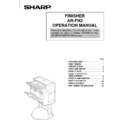Sharp AR-FN2 (serv.man20) Service Manual / Technical Bulletin ▷ View online
ARE149
Sharp Electronics (UK) Ltd., Technical Services Group
ARFN1
Version up at installing the printer board
1.Change the Fn1 ROM
2. Replace the connecting gear and remove the 2 transport springs
Lot number 80600016-80633006 perform the following procedure
After lot number 80602328 no action is required.
1. Remove the 2 transport springs which are attached to the exit area paper guide. And store
the 2 moved transport springs by hanging them on the exit unit front frame.
2. Replace the connecting gear at the rear
side of the exit unit with the supplied gear
as shown in the illustration.
ARE149
Sharp Electronics (UK) Ltd., Technical Services Group
ARFN1
Version up at installing the printer board
1.Change the Fn1 ROM
2. Replace the connecting gear and remove the 2 transport springs
Lot number 80600016-80633006 perform the following procedure
After lot number 80602328 no action is required.
1. Remove the 2 transport springs which are attached to the exit area paper guide. And store
the 2 moved transport springs by hanging them on the exit unit front frame.
2. Replace the connecting gear at the rear
side of the exit unit with the supplied gear
as shown in the illustration.
ARE149
Sharp Electronics (UK) Ltd., Technical Services Group
ARFN1
Version up at installing the printer board
1.Change the Fn1 ROM
2. Replace the connecting gear and remove the 2 transport springs
Lot number 80600016-80633006 perform the following procedure
After lot number 80602328 no action is required.
1. Remove the 2 transport springs which are attached to the exit area paper guide. And store
the 2 moved transport springs by hanging them on the exit unit front frame.
2. Replace the connecting gear at the rear
side of the exit unit with the supplied gear
as shown in the illustration.
ARE149
Sharp Electronics (UK) Ltd., Technical Services Group
ARFN1
Version up at installing the printer board
1.Change the Fn1 ROM
2. Replace the connecting gear and remove the 2 transport springs
Lot number 80600016-80633006 perform the following procedure
After lot number 80602328 no action is required.
1. Remove the 2 transport springs which are attached to the exit area paper guide. And store
the 2 moved transport springs by hanging them on the exit unit front frame.
2. Replace the connecting gear at the rear
side of the exit unit with the supplied gear
as shown in the illustration.