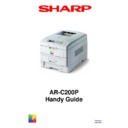Sharp AR-C200P (serv.man3) Handy Guide ▷ View online
SIMULATIONS
21
Version 1
June 2004
Category
Item(1st Line)
Value(2nd Line)
DF
Functions
EEPROM reset
EXECUTE
*
Resets EEPROM for CU.
SAVE MENU
Save
menu setting
Save
menu setting
EXECUTE
*
Saves current menu setting.
A
message asking Are you
sure?
and a choice of YES/NO will
appear.
A
message asking Are you
sure?
and a choice of YES/NO will
appear.
RESTORE
MENU
Return to saved
menu setting
MENU
Return to saved
menu setting
EXECUTE
*
Changes setting to the stored
menu
setting. (Displayed only when
a
menu setting is stored.)
NOTE: Stored in CU Flash
(directly
attached). In HDD if HDD
exists.
menu
setting. (Displayed only when
a
menu setting is stored.)
NOTE: Stored in CU Flash
(directly
attached). In HDD if HDD
exists.
POWER SAVE
Power save
function
Power save
function
Enabled
Disabled
Disabled
*
Enables or disables the
power save
mode. The time to switch to
Power
Save Enable can be changed
with
the Power Save Delay Time
Item in
the System Configuration
Menu.
power save
mode. The time to switch to
Power
Save Enable can be changed
with
the Power Save Delay Time
Item in
the System Configuration
Menu.
Normal paper
black
setting
black
setting
0
+1
+2
-2
-1
+1
+2
-2
-1
*
Normal Paper/Black Print
Used for fine adjustment
when scratches or dots are
notable on print results.
Decrease if the highly-dense
print portion seems dispersed
or scattered with white dust.
Increase if the print result
seems faint.
Used for fine adjustment
when scratches or dots are
notable on print results.
Decrease if the highly-dense
print portion seems dispersed
or scattered with white dust.
Increase if the print result
seems faint.
MAINTENANCE
MENU
MENU
Normal paper
colour
setting
colour
setting
0
+1
+2
-2
-1
+1
+2
-2
-1
*
Normal Paper/Colour Print
Used for fine adjustment
when scratches or dots are
notable on print results.
Decrease if the highly-dense
print portion seems dispersed
or scattered with white dust.
Increase if the print result
seems faint.
Used for fine adjustment
when scratches or dots are
notable on print results.
Decrease if the highly-dense
print portion seems dispersed
or scattered with white dust.
Increase if the print result
seems faint.
SIMULATIONS
22
Version 1
June 2004
OHP paper black
setting
setting
0
+1
+2
-2
-1
+1
+2
-2
-1
* OHP/Black
Print
Used for fine adjustment
when scratches or dots are
notable on print results.
Decrease if the highly-dense
print portion seems dispersed
or scattered with white dust.
Increase if the print result
seems faint.
when scratches or dots are
notable on print results.
Decrease if the highly-dense
print portion seems dispersed
or scattered with white dust.
Increase if the print result
seems faint.
OHP paper
colour
setting
colour
setting
0
+1
+2
-2
-1
+1
+2
-2
-1
* OHP/Colour
Print
Used for fine adjustment
when scratches or dots are
notable on print results.
Decrease if the highly-dense
print portion seems dispersed
or scattered with white dust.
Increase if the print result
seems faint.
when scratches or dots are
notable on print results.
Decrease if the highly-dense
print portion seems dispersed
or scattered with white dust.
Increase if the print result
seems faint.
LCD MESSAGE LIST (TROUBLE CODES)
23
Version 1
June 2004
When the printer detects a non-recoverable error, the following service call error is displayed in
the LCD.
Service call
nnn: error
Note: nnn is an error code.
When [Service call] is displayed, error information that corresponds to the error code appears in
the bottom line in the LCD.
Error codes, their definitions and remedies are described in the following Tables.
Message
Cause
Error Description
Solutions
Service Call
001: Error
~
011: Error
001: Error
~
011: Error
Service Call
020: Error
020: Error
Service Call
030: Error
030: Error
Service Call
031: Error
031: Error
Service Call
032: Error
032: Error
Service Call
035: Error
035: Error
Service Call
036: Error
036: Error
Service Call
037: Error
037: Error
Service Call
040: Error
040: Error
Service Call
041: Error
041: Error
CPU Exception
CU ROM Hash
Check Error 1
Check Error 1
CU Slot1 DIMM
RAM Check Error
RAM Check Error
CU Slot2 DIMM
RAM Check Error
RAM Check Error
CU Slot3 DIMM
RAM Check Error
RAM Check Error
Slot1 RAM Spec Error.
The CU RAM Slot1
DIMM specification
is not supported.
The CU RAM Slot1
DIMM specification
is not supported.
Slot2 RAM Spec Error.
The CU RAM Slot2
DIMM specification
is not supported.
The CU RAM Slot2
DIMM specification
is not supported.
Slot3 RAM Spec Error.
The CU RAM Slot3
DIMM specification
is notsupported.
The CU RAM Slot3
DIMM specification
is notsupported.
CU EEPROM Error
CU Flash Error
Flash ROM error on
CU board.
Flash ROM error on
CU board.
Does error display reappear?
Does error display reappear?
Does error display reappear?
Is program ROM DIMM set properly?
Is error recovered by replacing program
ROM DIMM?
Is error recovered by replacing program
ROM DIMM?
Is subject RAM DIMM set properly?
Is error recovered by replacing subject
ROM DIMM?
Is error recovered by replacing subject
ROM DIMM?
Is subject RAM DIMM set properly?
Is error recovered by replacing subject
ROM DIMM?
Is error recovered by replacing subject
ROM DIMM?
Is subject RAM DIMM set properly?
Is error recovered by replacing subject
ROM DIMM?
Is error recovered by replacing subject
ROM DIMM?
Is RAM DIMM genuine?
Is subject RAM DIMM gap setting proper?
Is error recovered by replacing subject
ROM DIMM?
Is subject RAM DIMM gap setting proper?
Is error recovered by replacing subject
ROM DIMM?
Is RAM DIMM genuine?
Is subject RAM DIMM gap setting proper?
Is error recovered by replacing subject
ROM DIMM?
Is subject RAM DIMM gap setting proper?
Is error recovered by replacing subject
ROM DIMM?
Is RAM DIMM genuine?
Is subject RAM DIMM gap setting proper?
Is error recovered by replacing subject
ROM DIMM?
Is subject RAM DIMM gap setting proper?
Is error recovered by replacing subject
ROM DIMM?
Is error recovered by replacing EEPROM
on CU board?
on CU board?
Does error display reappear?
Yes
Yes
Yes
No
Yes
No
No
Yes
No
No
Yes
No
No
Yes
No
No
No
No
Yes
No
No
No
No
Yes
No
No
No
No
Yes
No
Yes
No
Yes
Turn power OFF and ON.
Replace TIG board.
(Replace EEPROM)
Replace TIG board.
(Replace EEPROM)
Reset program ROM DIMM.
Replace program ROM DIMM.
Replace TIG board.
(Replace EEPROM)
Replace program ROM DIMM.
Replace TIG board.
(Replace EEPROM)
Reset subject RAM DIMM.
Replace RAM DIMM.
Replace TIG board.
(Replace EEPROM)
Replace RAM DIMM.
Replace TIG board.
(Replace EEPROM)
Reset subject RAM DIMM.
Replace RAM DIMM.
Replace TIG board.
(Replace EEPROM)
Replace RAM DIMM.
Replace TIG board.
(Replace EEPROM)
Reset subject RAM DIMM.
Replace RAM DIMM.
Replace TIG board.
(Replace EEPROM)
Replace RAM DIMM.
Replace TIG board.
(Replace EEPROM)
Use genuine RAM DIMM.
Reset subject RAM DIMM.
Replace RAM DIMM.
Replace TIG board.
(Replace EEPROM)
Reset subject RAM DIMM.
Replace RAM DIMM.
Replace TIG board.
(Replace EEPROM)
Use genuine RAM DIMM.
Reset subject RAM DIMM.
Replace RAM DIMM.
Replace TIG board.
(Replace EEPROM)
Reset subject RAM DIMM.
Replace RAM DIMM.
Replace TIG board.
(Replace EEPROM)
Use genuine RAM DIMM.
Reset subject RAM DIMM.
Replace RAM DIMM.
Replace TIG board.
(Replace EEPROM)
Reset subject RAM DIMM.
Replace RAM DIMM.
Replace TIG board.
(Replace EEPROM)
Replace EEPROM.
(Recover user environment.)
Replace TIG board.
(Replace EEPROM)
(Recover user environment.)
Replace TIG board.
(Replace EEPROM)
Replace TIG board.
(Replace EEPROM.)
(Replace EEPROM.)
Click on the first or last page to see other AR-C200P (serv.man3) service manuals if exist.