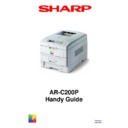Sharp AR-C200P (serv.man3) Handy Guide ▷ View online
INSTALLATION
13
Version 1
June 2004
MEMORY
14
Version 1
June 2004
The AR-C200P is fitted with 64MB of Memory as standard however this can be extended by
adding an additional two memory modules mounted on the TIG PWB (Main PWB). Installing
extra memory not only increases print productivity but is required if the optional Duplex unit (AR-
C20ADU) is to be installed.
Additional Memory Modules available are:
256MB L80ARSM256MB-B
256MB L80ARSM256MB-B
512MB L80ARSM512MB-B
Location of additional memory slots on TIG PWB
MAINTENANCE
15
Version 1
June 2004
Regular maintenance should be carried out periodically according to the table below.
Parts replaced regularly
Parts replaced regularly
Item
Replacement Due
Condition
Adjustment Required
Toner Cartridge*
When [Fill Toner] is displayed
10k pages printed at
5% coverage
5% coverage
None
ID (Image Drum)*
When [Drum Life] is displayed
20k pages printed at 3
pages/job
pages/job
None
Fuser Unit*
When [Fuser Life] is displayed
60k pages printed
None
Belt Unit*
When [Belt Life] is displayed
60k pages printed at 3
pages/job
pages/job
None
Feed Roller
Components
Components
When regular poor feeding is
experienced
experienced
120k pages printed
None
* Counters are automatically reset when new consumables are fitted.
Cleaning
Clean the internal and external sections of the printer with lint free cloth and a small vacuum
cleaner as required.
Note: Do not touch the Image Drum Terminals, the LED lens array or the LED head connector
Cleaning the LED lens array
Clean the LED lens array if white bands or lines appear in the vertical direction on a printed
page.
Note: Be sure to clean the LED lens array with the array cleaner packed with the toner
cartridge.
FIRMWARE UPGRADE PROCEDURE
16
Version 1
June 2004
Please remember the following when updating the printer's PU firmware
• Make sure the unit is turned On and that it is in the "On Line" ready condition.
• Copy the PRN file from your PC using the parallel port, & do not have any of the other
communication ports activated. In other words, disconnect the printer's USB or NIC port
connections to you PC or network.
• Make sure "No" error conditions are being display on your printer's operator panel, &
make sure that none of the printer adjustment are being made on the printer when
copying this PU firmware to the printer. (ie. color registration adjust, fuser heater control
adjusts, etc.)
• Don't make any manual changes to the printer when copying this file out to the printer.
For example: Taking the printer off line, loading paper, replacing a consumable, etc.
• ** Don’t power the printer OFF during the PU firmware update procedure, until you know
it has been successful. **
Instructions for PU firmware update
Start at a "True DOS" prompt.
1) Enter the following at the DOS command line.
copy /b <name of the prn file> lpt1
for example: copy/b 200Pv000105_EC.prn lpt1:
2) Wait until the printer's Operator Panel displays "PASSED".
3) Reboot the printer.
4) Initiate a menu print and verify the PU firmware has changed and its at the correct
version.
Note: If the process does not go normally, repeat the procedure.
Do not turn off the printer unless the update is complete.
Do not turn off the printer unless the update is complete.
Click on the first or last page to see other AR-C200P (serv.man3) service manuals if exist.