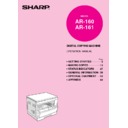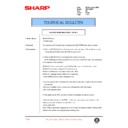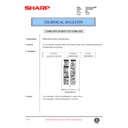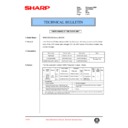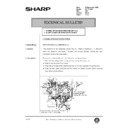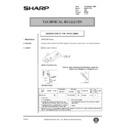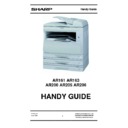Sharp AR-161 (serv.man7) Service Manual ▷ View online
CODE: 00ZAR161//A1E
DIGITAL COPIER
AR-160
MODEL
AR-161
Parts marked with "
!
" is important for maintaining the safety of the set. Be sure to replace these parts with specified
ones for maintaining the safty and performance of the set.
[ 1 ] GENERAL . . . . . . . . . . . . . . . . . . . . . . . . . . . . . . . . . . . . . . . . . . . . . . . . 1-1
[ 2 ] SPECIFICATIONS . . . . . . . . . . . . . . . . . . . . . . . . . . . . . . . . . . . . . . . . . 2-1
[ 3 ] CONSUMABLE PARTS . . . . . . . . . . . . . . . . . . . . . . . . . . . . . . . . . . . . . 3-1
[ 4 ] EXTERNAL VIEWS AND INTERNAL STRUCTURE . . . . . . . . . . . . . . . 4-1
[ 5 ] UNPACKING AND INSTALLATION . . . . . . . . . . . . . . . . . . . . . . . . . . . . 5-1
[ 6 ] OPERATIONAL DESCRIPTIONS . . . . . . . . . . . . . . . . . . . . . . . . . . . . . 6-1
[ 7 ] ADJUSTMENTS . . . . . . . . . . . . . . . . . . . . . . . . . . . . . . . . . . . . . . . . . . . 7-1
[ 8 ] SIMULATIONS . . . . . . . . . . . . . . . . . . . . . . . . . . . . . . . . . . . . . . . . . . . . 8-1
[ 9 ] USER PROGRAM . . . . . . . . . . . . . . . . . . . . . . . . . . . . . . . . . . . . . . . . . . 9-1
[10] TROUBLE CODE LIST . . . . . . . . . . . . . . . . . . . . . . . . . . . . . . . . . . . . . 10-1
[11] MAINTENANCE . . . . . . . . . . . . . . . . . . . . . . . . . . . . . . . . . . . . . . . . . . 11-1
[12] DISASSEMBLY AND ASSEMBLY . . . . . . . . . . . . . . . . . . . . . . . . . . . . 12-1
[13] ELECTRICAL SECTION . . . . . . . . . . . . . . . . . . . . . . . . . . . . . . . . . . . . 13-1
[14] CIRCUIT DIAGRAM . . . . . . . . . . . . . . . . . . . . . . . . . . . . . . . . . . . . . . . 14-1
[15] ACTUAL WIRING DIAGRAM . . . . . . . . . . . . . . . . . . . . . . . . . . . . . . . . 15-1
CONTENTS
AR-161
SHARP CORPORATION
AR-160/161 FM/E COVER 11/27/1998
AR-161
AR-161
Warning!
This product is a class A product.
If it is operated in households, offices or similar surroundings, it
can produce radio interferences at other appliances, so that the
user has to take adequate countermeasures.
This product is a class A product.
If it is operated in households, offices or similar surroundings, it
can produce radio interferences at other appliances, so that the
user has to take adequate countermeasures.
CLASS 1 LASER PRODUCT
LASER KLASSE 1
LUOKAN 1 LASERLAITE
KLASS 1 LASERAPPARAT
VAROITUS!
LAITTEEN KÄYTTÄMINEN
MUULLA KUIN TÄSSÄ
KÄYTTÖOHJEESSA MAINITULLA
TAVALLA SAATTAA ALTISTAA
KÄYTTÄJÄN
TURVALLISUUSLUOKAN 1
YLITTÄVÄLLE
NÄKYMÄTTÖMÄLLE
LASERSÄTEILYLLE.
MUULLA KUIN TÄSSÄ
KÄYTTÖOHJEESSA MAINITULLA
TAVALLA SAATTAA ALTISTAA
KÄYTTÄJÄN
TURVALLISUUSLUOKAN 1
YLITTÄVÄLLE
NÄKYMÄTTÖMÄLLE
LASERSÄTEILYLLE.
VARNING
OM APPARATEN ANVÄNDS PÅ
ANNAT SÄTT ÄN I DENNA
BRUKSANVISNING
SPECIFICERATS, KAN
ANVÄNDAREN UTSÄTTAS FÖR
OSYNLIG LASERSTRÅLNING,
SOM ÖVERSKRIDER GRÄNSEN
FÖR LASERKLASS 1.
ANNAT SÄTT ÄN I DENNA
BRUKSANVISNING
SPECIFICERATS, KAN
ANVÄNDAREN UTSÄTTAS FÖR
OSYNLIG LASERSTRÅLNING,
SOM ÖVERSKRIDER GRÄNSEN
FÖR LASERKLASS 1.
CAUTION
VORSICHT
ADVARSEL
VORSICHT
ADVARSEL
ADVERSEL
VARNING
VARO!
VARNING
VARO!
INVISIBLE LASER RADIATION WHEN OPEN AND INTERLOCKS DEFEATED.
AVOID EXPOSURE TO BEAM.
AVOID EXPOSURE TO BEAM.
UNSICHTBARE LASERSTRAHLUNG WENN ABDECKUNG GEÖFFNET UND
SICHERHEITSVERRIEGELUNG ÜBERERÜCKT. NICHT DEM STRAHL AUSSETZEN.
SICHERHEITSVERRIEGELUNG ÜBERERÜCKT. NICHT DEM STRAHL AUSSETZEN.
USYNLIG LASERSTRÅLING VED ÅBNING, NÅR SIKKERHEDSAFBRYDERE ER
UDE AF FUNKTION. UNDGA UDSAETTELSE FOR STRÅLING.
UDE AF FUNKTION. UNDGA UDSAETTELSE FOR STRÅLING.
USYNLIG LASERSTRÅLING NÅR DEKSEL ÅPNES OG SIKKERHEDSLÅS BRYTES.
UNNGÅ EKSPONERING FOR STRÅLEN.
UNNGÅ EKSPONERING FOR STRÅLEN.
OSYNLIG LASERSTRÅLNING NÄR DENNA DEL ÄR ÖPPNAD OCH SPÄRRAR ÄR
URKOPPLADE. STRÅLEN ÄR FARLIG. BETRAKTA EJ STRÅLEN.
URKOPPLADE. STRÅLEN ÄR FARLIG. BETRAKTA EJ STRÅLEN.
AVATTAESSA JA SUOJALUKITUS OHITETTAESSA OLET ALTTIINA NÄKYMÄTÖNTÄ
LASERSÄTEILYLLE. ÄLÄ KATSO SÄTEESEEN.
LASERSÄTEILYLLE. ÄLÄ KATSO SÄTEESEEN.
Laserstrahl
CLASS 1
LASER PRODUCT
LASER KLASSE 1
AR-160/161 FM/E COVER 11/27/1998
CONTENTS
[ 1 ] GENERAL
. . . . . . . . . . . . . . . . . . . . . . . . . . . . . . . 1-1
1. General . . . . . . . . . . . . . . . . . . . . . . . . . . . . . . . 1-1
2. Target user copy volume: Monthly average . . . 1-1
3. Main features . . . . . . . . . . . . . . . . . . . . . . . . . . . 1-1
4. System configuration . . . . . . . . . . . . . . . . . . . . . 1-1
5. Copier installation . . . . . . . . . . . . . . . . . . . . . . . 1-1
[ 2 ] SPECIFICATIONS
. . . . . . . . . . . . . . . . . . . . . . . . 2-1
1. Copy mode . . . . . . . . . . . . . . . . . . . . . . . . . . . . 2-1
[ 3 ] CONSUMABLE PARTS
. . . . . . . . . . . . . . . . . . . 3-1
1. Supply system table . . . . . . . . . . . . . . . . . . . . . 3-1
2. Environment conditions . . . . . . . . . . . . . . . . . . . 3-3
3. Production number identification . . . . . . . . . . . . 3-3
4. Consumable parts recycling procedure . . . . . . 3-4
[ 4 ] EXTERNAL VIEWS AND INTERNAL
STRUCTURE
. . . . . . . . . . . . . . . . . . . . . . . . . . . . . 4-1
1. Appearance . . . . . . . . . . . . . . . . . . . . . . . . . . . . 4-1
2. Internal . . . . . . . . . . . . . . . . . . . . . . . . . . . . . . . 4-1
3. Operation Section . . . . . . . . . . . . . . . . . . . . . . . 4-2
4. Motor, solenoid, clutch . . . . . . . . . . . . . . . . . . . 4-3
5. Sensor, switch . . . . . . . . . . . . . . . . . . . . . . . . . . 4-4
6. PWB unit . . . . . . . . . . . . . . . . . . . . . . . . . . . . . . 4-5
7. Cross sectional view . . . . . . . . . . . . . . . . . . . . . 4-6
[ 5 ] UNPACKING AND INSTALLATION
. . . . . . . . . 5-1
1. Installation of machine . . . . . . . . . . . . . . . . . . . 5-1
2. Removal of protective material and fixing screw 5-1
3. Installation of developing cartridge . . . . . . . . . . 5-1
4. Removal and storage of fixing screw . . . . . . . . 5-2
5. Changing the copy paper size in the tray . . . . . 5-3
[ 6 ] OPERATIONAL DESCRIPTIONS
. . . . . . . . . . . 6-1
1. Outline of operation . . . . . . . . . . . . . . . . . . . . . . 6-1
2. Scanner section . . . . . . . . . . . . . . . . . . . . . . . . 6-1
3. Process section . . . . . . . . . . . . . . . . . . . . . . . . 6-2
4. Laser unit . . . . . . . . . . . . . . . . . . . . . . . . . . . . . 6-5
5. Paper feed section . . . . . . . . . . . . . . . . . . . . . . 6-6
6. Fusing section . . . . . . . . . . . . . . . . . . . . . . . . . . 6-7
[ 7 ] ADJUSTMENTS
. . . . . . . . . . . . . . . . . . . . . . . . . . 7-1
1. Adjustment item list . . . . . . . . . . . . . . . . . . . . . . 7-1
2. Copier adjustment . . . . . . . . . . . . . . . . . . . . . . . 7-1
[ 8 ] SIMULATIONS
. . . . . . . . . . . . . . . . . . . . . . . . . . . 8-1
1. Entering the simulation mode . . . . . . . . . . . . . . 8-1
2. Cancelling the simulation mode . . . . . . . . . . . . 8-1
3. List of simulations . . . . . . . . . . . . . . . . . . . . . . . 8-1
4. Contents of simulations . . . . . . . . . . . . . . . . . . . 8-2
[ 9 ] USER PROGRAM
. . . . . . . . . . . . . . . . . . . . . . . . 9-1
1. User program functions . . . . . . . . . . . . . . . . . . . 9-1
2. Setting change procedure . . . . . . . . . . . . . . . . . 9-2
3. Department counter setting . . . . . . . . . . . . . . . . 9-2
[10] TROUBLE CODE LIST
. . . . . . . . . . . . . . . . . . . 10-1
[11] MAINTENANCE
. . . . . . . . . . . . . . . . . . . . . . . . . 11-1
1. Maintenance table . . . . . . . . . . . . . . . . . . . . . . 11-1
[12] DISASSEMBLY AND ASSEMBLY
. . . . . . . . . 12-1
1. High voltage section . . . . . . . . . . . . . . . . . . . . 12-1
2. Optical section . . . . . . . . . . . . . . . . . . . . . . . . . 12-1
3. Fusing section . . . . . . . . . . . . . . . . . . . . . . . . 12-2
4. Paper exit section . . . . . . . . . . . . . . . . . . . . . . 12-4
5. MCU . . . . . . . . . . . . . . . . . . . . . . . . . . . . . . . . 12-6
6. Optical frame unit . . . . . . . . . . . . . . . . . . . . . . 12-6
7. LSU . . . . . . . . . . . . . . . . . . . . . . . . . . . . . . . . . 12-6
8. Tray paper feed section/
Paper transport section . . . . . . . . . . . . . . . . . . 12-7
9. Manual multi paper feed section . . . . . . . . . . 12-8
10. Power section . . . . . . . . . . . . . . . . . . . . . . . 12-10
11. Developing section . . . . . . . . . . . . . . . . . . . . 12-11
12. Process section . . . . . . . . . . . . . . . . . . . . . . 12-12
[13] ELECTRICAL SECTION
. . . . . . . . . . . . . . . . . . 13-1
1. Outline . . . . . . . . . . . . . . . . . . . . . . . . . . . . . . . 13-1
2. MCU . . . . . . . . . . . . . . . . . . . . . . . . . . . . . . . . 13-2
3. CCD PWB . . . . . . . . . . . . . . . . . . . . . . . . . . . 13-13
[14] CIRCUIT DIAGRAM
. . . . . . . . . . . . . . . . . . . . . . 14-1
[15] ACTUAL WIRING DIAGRAM
. . . . . . . . . . . . . 15-1
AR-161
AR-160/161 FM/E COVER 11/27/1998
[5] UNPACKING AND
INSTALLATION
1. Installation of machine
A. Installing conditions
Since the machine performance is largely affected by the installing
place conditions, take enough considerations on the following items
place conditions, take enough considerations on the following items
1) Environment
•
Avoid installation at a place with direct sunlight. If not, the plastic
parts may be deformed.
parts may be deformed.
•
Avoid installation near a heater, a humidifier, or an air conditioner
where humidity and temperature are extremely high or low. If not,
paper may be dampened and dew is formed inside the machine,
causing paper jam or dirty copies.
where humidity and temperature are extremely high or low. If not,
paper may be dampened and dew is formed inside the machine,
causing paper jam or dirty copies.
•
Avoid installation at a dusty place. If dust enters the machine, dirty
copy or a trouble may be caused.
copy or a trouble may be caused.
•
Avoid installation at a place with vibrations. If not, a machine
trouble may be caused.
trouble may be caused.
•
Avoid installation at a poorly ventilated place.
•
Avoid installation at a place that is filled with ammonium gas. If the
copier is installed near a diazo-copier, dirty copies may be
resulted.
copier is installed near a diazo-copier, dirty copies may be
resulted.
2) Space around the copier
•
Allow a space of more than between the copier rear side and the
wall.
wall.
3) Power source
•
Use an exclusive-use power outlet of 15A and 100V or more. If the
power plug of this machine is inserted into a power outlet com-
monly used with other illumination units, flickers of the lamp may
be resulted. Use a power outlet which is not used commonly with
any illumination units.
power plug of this machine is inserted into a power outlet com-
monly used with other illumination units, flickers of the lamp may
be resulted. Use a power outlet which is not used commonly with
any illumination units.
•
Avoid complex wiring.
4) Grounding wire connection.
•
To avoid danger, be sure to connect a grounding wire. If no groun
ing wire is connected and a leakage occurs, a fire or an electric
shock may be resulted.
ing wire is connected and a leakage occurs, a fire or an electric
shock may be resulted.
2. Removal of protective material and
fixing screw
1) Remove all tapes and protective material.
•
Remove all tapes, then open the document cover and remove
the protective material of sheet shape
the protective material of sheet shape
2) Remove the fixing screw.
•
Use a coin to remove the fixing screw.
•
The fixing screw is required when transporting the machine.
Keep it in the tray. (Refer to the later description.)
Keep it in the tray. (Refer to the later description.)
3. Installation of developing cartridge
1) Open the manual paper feed tray.
2) Lift the knob and slide the side cover gently.
3) Open the front cover.
•
Hold the both edge gently and open the front cover.
4) Remove the screw from the upper section of the insertion port of
the developer cartridge.
5) Shake a new developer cartridge a few times as shown.
•
Shake it horizontally as shown with the arrow.
AR-161
AR-160/161 FM/E [5] UNPACKING AND INSTALLATION 10/20/1998
5 – 1
Display