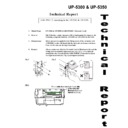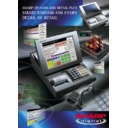Sharp UP-5300 (serv.man5) Service Manual ▷ View online
CODE: 00ZUP5300VSME
POS TERMINAL
MODEL
UP-5300
("V" version)
CHAPTER 1. SPECIFICATIONS . . . . . . . . . . . . . . . . . . . . . . . . . . . 1-1
CHAPTER 2. OPTIONS . . . . . . . . . . . . . . . . . . . . . . . . . . . . . . . . . . 2-1
CHAPTER 3. SERVICE PRECAUTION . . . . . . . . . . . . . . . . . . . . . 3-1
CHAPTER 4. UP-5300 DIAGNOSTICS SPECIFICATIONS . . . . . . 4-1
CHAPTER 5. CIRCUIT DESCRIPTION . . . . . . . . . . . . . . . . . . . . . 5-1
CHAPTER 6. BIOS SETUP UTILITY . . . . . . . . . . . . . . . . . . . . . . . . 6-1
CHAPTER 7. ABOUT UTILITY SOFTWARE AND OTHERS . . . . . 7-1
CHAPTER 8. CIRCUIT DIAGRAM . . . . . . . . . . . . . . . . . . . . . . . . . 8-1
CHAPTER 9. PWB LAYOUT . . . . . . . . . . . . . . . . . . . . . . . . . . . . . . 9-1
PARTS GUIDE
CONTENTS
SHARP CORPORATION
Parts marked with "
!
" is important for maintaining the safety of the set. Be sure to replace these parts with specified
ones for maintaining the safety and performance of the set.
UP-5300VS
BATTERY DISPOSAL
Contains Nickel Metal Hydride Battery. Must be Disposed of Properly.
Contact Local Environmental Officials for Disposal Instructions.
UP-5300VS
CHAPTER 1. SPECIFICATIONS
1. Appearance
AC cord
Plug your POS terminal into a wall outlet before using.
Power switch
Set the power switch to the ON ( I ) position after plugging your POS
terminal.
terminal.
2. Rating
ITEM
SPECIFICATIONS
External dimensions
11.6 (W)
×
16.3 (D)
×
12.6 (H) in.
approximately (295 (W)
×
414.5 (D)
×
320 (H) mm)
Weight
Approximately 13.9 lb. (5.9 kg)
Power source
220 - 240V AC
±
10%, 60 Hz
Power consumption
Operating : 70W
Working temperature
and humidity
and humidity
32 to 104°F (0 to 40°C)
10 to 90%
3. Hardware
3-1. Display
ITEM
SPECIFICATIONS
NOTE
Type
DSTN color LCD with back
light
With 256 colors
Screen size
10.4" Full screen
Dot format
640 (W)
×
480 (H) dots
Dot size
0.33
×
0.33 mm
Control
VGA
3-2. Keyboard
ITEM
SPECIFICATIONS
NOTE
Type
Touch key
(Analog touch panel)
Number of key
positions
positions
4096 (W)
×
4096 (H)
positions
Control
Mouse emulation
3-3. PC system
ITEM
SPECIFICATIONS
NOTE
CPU
Pentium processor
Chip set
FireStar Plus:
82C700U3.2
Graphic controller
VGAC : MN89305
Main memory
(for executing MS-DOS,
Application software)
(for executing MS-DOS,
Application software)
Standard : 8
Mbytes
EDO type
Max. : 40 Mbytes
adding S.O.DIMM
Video RAM
1 Mbytes
EDO type
BIOS ROM
512 Kbytes
Flash ROM
OS (MS-DOS) ROM
4 Mbytes
Mask ROM
ROM disk memory
(for stored Application
software)
(for stored Application
software)
Standard : 2
Mbytes
Flash ROM
Max. : 6 Mbytes
adding UP-F04RB
RAM disk memory
(for POS data)
(for POS data)
Standard : 1
Mbytes
PS-RAM
Max. : 3 Mbytes
adding UP-P02MB
Keyboard controller
M38802M270
Super I/O
M5113 A2
POS system controller
PSC2 : LZ9AM22
3-4. Serial port
D-SUB 9-pin connector COM1 and COM2 are equipped.
In order to supply +5V power, CI signal and +5V power supply of
COM1 and COM2 can be switched.
COM1 and COM2 can be switched.
2 channels of RJ45 Connector COM port are equipped.
COM3 and COM4 or original I/O address (COM5 and COM6) can be
selected as the 2 channels of RJ45 COM port.
selected as the 2 channels of RJ45 COM port.
COM1 & COM2: D-sub 9 pin
Pin No.
Signal
Function
I/O
1
CD
Data Carrier Detect
I
2
RD
Receive Data
I
3
SD
Send Data
O
4
ER
Data Terminal Ready
O
5
SG
Signal Ground
—
6
DR
Data set Ready
I
7
RS
Request to Send
O
8
CS
Clear to Send
I
9
CI/+5V
Ring Indicate / +5V
I/–
COM3 or COM5: Modular jack RJ45 8 pin
Pin No.
Signal
Function
I/O
1
RS
Request to Send
O
2
ER
Data terminal Ready
I
3
SD
Send Data
O
4
SG/(+5V)
Signal Ground/(+5V)
—
5
SG
Signal Ground
–
6
RD
Receive Data
I
7
DR
Data set Ready
I
8
CS
Clear to Send
I
Operator display
(touch panel)
(touch panel)
Money checking
space
space
Brightness
control
control
Contrast control
Power switch
AC cord
UP-5300VS
1 – 1
COM4 or COM6: Modular jack RJ45 8 pin
Pin No.
Signal
Function
I/O
1
RS
Request to Send
O
2
ER
Data terminal Ready
I
3
SD
Send Data
O
4
SG
Signal Ground
—
5
SG
Signal Ground
–
6
RD
Receive Data
I
7
DR
Data set Ready
I
8
CS
Clear to Send
I
3-5. Expansion slot
ITEM
SPECIFICATIONS
NOTE
Type
ISA bus
Half size PC board
Number of slots
2 slots
Power consumption
+5V/max. 1.0A
+12V/max. 0.05A
3-6. Shutdown switch
The shutdown switch is used when the OS or application programs
are straying and the system can not return to the normal state.
are straying and the system can not return to the normal state.
You must not use this shutdown switch when the UP-5300 is running
normally. Use this switch only when the main power source is not cut
off even if the main unit power switch is set to OFF position. UP-5300
is turned OFF and the hardware is reset by turning the main power
switch OFF and then pressing the shutdown switch.
normally. Use this switch only when the main power source is not cut
off even if the main unit power switch is set to OFF position. UP-5300
is turned OFF and the hardware is reset by turning the main power
switch OFF and then pressing the shutdown switch.
[Out line]
The shutdown switch is single shot type. (Normally OFF position)
Push ON:
This position is used to reset stand-by mode for power
supply unit when software hang up.
supply unit when software hang up.
Release OFF: Usually the shutdown switch needs to be set to this
position when the UP-5300 is operated.
[Operating method]
The shutdown switch is a push switch. If it is pushed to ON, the
UP-5300 stops supplying the power when the power switch is set into
stand-by mode.
UP-5300 stops supplying the power when the power switch is set into
stand-by mode.
NOTE: The shutdown operation will be ignored when te power
switch is set into power-on position.
3-7. System switch
The system switches are used to preset various system configura-
tions.
tions.
[Out line]
The system switches consists of DIP switches.
[DIP switch]
The PSC2 simply reads the switched signals from the DIP switch as
hardware. The meaning of the switch settings are shown on the next
page.
hardware. The meaning of the switch settings are shown on the next
page.
1 2 3 4 5 6 7 8
S h u t d o w n s w i t c h
1 2 3 4 5 6 7 8
System switch
UP-5300VS
1 – 2