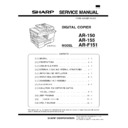Sharp AR-150 (serv.man9) Service Manual ▷ View online
3) If the right-left distortion balance is improper, loosen the fixing
screw of No.2/3 mirror unit rail to change and adjust the right-left
balance of No.2/3 mirror unit rail.
balance of No.2/3 mirror unit rail.
(Note)
If the distortion in the lead edge side (when viewed in the paper
transport direction) is greater, change the height of the left rail of
No.2/3 mirror unit.
If the distortion in the rear edge side (when viewed in the paper
transport direction) is greater, change the height of the right rail
of No.2/3 mirror unit.
transport direction) is greater, change the height of the left rail of
No.2/3 mirror unit.
If the distortion in the rear edge side (when viewed in the paper
transport direction) is greater, change the height of the right rail
of No.2/3 mirror unit.
4) Make a copy to check the vertical image distortion.
If the four angles are right angles, the adjustment is completed.
B. Copy magnification ratio adjustment
The copy magnification ratio must be adjusted in the main scanning
direction and in the sub scanning direction. To adjust, use SIM 48-1.
direction and in the sub scanning direction. To adjust, use SIM 48-1.
(1) Outline
The main scanning (front/rear) direction magnification ratio adjust-
ment is made automatically or manually.
ment is made automatically or manually.
Automatic adjustment: The width of the reference line marked on
the shading correction plate is scanned to perform the main scan-
ning (front/rear) direction magnification ratio adjustment automat-
ically.
the shading correction plate is scanned to perform the main scan-
ning (front/rear) direction magnification ratio adjustment automat-
ically.
Manual adjustment: The adjustment is made by manual key opera-
tions. (In either of the automatic and manual adjustments, the zoom
data register set value is changed for adjustment.)
tions. (In either of the automatic and manual adjustments, the zoom
data register set value is changed for adjustment.)
The magnification ratio in the sub scanning direction is adjusted by
changing the mirror base (scanner) scanning speed.
changing the mirror base (scanner) scanning speed.
(2) Main scanning direction magnification ratio adjustment
a. Note
Before performing this adjustment, the following adjustments must
have been completed. If not, this adjustment cannot be performed
properly.
have been completed. If not, this adjustment cannot be performed
properly.
●
Image distortion adjustment
●
The lens unit must be installed in the reference position.
b. Cases when the adjustment is required
1) When the lens and the mirror unit are disassembled or the part
is replaced.
2) When the copy lamp unit/No.2/3 mirror unit drive section is dis-
assembled or the part is replaced.
3) When the main PWB is replaced.
4) When the EEPROM in the main PWB is replaced.
5) When “U2” trouble occurs.
6) When the copy image distortion adjustment is performed.
c. Necessary tools
●
Screwdriver (+)
●
Scale
d. Adjustment procedure
1) Set the scale vertically on the document table. (Use a long scale
for precise adjustment.)
2) Set the copy magnification ratio to 100%.
3) Make a copy on A4 or 8
1
⁄
2
″ × 11″ paper.
Change the height of the right side of the rail.
Change the height of the left side of the rail.
AR-F151
8 – 4
4) Measure the length of the copied scale image.
5) Calculate the main scanning direction magnification ratio.
Main scanning direction magnification ratio
=
Copy image dimensions
Original dimension
× 100 (%)
100
110
120
130
150
140
mm
1/2mm
1/2mm
JAPAN
HARDDENCD
STAINLESS
STAINLESS
Shizuoka
100
110
120
130
150
140
mm
1/2mm
1/2mm
JAPAN
HARDDENCD
STAINLESS
STAINLESS
Shizuoka
110
10
20
10
20
(When a 100mm scale is used as the original.)
Paper feed
direction
direction
Reference
Comparison point
Original (Scale)
Copy
6) Check that the copy magnification ratio is within the specified
range. If it is not within the specified range, perform the following
procedures.
procedures.
7) Execute SIM 48-1 to select the main scanning direction copy
magnification ratio adjustment mode.
To select the adjustment mode, use the copy mode select key.
To select the adjustment mode, use the copy mode select key.
In the case of the automatic adjustment, when the PRINT switch is
pressed, the mirror base unit moves to the white plate for shading
to scan the width of the reference line, calculating the correction
value and displaying and storing this value.
After execution of the automatic adjustment, go out from the simula-
tion mode and make a copy to check the magnification ratio.
If the magnification ratio is not in the specified range (100
pressed, the mirror base unit moves to the white plate for shading
to scan the width of the reference line, calculating the correction
value and displaying and storing this value.
After execution of the automatic adjustment, go out from the simula-
tion mode and make a copy to check the magnification ratio.
If the magnification ratio is not in the specified range (100
±1.0%),
manually adjust as follows.
Adjustment mode
Lighting lamp
Main scanning direction auto
copy magnification ratio
adjustment
copy magnification ratio
adjustment
Auto exposure lamp
ON
ON
Main scanning direction manual
copy magnification ratio
adjustment
copy magnification ratio
adjustment
Manual exposure lamp
ON
ON
Sub scanning direction copy
magnification ratio adjustment
magnification ratio adjustment
Photo exposure lamp
ON
ON
8) Set the adjustment mode to Manual with the copy mode select
key.
9) Enter the new set value of main scanning direction copy mag-
nification ratio with the copy quantity set key, and press the
COPY button.
COPY button.
10) Change the set value and repeat the adjustment until the ratio
is within the speoified range.
When the set value is changed by 1, the magnification ration
is changed by 0.1%.
When the set value is changed by 1, the magnification ration
is changed by 0.1%.
(3) Sub scanning direction copy magnification ratio
a. Note
Before performing this adjustment, the following adjustments must
have been completed. If not, this adjustment cannot be performed
properly.
have been completed. If not, this adjustment cannot be performed
properly.
●
Image distortion adjustment
●
Must be installed to the lens unit reference position.
b. Cases when the adjustment is required
1) When the lens and the mirror unit are disassembled or the part
is replaced.
2) When the scanner unit drive section is disassembled or the part
is replaced.
3) When the main PWB is replaced.
4) When the EEPROM in the main PWB is replaced.
5) When “U2” trouble occurs.
6) When the copy image distortion adjustment is performed.
c. Necessary tools
●
Screwdriver (+)
●
Scale
d. Adjustment procedure
1) Set the scale on the document table as shown below. (Use a
long scale for precise adjustment.)
2) Set the copy magnification ratio to 100%.
3) Make a copy on A4 or 8
1
⁄
2
″ × 11″ paper.
4) Measure the length of the copied scale image.
5) Calculate the sub scanning direction copy magnification ratio.
Sub scanning direction copy magnification ratio
=
Copy image dimension
Original dimension
× 100 (%)
AR-F151
8 – 5
100
110
120
130
150
140
mm
1/2mm
1/2mm
JAPAN
HARDDENCD
STAINLESS
STAINLESS
Shizuoka
100
110
120
130
150
140
mm
1/2mm
1/2mm
JAPAN
HARDDENCD
STAINLESS
STAINLESS
Shizuoka
110
10
20
10
20
Original (Scale)
Paper feed
direction
direction
Reference
Comparison point
Copy
Lens unit number
(–) direction
Reference line (0)
(+) direction
6) Check that the actual copy magnification ratio is within the
specified range. (100
± 1.0%).
If it is not within the specified range, perform the following pro-
cedures.
cedures.
7) Execute SIM 48-1 to select the sub scanning direction copy
magnification ratio adjustment mode.
To select the adjustment mode, use the copy mode select key.
(Photo exposure lamp ON)
To select the adjustment mode, use the copy mode select key.
(Photo exposure lamp ON)
8) Enter the new set value of sub scanning direction copy mag-
nification ratio with the copy quantity set key, and press the
COPY button.
COPY button.
Repeat procedures 1) — 8) until the sub scanning direction actual
copy magnification ratio in 100% copying is within the specified
range.
copy magnification ratio in 100% copying is within the specified
range.
When the set value is changed by 1, the magnification ration is
changed by 0.1%.
changed by 0.1%.
C. Lens unit attachment reference
Attach the lens unit so that the lens unit number on the lens adjustment
plate is aligned with the scribe line on the base plate.
plate is aligned with the scribe line on the base plate.
Example: Lens unit number –2.8
Attach the lens unit at 2 scales in the paper exit direction
from the reference line.
from the reference line.
Note: Never touch the other screws than the unit attachment
screw.
The lens unit is supplied only in a whole unit.
The lens unit is supplied only in a whole unit.
D. Image position adjustment
There are following five kinds of image position adjustments, which are
made by laser control except for the image scan start position adjust-
ment. For the adjustments, SIM 50 – 01 and SIM 50 – 10 are used.
made by laser control except for the image scan start position adjust-
ment. For the adjustments, SIM 50 – 01 and SIM 50 – 10 are used.
No.
Adjustment item
Simulation
1
Print start position
50 – 01
2
Image lead edge void amount
50 – 01
3
Image scan start position
50 – 01
4
Image rear edge void amount
50 – 01
5
Center offset
50 – 10
To select the adjustment mode with SIM 50 – 01, use the copy density
select key.
The relationship between the adjustment modes and the lighting lamps
are as shown in the table below.
select key.
The relationship between the adjustment modes and the lighting lamps
are as shown in the table below.
Adjustment mode
Lighting lamp
Print start position
Auto (AE) lamp
Image lead edge void amount
Manual (TEXT) lamp
Image scan start position
Photo lamp
Image rear edge void amount
Auto, Manual, Photo
lamps
lamps
To select the adjustment mode with SIM 50 – 10, use the copy mode
select key.
select key.
The relationship between the adjustment modes and the lighting
lamps are as shown in the table below.
lamps are as shown in the table below.
Machine with the multi manual paper feed unit
Adjustment mode
Lighting lamp
Print center offset (cassette)
Auto, Cassette
Print center offset (manual feed)
Auto, Manual
Document center offset
Auto, Manual
Machine with the single manual paper feed unit
Print center offset (cassette)
Auto, Cassette
Print center offset (manual feed)
Auto
Document center offset
Auto, Manual
AR-F151
8 – 6
5mm
10mm
(Example)
Distance between paper lead
edge and image: H = 5mm
edge and image: H = 5mm
Image loss:
R = 3mm
R = 3mm
B4 or 8 1/2
″ × 14″ paper
A4 size rear edge
Scale image
Paper rear edge
Void amount (Standard value: 2 – 3mm)
(1) Lead edge adjustment
1) Set a scale to the center of the paper lead edge guide as shown
1) Set a scale to the center of the paper lead edge guide as shown
below, and cover it with B4 or 8 1/2
″ × 14″ paper.
2) Execute SIM 50 – 01
3) Set the print start position (AE lamp ON) (A), the lead edge void
3) Set the print start position (AE lamp ON) (A), the lead edge void
amount (TEXT lamp ON) (B), and the scan start position (PHOTO
lamp ON) (C) to 0, and make a copy of a scale at 100%.
lamp ON) (C) to 0, and make a copy of a scale at 100%.
4) Measure the image loss amount (R mm) of the scale image.
Set C = 10
× R (mm). (Example: Set the value of C to 30.)
When the value of C is increased by 10, the image loss is
decreased by 1mm. (Default: 50)
decreased by 1mm. (Default: 50)
5) Measure the distance (H mm) between the paper lead edge and
the image print start position.
Set A = 10
× H (mm). (Example: Set the value of A to 50.)
When the value of A is increased by 10, the image lead edge is
shifted to the paper lead edge by 1mm. (Default: 50)
shifted to the paper lead edge by 1mm. (Default: 50)
6) Set the lead edge void amount to B = 50 (2.5mm).
When the value of B is increased by 10, the void amount is in-
creased by about 1mm. For 25 or less, however, the void amount
becomes zero. (Default: 50)
creased by about 1mm. For 25 or less, however, the void amount
becomes zero. (Default: 50)
(2) Image rear edge void amount adjustment
1) Set a scale to the rear edge section of A4 or 11
1) Set a scale to the rear edge section of A4 or 11
″ × 8 1/2″ paper
size as shown in the figure below, and cover it with B4 or 8 1/2
″ ×
14
″ paper.
2) Execute SIM 50 – 01 to select the image rear edge void amount ad-
justment mode.
The set adjustment value is displayed on the copy quantity display.
The set adjustment value is displayed on the copy quantity display.
3) Make a copy and measure the void amount of image rear edge.
4) If the measurement value is out of the specified range, change the
set value and repeat the adjustment procedure.
The default value is 50.
The default value is 50.
Note: The rear edge void cannot be checked with the first sheet
after entering the simulation mode, the first sheet after turn-
ing off/on the power, or the first sheet after inserting the cas-
sette. Use the second or later sheet to check the rear edge
void.
ing off/on the power, or the first sheet after inserting the cas-
sette. Use the second or later sheet to check the rear edge
void.
(3) Center offset adjustment
1) Set the self-made test chart for the center position adjustment so
1) Set the self-made test chart for the center position adjustment so
that its center line is aligned with the center mark of the document
guide.
guide.
●
Test chart for the center position adjustment
Draw a line at the center of A4 or 8 1/2
Draw a line at the center of A4 or 8 1/2
″ × 11″ paper in the
paper transport direction.
2) Execute SIM 50 – 10 to select the print center offset (cassette
paper feed) adjustment mode.
The set adjustment value is displayed on the copy quantity display.
The set adjustment value is displayed on the copy quantity display.
3) Make a copy and check that the copied center line is properly posi-
tioned.
The standard value is 0
The standard value is 0
± 2mm from the paper center.
Document guide
Center
Copy paper
(A4 or 8 1/2
(A4 or 8 1/2
″ × 11″)
(Copy A)
(Copy B)
2.0mm or less
2.0mm or less
Copy image
Copy paper
folding line
folding line
Copy image
Copy paper
folding line
folding line
Shift
Shift
(Paper feed direction)
AR-F151
8 – 7
Click on the first or last page to see other AR-150 (serv.man9) service manuals if exist.