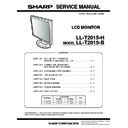Sharp LL-T2015 Service Manual ▷ View online
LL-T2015-B/H
TROUBLESHOOTING
4 – 1
CHAPTER 4. TROUBLESHOOTING
(Yes)
(Yes)
(Yes)
(Yes)
(Yes)
Green LED comes on when the power button is
pressed?
pressed?
The screen is displayed properly in each video
mode?
mode?
AC cable is connected to the power supply
unit?
unit?
Input signal port is the one to which analog
signal cable is connected?
signal cable is connected?
Test terminals LD405, LD406, and LD407 are
DC+3.3V?
DC+3.3V?
Test terminal LD515 changes its level when
POWER switch is turned on and off?
POWER switch is turned on and off?
Press INPUT key to switch over to the
correct input signal port.
correct input signal port.
Check DC+5V power supply line (DV5) and
POWER_CTL1 signal and circuits around
Q804.
POWER_CTL1 signal and circuits around
Q804.
Check the connection line of LD515, and
check the CN501, SW PWB and cable.
check the CN501, SW PWB and cable.
Remove the analog signal cable. After a short
while time, the LED color changes form green
to orange.
while time, the LED color changes form green
to orange.
(Yes)
(Yes)
(No)
(No)
(Yes)
(Yes)
(No)
(No)
(No)
(Yes)
(Yes)
(No)
(No)
(No)
(No)
(No)
(Yes)
(No)
(Yes)
(Yes)
(No)
(No)
(No)
Perform 1
B/L is lit?
No error.
Check AC cable connection.
Check power supply unit switch.
Check circuits around IC503.
Check circuits around IC802.
Check circuits around IC401.
Check RESET circuit around IC505.
Check IC502 and clock circuit around X501.
The power supply unit is switched on?
Test terminal LD808 is DC+5V?
Test terminal LD809 is DC+5V?
4th pin of IC505 is in H level (DC+3.3 V)?
C504-side terminal signal of X501 is normal?
Test terminal LD533 is DC+3.3V?
(Yes)
(No)
Check circuits around IC803.
Test terminal LD811 is DC+3.3V?
1
Perform 2
Perform 3
Perform 4
Check whether the following cables are connected correctly.
In addition, check whether the PCs video mode is properly set to the signal timing which meets this machine.
In addition, check whether the PCs video mode is properly set to the signal timing which meets this machine.
Attached cables
Dedicated AC adapter
Dedicated analog signal cable (D-sub15 pin or DVI-A cable use.)
Dedicated digital signal cable (DVI-D cable)
Dedicated AC adapter
Dedicated analog signal cable (D-sub15 pin or DVI-A cable use.)
Dedicated digital signal cable (DVI-D cable)
The display does not work. (D-sub 15 pin or DVI-A cable use)
LL-T2015-B/H
TROUBLESHOOTING
4 – 2
(No)
(No)
(No)
(No)
(No)
(Yes)
(Yes)
(Yes)
(No)
(Yes)
(Yes)
(No)
(Yes)
(Yes)
(No)
(Yes)
(No)
(Yes)
(No)
(Yes)
(No)
(Yes)
(Yes)
(Yes)
(Yes)
(No)
(No)
The port from which the analog signal cable
was removed is the input signal port selected?
was removed is the input signal port selected?
16th pin and 19th pins of IC504 are in H level
(DC+3.3V)?
(DC+3.3V)?
LD505 and LD511 are in H level (about
DC+1.9V)?
DC+1.9V)?
LD803 is less than DC+1.0V at maximum
brightness?
brightness?
1st pin of CN2, CN3, CN4, CN5, CN6, and CN7
on inverter PWB unit is about 680 Vrms? (Use
caution not to get electric shock accident. Use
a high-voltage probe (more than 100:1) for
measuring voltage.)
on inverter PWB unit is about 680 Vrms? (Use
caution not to get electric shock accident. Use
a high-voltage probe (more than 100:1) for
measuring voltage.)
Check analog signal cable and CN101
(CN201).
(CN201).
Check SDA and SCL signals and circuits
around IC402 and IC502.
around IC402 and IC502.
Press INPUT key to switch over to the
correct input signal port.
correct input signal port.
When CN802 cable is removed, check the
LD805 is DC+18V.
LD805 is DC+18V.
Check inverter unit, inverter cable and their
connections.
connections.
Check the power unit and cable and their
connections, and DC+18V power supply
line.
connections, and DC+18V power supply
line.
Check BL_EN signal and circuits around
CN802.
CN802.
Check BRT_VR signal and circuits around
IC504.
IC504.
Signal waveforms of test terminals LD304,
LD305 (LD205, LD206) are normal?
LD305 (LD205, LD206) are normal?
Signal waveforms of test terminals LD309,
LD315 (LD308, LD316) are normal?
LD315 (LD308, LD316) are normal?
Signal waveforms of 31st and 32nd pins of
IC402 are normal?
IC402 are normal?
Check SW PWB and SW cable and their
connections.
connections.
16th pin of IC504 is in H level (DC+3.3V)?
continued from 1
LD505 is H in level (about DC+1.9V)?
Check SW PWB and SW cable and their
connections.
connections.
Test terminal LD805 is DC+18V?
LD802 is in H level (DC+17V)?
Check lamp inside LCD module.
Check circuits around IC502, IC504.
Check Q501 and its surrounding circuits.
Replace inverter PWB unit with a new one.
Check circuits around IC502, IC504.
Check Q501 and its surrounding circuit.
Check circuits around IC301 and IC302.
2
3
LL-T2015-B/H
TROUBLESHOOTING
4 – 3
(No)
(No)
(No)
(Yes)
(Yes)
(No)
(Yes)
(No)
(Yes)
(No)
(Yes)
(No)
(Yes)
(No)
(Yes)
(Yes)
(No)
(No)
(No)
(Yes)
(Yes)
(Yes)
(Yes)
(Yes)
(No)
(No)
(No)
(Yes)
(No)
(No)
(Yes)
(No)
(Yes)
(Yes)
Check DC+5V power supply line (AV5) ,
POWER_CTL2 signal, and circuits around
Q804.
POWER_CTL2 signal, and circuits around
Q804.
Check DC+2.5V power supply line (DV25P),
and circuits around IC803.
and circuits around IC803.
Check DC+18V power supply line (LCDV),
LCD_PW signal, and circuits around IC801.
LCD_PW signal, and circuits around IC801.
Check clock circuit around IC502 and X501.
Clock (LD529) and DE (LD530) signal
outputs are normal?
outputs are normal?
ADJUSTMENT and MODE SELECT are set
properly?
properly?
Signal waveform of test terminal R570 is
normal?
normal?
ADJUSTMENT and MODE SELECT are set
properly?
properly?
Adjust according to "screen adjustment
procedure".
procedure".
Adjust according to "screen adjustment
procedure".
procedure".
Check circuits around IC301, IC302, and
IC402.
IC402.
Check circuits around IC701, and CN701
and LCD module.
and LCD module.
Check DC+5V power supply line (DV5A),
POWER_CTL1 signal, and circuits around
Q804.
POWER_CTL1 signal, and circuits around
Q804.
Test terminals LD533, LD534, and LD701 are
DC+3.3V?
DC+3.3V?
Test terminals LD405, LD406, and LD407 are
DC+3.3V?
DC+3.3V?
Test terminal LD809 is DC+5V?
Test terminal LD810 is DC+5V?
Test terminal LD805 is DC+18V?
Test terminal LD532 is DC+2.5V?
LD816 is DC+18V?
The entire LCD screen is white?
The entire LCD is black?
The size of LCD screen is abnormal?
LCD screen jitters or flickers?
Check circuits around IC401.
Check circuits around IC508.
Test terminal of LD702 is DC+18V?
Check circuits around X501, IC502 and IC602.
Check circuits around IC502.
Check circuits around CN701.
Check circuits around IC502.
4
Check inverter unit, inverter cable and their
connections.
connections.
(No)
(Yes)
When CN802 cable is removed, LD805 is
DC+18V?
DC+18V?
Check the power unit and cable and their
connections, and DC+18V power supply
line.
connections, and DC+18V power supply
line.
X504-side terminal signal of X501 is normal?
Check circuits around connected
with IC513 and 50th pin of IC402.
with IC513 and 50th pin of IC402.
LL-T2015-B/H
TROUBLESHOOTING
4 – 4
(No)
(No)
(No)
(Yes)
(Yes)
(Yes)
(Yes)
(No)
(No)
(Yes)
(No)
(No)
(Yes)
(Yes)
(Yes)
(No)
(Yes)
(No)
(No)
(Yes)
(No)
(Yes)
(No)
(Yes)
(No)
(Yes)
(Yes)
(No)
(Yes)
(Yes)
(No)
(No)
(Yes)
(Yes)
GAIN CONTROL and WHITE BALANCE
are set properly?
are set properly?
Analog color signal output (C302, C305,
C307, C313, C316, and C318) is normal?
C307, C313, C316, and C318) is normal?
Digital color signal output of IC402
(GRE0~7, GGE0~7, GBE0~7, DRO0~7,
GGO0~7, GBO0~7) is normal?
(GRE0~7, GGE0~7, GBE0~7, DRO0~7,
GGO0~7, GBO0~7) is normal?
Digital color signal output of IC502
(DRE0~7, DGE0~7, DBE0~7, DRO0~7,
DGO0~7, DBO0~7) is normal?
(DRE0~7, DGE0~7, DBE0~7, DRO0~7,
DGO0~7, DBO0~7) is normal?
Check circuits around IC701, and CN701
and LCD module.
and LCD module.
Check circuits around IC402 and IC502.
Digital color signal output of IC402
(GRE0~7, GGRE0~7, GBE0~7, GRO0~7,
GGO0~7, GBO)~7 is normal?
(GRE0~7, GGRE0~7, GBE0~7, GRO0~7,
GGO0~7, GBO)~7 is normal?
Press INPUT key to switch over to the
correct input signal port.
correct input signal port.
Check CN101 and signal source and digital
signal cable.
signal cable.
Check CN101 and signal source and digital
signal cable.
signal cable.
Display is normal in composite sync and sync-
on-green signal input.
on-green signal input.
Adjustment settings are stored after display
screen is adjusted?
screen is adjusted?
AUTO function of GAIN CONTROL operates
properly?
properly?
Input signal port is the one to which digital
signal cable is connected?
signal cable is connected?
Waveforms of IC101 1st and 2nd pins change
normally when resolution is changed?
normally when resolution is changed?
Test terminals LD106, LD107, LD108, LD109
are DC+3.3V?
are DC+3.3V?
CN101 signals (at 1st, 2nd, 9th, 10th, 17th,
18th, 23rd, and 24th pins) are normal?
18th, 23rd, and 24th pins) are normal?
IC102 and IC202 signal output
(GRE0~7, GGRE0~7, GBE0~7, GRO0~7,
GGO0~7, GBO0~7, GFBK, GVS, LD105,
GPENSOG) are normal?
(GRE0~7, GGRE0~7, GBE0~7, GRO0~7,
GGO0~7, GBO0~7, GFBK, GVS, LD105,
GPENSOG) are normal?
LCD screen color is abnormal?
Input is changed over properly?
No error.
Display is normal in analog input?
R101 is in H level (DC+5V)?
Check circuits around IC502.
Adjust according to "screen adjustment
procedure".
procedure".
Check circuits around Q301~ Q306 and IC402.
Check circuits around IC402 and IC502.
Check circuits around IC502 and IC701.
Check circuits around IC402 and IC502.
Check circuits around IC502.
check circuits around IC502 and IC602.
Check circuits around IC402.
First, check with analog signal input.
Check circuits around IC103.
Check circuits around IC102.
continued from 4
The display does not work. (with digital connection, DVI-D cable use)
Check circuits around IC101.
Click on the first or last page to see other LL-T2015 service manuals if exist.