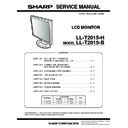Sharp LL-T2015 Service Manual ▷ View online
LL-T2015-B/H
CONNECTION, ADJUSTMENT, OPERATION, AND FUNCTIONS
2 – 4
1-5. Turning the power off
1.
Turn the computer off.
2.
Press the monitor's POWER button.
The Power LED will disappear.
If the monitor will not be used for a long time, turn off the main power
switch of the monitor, and remove the power plug from the outlet.
1-7. Instructions for attaching a VESA compliant arm
An arm or stand based on the VESA standard (commercially available)
can be attached to the monitor.
can be attached to the monitor.
Procurement of the arm or stand is at the customer's discretion.
■
■
■
■
Arms or stands able to be used
Attachments must satisfy the following.
• Compatible with the VESA standard.
• Have a gap of 100 mm x 100 mm between the screw holes on the
section to be attached.
• Not be likely to fall off or break off after being attached to the monitor.
■
■
■
■
How to attach the arm or stand
• Be careful not to over bend the cable or add extension cords as this
could lead to malfunction.
• While following these instructions, please also refer to the installation
instructions in the operation manual included with the arm or stand.
1.
Remove the cable.
2.
Spread out a soft cloth on a suitable horizontal surface.
3.
Being careful not to damage the monitor, gently lay the monitor on it
display-side down.
4. Remove the four screws and then remove the stand from the moni-
tor.
Note:
• The stand is specially made for use with this monitor. Once having
removed the stand, never attempt to attach it to another device.
• Once having removed the screws, store them together with the
stand and if the stand is ever re-attached be sure to use the original
screws.
Using different screws could lead to a malfunction.
Using different screws could lead to a malfunction.
5. Attach the arm to the monitor with the four screws.
Note: The screws used to attach the arm should be M4 screws with a
length of 6 mm ~ 8 mm protruding from the surface to be
attached. Using different screws could couse the monitor to fall
off or to be internally danaged.
Caution:
Securely grasp both the display and stand, and gently tip over.
When the monitor is inclined, the stand may suddenly pop out and
When the monitor is inclined, the stand may suddenly pop out and
cause injury.
OFF
Turn the computer off
Press power button
Caution:
Do not disassemble the stand. Parts may spring out and cause
injury.
6~8mm
Screw used to attach arm
Arm
Part of monitor to which arm is attached
LL-T2015-B/H
CONNECTION, ADJUSTMENT, OPERATION, AND FUNCTIONS
2 – 5
2. ADJUSTMENT
2-1. ADJUSTMENT METHOD
MENU
MENU
MENU
MENU ADJUSTMENT
AUTO
CLOCK
PHASE
H-POS
V-POS
GAMMA
MENU
GAIN
CONTROL
CONTROL
AUTO
BLACK LEVEL
CONTRAST
MENU
COLOR
CONTROL
CONTROL
COOL STD WARM USER
R-CONTRAST
G-CONTRAST
B-CONTRAST
MENU MODE SELECT-2
INFOMATION
MENU
MENU
MENU
MENU MODE SELECT-1
OSD H-POSITION
1) Resetting all adjustment values.
7) SET/RESET of Usage Time
2) ADJUSTMENT menu reset (Analog only)
4) Adjusting the backlight
5) Checking product information
8) Display adjustment
3) Adjustment lock and lock release
While pressing
+
, turn on the power.
, turn on the power.
6) Aging
While pressing
+
, turn on the power.
simultaneously.
Press
+
While pressing
While pressing
While pressing
, turn on the power.
Adjust with
and
While pressing
, turn on the power.
(Analog only)
(Analog only)
(Adjust with
.)
and
(Adjust with
.)
and
(Adjust with
.)
and
(Adjust with
.)
and
(Adjust with
.)
and
(Adjust with
.)
and
(Adjust with
.)
and
(Adjust with
.)
and
(Adjust with
.)
and
(Adjust with
.)
and
(Adjust with
.)
and
(Adjust with
.)
and
(Adjust with
.)
and
(Adjust with
.)
and
(Adjust with
.)
and
(Adjust with
.)
and
(Adjust with
.)
and
x 10000
RESET
x 1000
x 100
x 10
x 1
SET/RESET USAGE TIME
USAGE TIME
ȿ
10000
ȿ
1000
ȿ
100
ȿ
10
ȿ
1
0
0
0
0
0
0
0
0
0
MANUAL
RESET
INPUT
/MODE
/MODE
/MODE
/MODE
/MODE
/MODE
/MODE
/MODE
/MODE
/MODE
/MODE
/MODE
/MODE
/MODE
/MODE
/MODE
HUE
(Impossible except display mode
"STD" "OFFICE")
"STD" "OFFICE")
(Impossible except display mode
"STD" "OFFICE")
"STD" "OFFICE")
OSD V-POSITION
OSD PIVOT
(Adjust with
.)
and
(Adjust with
.)
and
/MODE
/MODE
SCALING
400 LINES
(Analog only)
(Adjust with
.)
and
(Adjust with
.)
and
/MODE
/MODE
OSD LANGUAGE
(Select with
.)
/MODE
MENU
(Display)
END
MENU
OFF TIMER
INPUT-2
(Adjust with
.)
and
(Adjust with
.)
and
(When ON, Adjust with
.)
and
/MODE
/MODE
/MODE
LL-T2015-B/H
CONNECTION, ADJUSTMENT, OPERATION, AND FUNCTIONS
2 – 6
2-2. ADJUSTMENT ITEM LIST
BUTTON
ITEM
ADJUSTMENT
DESCRIPTION
MENU
MENU 1:
ADJUSTMENT
ADJUSTMENT
MANUAL
CLOCK
0~255
CLOCK:
The figure below demonstrates how to adjust so that vertical
flicker noise is not emitted. (
flicker noise is not emitted. (
e d
buttons)
MENU 1
4
MENU 2
4
MENU 3
4
MENU 4
4
MENU 5
4
MENU END
PHASE
0~31
PHASE:
The figure below demonstrates how to adjust so that horizontal
flicker noise is not emitted. (
flicker noise is not emitted. (
e d
buttons)
H-POS
0~
H-POS (horizontal positioning) and
V-POS (vertical positioning)
V-POS (vertical positioning)
To center the screen image within the boundaries of the screen, adjust
the left-right (H-POS) values and the up-down (V-POS) values. (
the left-right (H-POS) values and the up-down (V-POS) values. (
e d
but-
tons)
V-POS
0~
AUTO
Automatic screen adjustment
MENU 2:
GAIN CONTROL
GAIN CONTROL
MANUAL
B L A C K
LEVEL
LEVEL
0~100
BLACK LEVEL: Total screen brightness can be adjusted while watching
the color pattern.
C O N -
TRAST
TRAST
0~100
CONTRAST: While watching the color pattern, adjustments can be made
so that all graduations appear.
AUTO
GAIN CONTROL Menu
MENU 3:
COLOR CONTROL
COLOR CONTROL
COLOR MODE
sRGB, STD, VIVID
COOL • STD • WARM
(5 levels),
USER R • G • B:
0~255
COOL • STD • WARM
(5 levels),
USER R • G • B:
0~255
STD:
Displays image with the color tone results from original scheme of
liquid crystal panel.
liquid crystal panel.
sRGB: sRGB is international standard of color representation specified by
IEC (International Electrotechnical Commission). Color conversion
is made in taking account of liquid crystals characteristics and rep-
resents color tone close to it original image.
is made in taking account of liquid crystals characteristics and rep-
resents color tone close to it original image.
VIVID: Displays an image with dynamic and VIVID primary colors.
WHITE BALANCE Menu
WHITE BALANCE Menu
COOL
: Color tone bluer than standard
•
: Color tone slightly bluer than standard
STD
: Color tone standard setting
•
: Color tone slightly redder than standard
WARM
: Color tone redder than standard
USER
R-CONTRAST
:
e
button for blue-green
d
button for red
G-CONTRAST
:
e
button for purple
d
button for green
B-CONTRAST
:
e
button for yellow
d
button for blue
GAMMA
-10~10
Adjust so that dark and bright images are easy to see. If the screen is dark
and hard to see, increase the numerical value. If it is bright and hard to see,
lower the numerical value. (
and hard to see, increase the numerical value. If it is bright and hard to see,
lower the numerical value. (
e d
buttons)
MENU 4:
MODE SELECT-1
MODE SELECT-1
OSD H-POSITION
OSD H-POSITION (OSD horizontal position)
The position of the OSD display can be moved to the left and right.
(
(
e d
buttons)
OSD V-POSITION
OSD V-POSITION (OSD vertical position)
The position of the OSD display can be moved up and down. (
e d
buttons)
OSD PIVOT
OFF (landscape) •
ON (portrait )
ON (portrait )
The orientation of the OSD display can be changed.
LANGUAGE
8 countrys
DEUTSCH, ENGLISH,
ESPANOL,
FRANCAIS, ITAL-
IANO, NETHER-
LAND, SVENSKA
Japanese
DEUTSCH, ENGLISH,
ESPANOL,
FRANCAIS, ITAL-
IANO, NETHER-
LAND, SVENSKA
Japanese
LANGUAGE
Messages displayed on the screen and OSD Menu contents can be
changed to the following languages.
changed to the following languages.
Dutch, English, French, German, Spanish, Italian, Swedish.
SCALING
0~4
SCALING (Level of scaling)
The sharpness of the image can be adjusted. (
e d
buttons)
400 LINES
640 • 720
400 LINES (degree of resolution)
You can specify the horizontal resolution of a 400-line screen when
using US text, etc.(
using US text, etc.(
e d
buttons)
640: 640
u
400 dot mode
720: 720
u
400 dot mode (US text etc.)
MENU 5:
MODE SELECT-2
MODE SELECT-2
IINFORMATION
A model name (MODEL), a serial no. (S/N), and usage time (USAGE
TIME) of the display can be checked.
TIME) of the display can be checked.
OFF TIMER
ON (1 - 23 hours) • OFF
Power is automatically shut off when the set time elapses.
INPUT-1
1LINE • 2LINES
Set [1 LINE] when connecting digital or analog signal cables to a DVI-I
input terminal (INPUT-2) on the display.
Set [2LINES] when connecting a 2-input cable.
input terminal (INPUT-2) on the display.
Set [2LINES] when connecting a 2-input cable.
INPUT-2
1LINE • 2LINES
c
/MODE
STD, OFFICE,sRGB,
VIVID
VIVID
Setting color mode when the ADJUSTMENT Menu is not displayed.
STD
STD
: Displays image with the color tone results from original scheme of
liquid crystal panel.
OFFICE: Display brightness is lowered. The brightness is set to a level that
is easier on the eyes than with other modes and saves power.
sRGB : sRGB is international standard of color repre- sentation specified
by IEC (International Elec- trotechnical Commission). Color con-
version is made in taking account of liquid crystals char-acteris-
tics and represents color tone close to it original image.
version is made in taking account of liquid crystals char-acteris-
tics and represents color tone close to it original image.
VIVID : Displays an image with dynamic and VIVID primary colors.
e d
0~31
Adjusting the backlight
POWER
ON, OFF
LL-T2015-B/H
DISASSEMBLY AND ASSEMBLY
3 – 1
CHAPTER 3. DISASSEMBLY AND ASSEMBLY
1. STAND UNIT REMOVEL
1. Remove the screws
A
, and separate the display unit
1
from the stand
unit
2
.
2. LCD MODULE REMOVAL
1. Remove
the
screws
1
and then remove the rear cabinet.
2. Remove the screw and then remove the support angle
5
.
Remove the connector
4
from the LCD module, and then remove the
LCD module
6
from the upper cabinet
3
.
3. INV PWB REMOVAL
1. Remove
the
screws
1
,
and remove the shild plate B
2
.
2.
Remove the screws
3
and then remove the connector locking tape
4
. Remove the connectors and then remove the INV PWB
5
.
4. MAIN PWB AND POWER SUPPLY PWB
REMOVAL
1. Remove the screws
1
and then remove the metalplate unit
2
.
2. Remove the screws
3
and the connectors, and then remove the main-
PWB
4
and power supply PWB
5
.
5. LCD UNIT REMOVAL
1. Remove the INV PWB.
2. Remove the Screws
1
, and then remove the upper & lower LCD
angle
2
and left & light LCD angle
3
.
3.
Remove the connector and then remove the LCD unit
4
.
A
1
2
A
1
1
1
1
2
3
4
5
6
1
2
3
3
4
4
5
1
1
1
2
3
3
3
3
3
3
3
3
3
4
5
1
1
1
1
1
1
2
2
3
3
4
Click on the first or last page to see other LL-T2015 service manuals if exist.