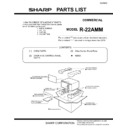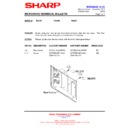Sharp R-22 (serv.man5) User Manual / Operation Manual ▷ View online
28
A35558,SUK R22AT/24AT O/M
• Do not allow grease or dirt to build up on the door
seals and adjacent parts as this may prevent the
door from closing correctly and may cause a leak-
age of microwaves. To clean use a mild detergent
solution on a soft damp cloth.
door from closing correctly and may cause a leak-
age of microwaves. To clean use a mild detergent
solution on a soft damp cloth.
• Keep the ceramic floor clean at all times. If you leave
grease or fat in the cavily, it may overheat, smoke or
even catch fire when next using the oven.
even catch fire when next using the oven.
• Never use spray cleaners, oven pads or abrasive scour-
ers as these damage the surface of the oven.
• Do not remove the ceramic floor from the oven.
• Do not use commercial oven cleaners, abrasive or
• Do not use commercial oven cleaners, abrasive or
harsh cleaners or scouring pads on any part of your
microwave oven.
microwave oven.
• Do not sprinkle water onto the oven directly. It may
cause electric shock, leakage of electricity or damage
of the oven.
of the oven.
LEANING & MAINTENANCE
C
WARNING
• DO NOT OPERATE the oven without the splash cover
in place.
• DO NOT REMOVE the splash cover UNLESS THE
POWER CORD IS REMOVED FROM THE OUTLET
because the rotary antenna, which is located on the
ceiling, operates for 1 minute after the door is opened
and injury could occur.
because the rotary antenna, which is located on the
ceiling, operates for 1 minute after the door is opened
and injury could occur.
Clean the microwave oven cavity, at the end of each day
with a damp soft cloth for hygienic reasons. For heavier
soil, use mild soap applied with a soft damp cloth wipe
clean ensuring all soap is removed. Make sure that the
soap or water does not penetrate through the small vents
in the walls which may cause damage to the oven. Take
with a damp soft cloth for hygienic reasons. For heavier
soil, use mild soap applied with a soft damp cloth wipe
clean ensuring all soap is removed. Make sure that the
soap or water does not penetrate through the small vents
in the walls which may cause damage to the oven. Take
care not to let soapy water drip through the small holes in
the oven walls. Excess water spillage through these holes
will cause damage to the oven interior. It is important that
the door seals and sealing surfaces are kept clean at all
times, wipe regularly with a damp cloth.
The ceramic floor should be kept clean at all times. Minor
spills may be wiped with a damp cloth.
the oven walls. Excess water spillage through these holes
will cause damage to the oven interior. It is important that
the door seals and sealing surfaces are kept clean at all
times, wipe regularly with a damp cloth.
The ceramic floor should be kept clean at all times. Minor
spills may be wiped with a damp cloth.
OVEN INTERIOR
AT LEAST ONCE A WEEK, REMOVE THE SPLASH COVER AND WASH BOTH SIDES OF IT IN A MILD DETER-
GENT SOLUTION. A BUILD UP OF GREASE MAY OVERHEAT AND BEGIN TO SMOKE AND MAY BURN THE
SPLASH COVER. THE SPLASH COVER IS LOCATED IN THE TOP OF THE OVEN AND MAY EASILY BE RE-
MOVED. REMEMBER TO UNPLUG THE POWER CORD.
GENT SOLUTION. A BUILD UP OF GREASE MAY OVERHEAT AND BEGIN TO SMOKE AND MAY BURN THE
SPLASH COVER. THE SPLASH COVER IS LOCATED IN THE TOP OF THE OVEN AND MAY EASILY BE RE-
MOVED. REMEMBER TO UNPLUG THE POWER CORD.
SPLASH COVER
Removal:
1. Remove two thumb screws (A) as shown in Fig.1.
2. Remove the splash cover from the oven.
1. Remove two thumb screws (A) as shown in Fig.1.
2. Remove the splash cover from the oven.
(A)
Door
Splash cover
Fig. 1
Reinstall:
1. Insert two projections of the cover (B) into the holes of
1. Insert two projections of the cover (B) into the holes of
the oven cavity backplate as shown in Fig. 2.
2. Secure the cover to the oven ceiling with two thumb
screws (A) as shown in Fig. 1.
OUTER CABINET
Hole
Clip
Air intake filter
Clip
Hole
Oven
Air intake filter
(B)
Splash cover
Holes
Fig. 2
Wipe the outside cabinet with a mild detergent solution
on a soft cloth. The control panel must be wiped clean
whilst the door is open, therefore inactivating the oven.
Keep the air intake filter clean. Clean the air intake filter
once every two weeks.
Remove the air intake filter by pulling the two (2) clips on
the sides of the filter.
Wash the air intake filter in mild soapy water, rinse and dry
with a soft cloth.
After cleaning re-install the air intake filter.
Do not operate the oven without the air intake filter in place.
on a soft cloth. The control panel must be wiped clean
whilst the door is open, therefore inactivating the oven.
Keep the air intake filter clean. Clean the air intake filter
once every two weeks.
Remove the air intake filter by pulling the two (2) clips on
the sides of the filter.
Wash the air intake filter in mild soapy water, rinse and dry
with a soft cloth.
After cleaning re-install the air intake filter.
Do not operate the oven without the air intake filter in place.
Untitled-7
04.1.9, 8:21 PM
28
29
A35558,SUK R22AT/24AT O/M
ROUBLESHOOTING
T
If you think the oven is not working properly there are some
simple checks which you can carry out yourself before you
call for an engineer. This will help prevent unnecessary
service calls if the fault is something simple.
simple checks which you can carry out yourself before you
call for an engineer. This will help prevent unnecessary
service calls if the fault is something simple.
Simply answer "YES" or "NO" to the following questions:
1 Do the oven lamp and fan motor come on for 1
minute when you open the door? YES/NO
Put half a cup of water on the ceramic floor in the oven
and close the door. Cook for 1 minute at 100%.
and close the door. Cook for 1 minute at 100%.
2 Does the oven lamp come on?
YES/NO
3 Does the fan motor work? (Check by placing your
hand above the air vent openings)
YES/NO
4 After 1 minute does the "Beep" signal sound?
YES/NO
5 And did the heating indicator "ON" go out?
YES/NO
6 Is the water in the cup hot?
YES/NO
If you answer "NO" to any question first check that the
oven is plugged in properly and the fuse has not blown, if
there is no fault with either, check against the trouble-
shooting chart below.
oven is plugged in properly and the fuse has not blown, if
there is no fault with either, check against the trouble-
shooting chart below.
• Never adjust, repair or modify the oven yourself,
or allow anyone other than a Service Technician,
appointed by SHARP to carry out the service.
appointed by SHARP to carry out the service.
• The door seal stops microwave leakage during oven
operation, but does not form an airtight seal. It is nor-
mal to see drops of water, light or feel warm air around
the oven door. Food with a high moisture content will
release steam and cause condensation inside the door
which may drip from the oven.
mal to see drops of water, light or feel warm air around
the oven door. Food with a high moisture content will
release steam and cause condensation inside the door
which may drip from the oven.
• Repairs & Modifications: Do not attempt to operate the
oven if it is not working properly.
• Outer Cabinet & Lamp Access: Never remove the outer
cabinet. This would be very dangerous due to high
voltage parts inside which must never be touched, as
this could be fatal, As your oven has a removable cover
over oven light bulb, it is possible for you to replace
the light bulb yourself with care. The light bulb can be
purchased from Sharp Electronics (U.K.) Ltd. See page
30. Unplug the oven before replacing the light bulb.
voltage parts inside which must never be touched, as
this could be fatal, As your oven has a removable cover
over oven light bulb, it is possible for you to replace
the light bulb yourself with care. The light bulb can be
purchased from Sharp Electronics (U.K.) Ltd. See page
30. Unplug the oven before replacing the light bulb.
!
WARNINGS:
When oven is working, air circulates within the cavity. The door does not
form an airtight seal so air may escape from the door.
form an airtight seal so air may escape from the door.
The oven cavity will normally be colder than the food being cooked, and so
steam produced when cooking will condense on the colder surface. The
amount of steam produced depends on the water content of the food being
cooked. Some foods, such as potatoes have a high moisture content. Con-
densation trapped in the door glass should clear after a few hours.
steam produced when cooking will condense on the colder surface. The
amount of steam produced depends on the water content of the food being
cooked. Some foods, such as potatoes have a high moisture content. Con-
densation trapped in the door glass should clear after a few hours.
Arcing will occur when a metallic object comes into dose proximity to the
oven cavity during cooking. This may possibly roughen the surface of the
cavity, but would not otherwise damage the oven.
oven cavity during cooking. This may possibly roughen the surface of the
cavity, but would not otherwise damage the oven.
Ensure all "eyes" are removed and place in a heat resistant flan dish or
similar.
similar.
Check the door is closed properly.
Ensure correct power level has been selected.
The microwave energy pulses ON/OFF during cooking/defrosting.
The cabinet may become warm to the touch - keep children away
POSSIBLE CAUSE
Draught circulates around the
door.
door.
Condensation forms in the
oven, and may drip from the
door.
oven, and may drip from the
door.
Flashing or arcing from within
the cavity when cooking.
the cavity when cooking.
Arcing potatoes.
After setting the time, the
oven does not start.
oven does not start.
Oven cooks too slowly.
Oven makes a noise.
Outer cabinet is hot.
PROBLEM
Untitled-7
04.1.9, 8:21 PM
29
30
A35558,SUK R22AT/24AT O/M
The wires in the mains cable are colour coded as shown
opposite:
opposite:
As the colours of the cores in the mains lead of your oven
may not correspond with the coloured marking identifying
the terminals in your plug, connect the wires as shown:
Make sure the terminal screws are tight and the cable is
held securely by the cable grip where it enters the plug.
Like most appliances in your home, your oven must be con-
nected to a single phase 230-240 Volt, 50Hz alternating cur-
rent supply.
If you do not make the proper electrical connections you
might damage the oven or injure yourself. Neither SHARP
nor the supplier will be liable if this happens.
may not correspond with the coloured marking identifying
the terminals in your plug, connect the wires as shown:
Make sure the terminal screws are tight and the cable is
held securely by the cable grip where it enters the plug.
Like most appliances in your home, your oven must be con-
nected to a single phase 230-240 Volt, 50Hz alternating cur-
rent supply.
If you do not make the proper electrical connections you
might damage the oven or injure yourself. Neither SHARP
nor the supplier will be liable if this happens.
O REPLACE THE MAINS PLUG
T
green and yellow stripes
=
EARTH
blue
=
NEUTRAL
brown
=
LIVE
• The green and yellow wire to the plug terminal
marked E or
or coloured green or coloured green
and yellow.
• The blue wire to the plug terminal maked N or
coloured black or coloured blue.
• The brown wire to the plug terminal marked L or
coloured red or coloured brown.
!
WARNING:
THIS APPLIANCE MUST BE EARTHED.
IF YOU HAVE ANY DOUBTS ABOUT YOUR
ELECTRICAL SUPPLY ASK A QUALIFIED
ELECTRICIAN.
IF YOU HAVE ANY DOUBTS ABOUT YOUR
ELECTRICAL SUPPLY ASK A QUALIFIED
ELECTRICIAN.
• If you are unable to resolve a problem using the checks
covered on the last few pages, do not attempt to serv-
ice this microwave oven yourself.
ice this microwave oven yourself.
• Contact the dealer or supplier from whom the oven was
purchased in order to obtain service. Where this is not
possible, please contact the SHARP Customer Infor-
mation Centre, telephone:
08705 274277 (office hours).
possible, please contact the SHARP Customer Infor-
mation Centre, telephone:
08705 274277 (office hours).
• For general information & assistance with oven que-
ries, please contact our
Customer Information Centre:
U.K.:
08705 274277 (office hours)
Ireland:
01 676 0648 (office hours)
Website:
http://www.sharp.co.uk/support
• Replacement accessories may be obtained from
our main parts distributor Willow Vale Electronics Ltd.
Telephone: 0121 766 5414
Telephone: 0121 766 5414
ALLING FOR SERVICE
C
Untitled-7
04.1.9, 8:21 PM
30
A35558,SUK R22AT/24AT O/M
SHARP ELECTRONICS (U.K.) Ltd
Manchester, U.K.
U.K.
: 08705 274277 (office hours)
Ireland
: 01 676 0648 (office hours)
Website
: http://www.sharp.co.uk/support
•
This oven complies with the requirements of
Directives 89/336/EEC and 73/23/EEC as
amended by 93/68/EEC.
Directives 89/336/EEC and 73/23/EEC as
amended by 93/68/EEC.
•
•
•
SPECIFICATIONS:
AC Line voltage ............................................. Single phase 230-240V, 50Hz
AC Power required ........................................ R-24AT : 2.9kW
AC Power required ........................................ R-24AT : 2.9kW
R-22AT : 2.4kW
Output power ................................................ R-24AT : 1900W (IEC 60705)
R-22AT : 1500W (IEC 60705)
Microwave frequency .................................... 2450MHz* (Class B/Group 2)
Outside dimensions ...................................... 510(W) x 335(H) x 470(D) mm (Single)
Outside dimensions ...................................... 510(W) x 335(H) x 470(D) mm (Single)
510(W) x 670(H) x 470(D) mm (Two ovens stacked)
* This is the classification of ISM (Industrial Scientific and Medical) equipment described in the
International Standard CISPR 11.
TINSEA821WRR0-K24
Printed with soy ink
recycled paper
Printed in Japan.
Untitled-3
04.1.9, 8:15 PM
2