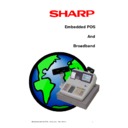Sharp UP-3301 (serv.man8) Service Manual ▷ View online
UP-3301VP
SRV MODE PROGRAMMING (“3 IRC SETTING”)
– 48 –
CHAPTER 5. SRV MODE PROGRAMMING (“3 IRC SETTING”)
DISPLAY: SRV mode screen
Select “3 IRC SETTING” and press the ENTER key.
DISPLAY: IRC SETTING item selection screen
Select the item and press the ENTER key.
The item setting input screen is displayed.
1. [1 TERMINAL SETTING]
DISPLAY: Setting item select screen
Select the item to be changed and press the ENTER key.
The contents of setting are shown in the table below.
[1 SATELLITE] and [2 MASTER]
DISPLAY: Setting screen
Select the item to be changed and press the ENTER key.
The setting content is described below.
The setting content is described below.
[3 BACK UP MASTER]
DISPLAY: Setting screen
Select the item to be changed and press the ENTER key.
The setting content is described below.
The setting content is described below.
[4 STD. WITH IRC]
DISPLAY: Setting screen
Select the item to be changed and press the ENTER key.
The setting content is described below.
The setting content is described below.
[5 STAND ALONE]
Used to restore to a stand alone machine.
DISPLAY
TEXT
CONTENTS
SELECT ITEM
MRS
NOTE
TERMINAL
No.
No.
Terminal
No.
No.
000 ~ 254
000
CLERK
SYSTEM
SYSTEM
Clerk sys-
tem
tem
CENTRALIZED
★
Select and press
the LIST key
the LIST key
INDIVIDUAL
GLU
SYSTEM
SYSTEM
GLU system CENTRALIZED
★
Select and press
the LIST key
the LIST key
INDIVIDUAL
D-THRU
SYSTEM
SYSTEM
Drive thru
system
system
CENTRALIZED
★
Select and press
the LIST key
the LIST key
INDIVIDUAL
PLU STOCK
SYSTEM
SYSTEM
PLU stock
system
system
CENTRALIZED
★
Select and press
the LIST key
the LIST key
INDIVIDUAL
PLU SAVE
FILE
FILE
PLU save
file
file
NOT
★
Select and press
the LIST key
the LIST key
EXIST
ELSE SAVE
FILE
FILE
Else save
file
file
NOT
★
Select and press
the LIST key
the LIST key
EXIST
BACKUP
MASTER
MASTER
Backup mas-
ter function
ter function
NOT
★
Select and press
the LIST key
the LIST key
EXIST
DISPLAY
TEXT
CONTENTS
SELECT ITEM
MRS
NOTE
TERMINAL
No.
No.
Terminal
No.
No.
000 ~ 254
000
CLERK
SYSTEM
SYSTEM
Clerk sys-
tem
tem
CENTRALIZED
★
Select and press
the LIST key
the LIST key
INDIVIDUAL
GLU SYS-
TEM
TEM
GLU system CENTRALIZED
★
Select and press
the LIST key
the LIST key
INDIVIDUAL
D-THRU
SYSTEM
SYSTEM
Drive thru
system
system
CENTRALIZED
★
Select and press
the LIST key
the LIST key
INDIVIDUAL
PLU STOCK
SYSTEM
SYSTEM
PLU stock
system
system
CENTRALIZED
★
Select and press
the LIST key
the LIST key
INDIVIDUAL
PLU SAVE
FILE
FILE
PLU save
file
file
NOT
★
Select and press
the LIST key
the LIST key
EXIST
ELSE SAVE
FILE
FILE
Else save
file
file
NOT
★
Select and press
the LIST key
the LIST key
EXIST
q
SHARP CORPORATION
Digital Document Systems Group
Products Quality Assurance Department
Yamatokoriyama, Nara 639-1186, Japan
Digital Document Systems Group
Products Quality Assurance Department
Yamatokoriyama, Nara 639-1186, Japan
2003 April Printed in Japan
t
2003 BY SHARP CORPORATION
All rights reserved.
Printed in Japan.
q
SHARP CORPORATION
Digital Document Systems Group
Products Quality Assurance Department
Yamatokoriyama, Nara 639-1186, Japan
Digital Document Systems Group
Products Quality Assurance Department
Yamatokoriyama, Nara 639-1186, Japan
2003 April Printed in Japan
t
2003 BY SHARP CORPORATION
All rights reserved.
Printed in Japan.
q
SHARP CORPORATION
Digital Document Systems Group
Products Quality Assurance Department
Yamatokoriyama, Nara 639-1186, Japan
Digital Document Systems Group
Products Quality Assurance Department
Yamatokoriyama, Nara 639-1186, Japan
2003 April Printed in Japan
t
2003 BY SHARP CORPORATION
All rights reserved.
Printed in Japan.