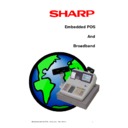Sharp UP-3301 (serv.man13) FAQ ▷ View online
UP-3301
Questions and Answers
Last updated 13
th
November 2009 (14)
1. Machine to Machine backup
Q. How do I download all contents from Machine to Machine?
Q. How do I download all contents from Machine to Machine?
A. You have to use a standard APLD cable and download via the
RS232 channel. The IR is not functional on the UP3301.
RS232 channel. The IR is not functional on the UP3301.
2. 3300 to 3301 differences
Q. What are the differences between the UP3300 and the UP3301?
Q. What are the differences between the UP3300 and the UP3301?
A. On the UP3301…….
1. Extra 1 meg of RAM.
2. Ethernet(10base-t)
3. Contact-less Clerk Keys.
4. No IR transmit
5. Graphic Logo for TMT88
6. EJ Oldest data is overwritten.
1. Extra 1 meg of RAM.
2. Ethernet(10base-t)
3. Contact-less Clerk Keys.
4. No IR transmit
5. Graphic Logo for TMT88
6. EJ Oldest data is overwritten.
3. Reports
Q. The % ratios of the Departments are not always appearing on the X
and Z reports.
Q. The % ratios of the Departments are not always appearing on the X
and Z reports.
A. This is probably due to a Negative PLU or Department having been
used in the last trading session, it can report the ratio if there is a
negative value included.
used in the last trading session, it can report the ratio if there is a
negative value included.
4. Contactless key’s
Q. How do I Set up Contact less keys on the new version UP3301
Q. How do I Set up Contact less keys on the new version UP3301
A. From Master reset the Contactless Key file group is set to 255, if
this has been deleted you will have to create this file to the
required number of Clerks.
Then select Contactless key in service settings item
this has been deleted you will have to create this file to the
required number of Clerks.
Then select Contactless key in service settings item
17.
Please note, it may be useful to refer to the Electronic
Version of both the Back Office and Front End Manuals
Please use the Search function within Adobe Acrobat
Insert Key and enter Clerk number.
All other programming is as standard machines
All other programming is as standard machines
5. Contactless key’s
Q. What is the purpose of the switch on the Clerk body?
Q. What is the purpose of the switch on the Clerk body?
A. The same Clerk body is to be used on 2 types of machines
1. Machines that come with CCL Keys as standard.
2. Machines that can have the locks fitted optionally.
If the machine is an optionally fitted lock this switch is used to
reset the Clerk codes that are stored on the lock pwb.
1. Machines that come with CCL Keys as standard.
2. Machines that can have the locks fitted optionally.
If the machine is an optionally fitted lock this switch is used to
reset the Clerk codes that are stored on the lock pwb.
6. Clerk’s
Q. Can I re-allocate a different number to the Key.
Q. Can I re-allocate a different number to the Key.
A. Yes, On the new machines there is a setting in SERVICE called
CLERK CODE DEL enter number and this will be erased
from the machines memory (not PGM data). Then reallocate
new code
On option fitted machines you can reset the memory by
switching sw1.
CLERK CODE DEL enter number and this will be erased
from the machines memory (not PGM data). Then reallocate
new code
On option fitted machines you can reset the memory by
switching sw1.
7. No Display
Q. There is no display on the UP3301, all voltages appear OK
after initial testing.
Q. There is no display on the UP3301, all voltages appear OK
after initial testing.
A. From factory testing we found IC3: VHIMN89303/-1 and
IC9:VHI2032ARAB1A, to be faulty components.
IC9:VHI2032ARAB1A, to be faulty components.
8. Voids
Q. I have voided items within a transaction, but they are being
printed on the KP.
Q. I have voided items within a transaction, but they are being
printed on the KP.
A. The problem here was that the two lines dealing with
Recapitulation Printing were at a conflict.
If you set 918-C to (Non Recapitulation) you must then set 920-A
to Recapitulation Yes.
Recapitulation Printing were at a conflict.
If you set 918-C to (Non Recapitulation) you must then set 920-A
to Recapitulation Yes.
9. Cash Declaration
Q. Can we have CCD on a Satellite machine set for
Centralised Clerk system
Q. Can we have CCD on a Satellite machine set for
Centralised Clerk system
A. YES, you can then take an Individual Clerk report on this
machine.
machine.
10. Memory allocation
Q. What is the maximum number of PLU’s on the UP3301
with the 02 Memory board fitted ?
Q. What is the maximum number of PLU’s on the UP3301
with the 02 Memory board fitted ?
A. It all depends on the other files you have, but from MRS
condition and with the GLU files removed and PLU set for 1
price/12 text you will be able to increase to approximately
31000.
condition and with the GLU files removed and PLU set for 1
price/12 text you will be able to increase to approximately
31000.
11. Receipt accumulation
Q. Is it possible to have a cumulated line of print for same items
on the Receipt but at the same time to have individual lines
of print on the KP?
Q. Is it possible to have a cumulated line of print for same items
on the Receipt but at the same time to have individual lines
of print on the KP?
A. For the above to happen you would need to set lines 918-C to 2
and 920-A to 0.
and 920-A to 0.
12. KP accumulation
Q. I want to have a cumulated line of print for same items
on the Receipt but at the same time to have individual lines
of print on the KP?
Q. I want to have a cumulated line of print for same items
on the Receipt but at the same time to have individual lines
of print on the KP?
A. Refer to previous slide, if you still get individual lines on the
receipt it may be because you have the item set as a condiment.
receipt it may be because you have the item set as a condiment.
13. Receipt accumulation
Q. Is it possible to have a cumulated line of print for some items
on the Receipt/Bill but not for all the items.
Q. Is it possible to have a cumulated line of print for some items
on the Receipt/Bill but not for all the items.
A. If you set the items that you would like to be printed as individual
lines linked to a condiment that does not exist, you can achieve
this type of print.
lines linked to a condiment that does not exist, you can achieve
this type of print.
A. Set line 921C=1 Bill printing method = Continuous
Display