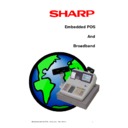|
|
UP-3301 (serv.man2)
Chip PIN Concept Manual
Service Manual
|
5
|
173.23 KB
|
|
|
UP-3301 (serv.man3)
Program Manual (Version B Above)
Service Manual
|
51
|
1.44 MB
|
|
|
UP-3301 (serv.man4)
Installation Manual (Version B Above)
Service Manual
|
16
|
902.47 KB
|
|
|
UP-3301 (serv.man5)
Broadband Connection Manual
Service Manual
|
11
|
1.08 MB
|
|
|
UP-3301 (serv.man6)
In-Line Operation Manual
Service Manual
|
64
|
505.39 KB
|
|
|
UP-3301 (serv.man7)
Installation Manual (Version A Only)
Service Manual
|
15
|
833.39 KB
|
|
|
UP-3301 (serv.man8)
Program Manual (Version A Only)
Service Manual
|
50
|
1.08 MB
|
|
|
UP-3301 (serv.man9)
Service Manual
Service Manual
|
96
|
4.89 MB
|
|
|
UP-3301 (serv.man12)
Operation Manual
User Manual / Operation Manual
|
127
|
2.55 MB
|
|
|
UP-3301 (serv.man11)
Parts Guide (Version A Only)
Service Manual / Parts Guide
|
16
|
492.6 KB
|
|
|
UP-3301 (serv.man10)
Parts Guide (Version B Above)
Service Manual / Parts Guide
|
15
|
476.84 KB
|
|
|
UP-3301 (serv.man31)
SSP-001 To rectify no kitchen printout when using overlap clerks and transaction in progress features. (Version RBF1A RBG1A)
Service Manual / Technical Bulletin
|
1
|
7.33 KB
|
|
|
UP-3301 (serv.man30)
SSP-081 To enable the Past Item void functionality within REG mode.
Service Manual / Technical Bulletin
|
1
|
7.19 KB
|
|
|
UP-3301 (serv.man29)
UP-3301 Technical Update - Upgrading from Version A Roms
Service Manual / Technical Bulletin
|
1
|
23.22 KB
|
|
|
UP-3301 (serv.man28)
SSP-003 UP-3301 (Version 1A to 1B) The GLU number is not printed on the receipt. when the BILL ON RCPT function is used on the TM-T88(3) LOGO, UP-T80BP,
Service Manual / Technical Bulletin
|
1
|
12.83 KB
|
|
|
UP-3301 (serv.man27)
SSP-002 Version RBF1B RBG1B ROMs only. Enable the reading of the FDS information when using On-line communications.
Service Manual / Technical Bulletin
|
1
|
7.16 KB
|
|
|
UP-3301 (serv.man26)
SSP002 UP-3301 (Version 1B) Enable the reading of FDS information when using On-Line Communications
Service Manual / Technical Bulletin
|
1
|
7.16 KB
|
|
|
UP-3301 (serv.man25)
SSP-004 UP-3301 (Version A)Prevents items being printed on the KP when non-KP items are sold.
Service Manual / Technical Bulletin
|
1
|
7.66 KB
|
|
|
UP-3301 (serv.man24)
SSP-005 UP-3301 (Version B)Prevents items being printed on the KP when non-KP items are sold.
Service Manual / Technical Bulletin
|
1
|
7.83 KB
|
|
|
UP-3301 (serv.man23)
Wireless Network Solution for ER-A771, UP-600, UP-700 UP-3301
Service Manual / Technical Bulletin
|
1
|
150.58 KB
|
|
|
UP-3301 (serv.man22)
Information regarding connection of DWL-810 for Wireless Networking
Service Manual / Technical Bulletin
|
1
|
54.1 KB
|
|
|
UP-3301 (serv.man20)
ALPD Cable Availability The Sharp APLD Cable is now available from CPC (details contanied)
Service Manual / Technical Bulletin
|
1
|
48.79 KB
|
|
|
UP-3301 (serv.man19)
Component failure when connecting UP3301 to UP-P16DP
Service Manual / Technical Bulletin
|
1
|
10.9 KB
|

|
UP-3301 (serv.man18)
UP3301 Ver B ROMS RBF1B RBG1B (Self extracing file, can be loaded via POSUtilityTool.exe) It is not possible to use POSUtilityTools.exe to upgrade from A To B
Driver / Update
|
|
968.75 KB
|

|
UP-3301 (serv.man17)
Software Tool (PosUtilityTool.exe) for Downloading IPL (ROM Image)to UP-3301 same program as used on the UP600 700.
Driver / Update
|
|
21.54 KB
|

|
UP-3301 (serv.man16)
ER02FD Utility for downloading and uploading ALL RAM data
Driver / Update
|
|
117.41 KB
|

|
UP-3301 (serv.man15)
POSUtilityTool Version 3. This is the application used to download ROM images to various ECR models Version 3 supersedes all previous versions
Driver / Update
|
|
25.88 KB
|

|
UP-3301 (serv.man14)
UP3301 (Ver C ROMS) RBF1C RBG1C
Driver / Update
|
|
988.88 KB
|
|
|
UP-3301
UP3300 01 Pre Course Study Guide (Please refer to latest FAQs, together with this guide, when answering the questions)
Handy Guide
|
35
|
404.58 KB
|
|
|
UP-3301 (serv.man13)
UP3301 FAQ (Updated 13th November 2009)
FAQ
|
3
|
39.7 KB
|