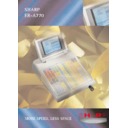Sharp ER-A770 (serv.man6) Service Manual ▷ View online
CHAPTER 6. SRV MODE PROGRAMMING ("4 DOWN LOAD")
After IRC SETUP, using this setting procedure, download the setting
data from the master.
data from the master.
DISPLAY: SRV mode screen
Select the "4 DOWN LOAD" and press the ENTER key.
DISPLAY: DOWN LOAD item selection screen
Select the item and press the ENTER key.
DISPLAY: DOWN LOAD METHOD item selection screen
Select the item and press the ENTER key.
[1 ALL]
Download data from all the machines included in the master list.
[2 MACHINE SELECT]
Select the machine among the master list from which you want to
download data.
download data.
DISPLAY: MACHINE SELECT screen
Select the machine and press the ENTER key.
The downloading of data is started.
CHAPTER 7. SRV MODE PROGRAMMING ("5 DIAGNOSTICS")
Execute the test program.
Fore more information, see the Service Manual.
Fore more information, see the Service Manual.
DISPLAY: SRV mode screen
CHAPTER 8. SRV MODE PROGRAMMING ("6 PRINTER")
Set special fonts for the printer connected to the machine.
Unless otherwise specified, this procedure is not required.
Unless otherwise specified, this procedure is not required.
DISPLAY: SRV mode screen
Select the "6 PRINTER" and press the ENTER key.
DISPLAY: PRINTER item screen
Press the ENTER key.
DISPLAY: EURO SYMBOL CODE screen
2000 BY SHARP CORPORATION
All rights reserved.
Printed in Japan.
SHARP CORPORATION
Information Systems Group
Quality & Reliability Control Center
Yamatokoriyama, Nara 639-1186, Japan
Information Systems Group
Quality & Reliability Control Center
Yamatokoriyama, Nara 639-1186, Japan
2000 August Printed in Japan
2000 BY SHARP CORPORATION
All rights reserved.
Printed in Japan.
SHARP CORPORATION
Information Systems Group
Quality & Reliability Control Center
Yamatokoriyama, Nara 639-1186, Japan
Information Systems Group
Quality & Reliability Control Center
Yamatokoriyama, Nara 639-1186, Japan
2000 August Printed in Japan