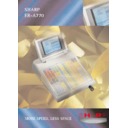Sharp ER-A770 (serv.man6) Service Manual ▷ View online
POS TERMINAL
MODEL
ER-A770
(For "V2" version)
*ROM Version*
ROM No.
Version
ROM-1
VHI27801RAN1A
ROM-2
VHI27801RAO1A
CHAPTER 1. SRV RESET (Program Loop Reset) and switch to SRV mode...... 2
CHAPTER 2. MASTER RESET (All Memory Clear) ........................................ 3
CHAPTER 3. READING OF SRV MODE PROGRAM ..................................... 5
CHAPTER 4. SRV MODE PROGRAMMING (“2 SETTING”) ......................... 11
CHAPTER 5. IRC SETTING (“3 IRC SETTING”) ........................................... 45
CHAPTER 6. SRV MODE PROGRAMMING (“4 DOWN LOAD”) .................. 48
CHAPTER 7. SRV MODE PROGRAMMING (“5 DIAGNOSTICS”)................ 49
CHAPTER 8. SRV MODE PROGRAMMING ("6 PRINTER")......................... 49
For setting in PGM1 or PGM2 mode, refer to the Operation Manual.
CONTENTS
Parts marked with "
" are important for maintaining the safety of the set. Be sure to replace these parts with specified
ones for maintaining the safety and performance of the set.
SHARP CORPORATION
This document has been published to be used
for after sales service only.
The contents are subject to change without notice.
for after sales service only.
The contents are subject to change without notice.
Major keys used in the SRV mode
The following major keys are used in the SRV mode.
FUNCTION
KEY
DESRIPTION
CURSOR UP
Moves cursor up (1character)
CURSOR DOWN
Moves cursor down (1character)
CURSOR RIGHT
Moves cursor right (1character) & Open sub menu (PGM only)
CURSOR LEFT
Moves cursor left (1character) & Open sub menu (PGM only)
PAGE UP
PAGE UP
Moves page up (1page)
PAGE DOWN
PAGE DOWN
Moves page up (1page)
CLEAR
CL
Clear numeric entry or error message
CANCEL
CANCEL
Operaation cancel & back to previouse menu.
ENTER
ENTER
Data entry
BACK SPACE
BS
Back space
MODE MENU
MODE
Back to mode selection menu
ALL ENTER
TL
All entry terminate.
TOGGLE SELECT
"." (DECIMAL POINT)
Toggles between selections
INSERT/OVER WRITE
INS
Change character entry mode.
RECALL
RECALL
Re-call item programming
DELETE
DEL
Delete item
>>>>> USE FONT <<<<<
Helvetica/ Helvetica-Condensed/ Century-Schoolbook/ Symbol & OriginalFonts: (RingWorld2/RingFont2/Pa
Symbol/PartsCod)
- - - - - - - - - - - - - - - - - - - - - - - - - - - - - - - - - - - - - - - - - - - - - - - - - - - - - - -
CHAPTER1. SRV RESET (Program Loop Reset) and switch to SRV mode
In the ER-A770, the following reset switch (location No.: SW1) is used
to switch to the service (SRV) mode and to reset.
to switch to the service (SRV) mode and to reset.
SRV. reset
Used to return the machine back to its operation state after a lock up
has occurred.
has occurred.
PROCEDURE
1) Turn off the AC switch.
2) Set the reset switch to "ON" position
3) Turn on the AC switch. (Wait one second)
4) Turn to "OFF" the reset switch.
5) The SRV mode is displayed as shown below.
DISPLAY:
Reset
switch
switch
Rear side :"ON" position(Reset state)
ON
OFF
Front side :"OFF" position(Run state)
ON
OFF
RESET SW
RESET SW
SW1
CHAPTER 2. MASTER RESET (All Memory Clear)
There are two possible methods to perform a master reset.
MRS-1 (Master resetting 1)
Used to clear all memory contents and return machine back to its
initial settings.
initial settings.
Return keyboard back to default for default kyeboard layout.
PROCEDURE
1) Turn off the AC switch.
2) Set the reset switch to "ON" position
3) Turn on the AC switch. (Wait one second)
4) While holding down MRS-1 key , turn to "OFF" the reset switch.
MRS-1 key: The key located on Left upper corner of the key-
board.
5) Enter the password key operation
DISPLAY:
Password input procedure: Press the four corners of the key-
board in the sequence of a, b, c, and
d.
d.
6) Master reset is started.
DISPLAY:
MASTER RESET
7) After completion of the master reset, the buzzer sounds three
times and the following SRV mode display is shown.
DISPLAY:
MRS-1 Key
Keyboard layout
ENTER PASSWOPRD
a
c
d
b
Keyboard layout
MASTER RESET