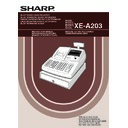Sharp XE-A203 (serv.man7) User Manual / Operation Manual ▷ View online
63
Part
3
FOR THE MANAGER
Part
2
Part
1
Job code: 66
* Item:
Selection:
Entry:
A
After transaction receipt
Total only
0
Details*
1
B
Amount printing when PLU unit price
No*
0
is zero
Yes
1
C
Conversion SBTL printing of native SBTL Yes*
0
No
1
D
VAT/tax assignment print
Yes
0
No*
1
E
Compression print on journal at PGM,
No (normal size)
0
X1/Z1 and X2/Z2 modes
Yes (small size)*
1
F
Compression print on journal at REG,
No (normal size)
0
MGR and VOID modes
Yes (small size)*
1
G
Logo text print on journal
No*
0
Yes
1
H
Footer print control
All receipts*
0
Only on selected function key at the time of finalization
1
Compression print on journal
• This selection is valid when “printing style” (job code 6) is set to “journal printing”.
Job code: 67
* Item:
Selection:
Entry:
A
Rounding amount printing
No*
0
Yes (for Australian system)
1
B
Total amount rounding when a transaction
Rounding*
0
is finalized directly by
X
,
Y
,
c
or
b
key
Not rounding (for Australian system)
1
C
Rounding up of the unit digit of amount
0 - 9 (default: 0)
D
Rounding down of the unit digit of amount
0 - 9 (default: 0)
E
Application of rounding
Item and payment*
0
Payment
1
F
Limit of the least significant digit in
Arbitrary*
0
entering amount of item
0 only
1
0 and 5 only
2
G
Memory of difference due to rounding
No*
0
Yes
1
H
Limit of the least significant digit in
Arbitrary*
0
entering amount of payment
0 only
1
0 and 5 only
2
A203_3 FOR THE MANAGER(SEEG) 06.5.6 8:08 PM Page 63
64
Rounding amount printing (A)
Total amount rounding when a transaction is finalized directly by
Total amount rounding when a transaction is finalized directly by
X
,
Y
,
c
or
b
key(B)
• When you live in Australia, set as shown on the tale below for the parameters A and B.
Rounding up of the unit digit of amount (C)
Rounding down of the unit digit of amount (D)
Rounding down of the unit digit of amount (D)
• Handle C and D as a pair. When you live in Australia, Switzerland, Norway or South Africa, set as shown on
the table below for the parameters C and D.
The rounding is performed as follows:
In case C = 0: Unit digit of amount < or = Value of D — rounding down
The rounding is performed as follows:
In case C = 0: Unit digit of amount < or = Value of D — rounding down
Value of D < or = Unit digit of amount — rounding to 5
In other cases: Unit digit of amount < or = Value of D — rounding down
Value of D < Unit digit of amount < Value of C — rounding to 5
Value of C < or = Unit digit of amount — rounding up
Value of C < or = Unit digit of amount — rounding up
Application of rounding (E)
Limit of the least significant digit in entering amount of item (F)
Memory of difference due to rounding (G)
Limit of the least significant digit in entering amount of payment (H)
Limit of the least significant digit in entering amount of item (F)
Memory of difference due to rounding (G)
Limit of the least significant digit in entering amount of payment (H)
• When you live in Australia, Switzerland, Norway or South Africa, set as shown on the table below for the
parameters E through H.
CD
E
F
G
H
Switzerland
82
Item & payment
0 and 5 only
No
0 and 5 only
Norway
54
Payment
Arbitrary
Yes
0 only
South Africa
05
Payment
Arbitrary
Yes
0 and 5 only
A
B
CD
E
F
G
H
Australia
Yes
Not rounding
82
Payment*
Arbitrary
Yes
0 and 5 only
* Applied to payment by cash and change amount.
Job code: 68
* Item:
Selection:
Entry:
A
Always enter 0.
0
B
Always enter 0.
0
C
Temporary EJ printing during a transaction
Disable
0
Enable*
1
D
EJ printing and clearing EJ data when
No*
0
issuing general Z1 report
Yes
1
E
PGM mode operation records type
Details*
0
Header information only
1
F
REG/MGR/VOID modes operation
Details*
0
records type
Total
1
G
Compressing printing for EJ data
No (normal size)
0
Yes (small size)*
1
H
Action when EJ memory area is full
Continue
0
Continue and warning (near full warning)* 1
Lock and warning (with near full warning)
2
A203_3 FOR THE MANAGER(SEEG) 06.5.6 8:08 PM Page 64
65
Part
3
FOR THE MANAGER
Part
2
Part
1
Temporary EJ printing during a transaction
• If selecting “enable”, you can print journal data of a current transaction recorded in EJ memory by pressing
the
R
key during the transaction. To realize this function completely, the cash register must be
programmed to print the receipt and set the Receipt ON/OFF function to OFF.
PGM mode operation records type
• The header information only is printed during the program reading operation.
The header information only is printed for X/Z reports.
(Receipt sample for Header Information only)
(Receipt sample for Header Information only)
Action when EJ memory area is full
• By default, when the memory for EJ becomes nearly full, the cash register shows "EJ NEAR FULL", and the
cash register keeps storing new data while erasing the oldest data. When “0” is selected, the cash register
will no longer show EJ memory nearly full message. When “2” is selected, the cash register shows EJ
memory nearly full message and when the memory is totally full, the cash register locks the sales/data entry
with a display of the memory full message “EJ DATA FULL” . You must issue an EJ report (Z1 report) at this
time.
will no longer show EJ memory nearly full message. When “2” is selected, the cash register shows EJ
memory nearly full message and when the memory is totally full, the cash register locks the sales/data entry
with a display of the memory full message “EJ DATA FULL” . You must issue an EJ report (Z1 report) at this
time.
Job code: 69
* Item:
Selection:
Entry:
A
Always enter 0.
0
B
Always enter 0.
0
C
Always enter 0.
0
D
Rounding of foreign currency for
V
Rising to unit*
0
Round off (4 down/5 up)
1
E
Tax system
Auto tax 1-4
0
Auto VAT 1-4*
1
Manual VAT 1-4
2
Manual VAT 1
3
Manual tax 1-4
4
Auto VAT 1 & Auto tax 2-4
5
F
Tax print when taxable subtotal is zero
No*
0
Yes
1
G
Tax print when tax is zero
Yes*
0
No
1
H
Rounding system
Normal*
0
Sweden
1
Denmark
2
Rounding system
• When you live in Sweden or Denmark, change the default setting (H=0) to the corresponding setting.
A203_3 FOR THE MANAGER(SEEG) 06.5.6 8:08 PM Page 65
66
The cash register provides various options so you can use the register to suit your sales needs.
In this section, you can program the following features (parameters within parentheses indicate default setting):
In this section, you can program the following features (parameters within parentheses indicate default setting):
• Power save mode (entering the power save mode after 30 minutes)
• Logo message print format (Header 6-line message)
• Thermal printer density (standard density)
• EJ memory type (EJ 9000 records and PLU 210 codes)
• Training clerk specification (none) - If you specify a clerk number who is trained for use on this cash register,
• Logo message print format (Header 6-line message)
• Thermal printer density (standard density)
• EJ memory type (EJ 9000 records and PLU 210 codes)
• Training clerk specification (none) - If you specify a clerk number who is trained for use on this cash register,
the cash register will go into training mode when the clerk is signed on for sales entries. The sales operations
done by the trained clerk do not affect sales totals. For details, refer to TRAINING MODE section.
done by the trained clerk do not affect sales totals. For details, refer to TRAINING MODE section.
Power save mode
* Item:
Selection:
Entry:
A
Entering power save mode
Yes*
0
when time is displayed
No
1
B-D
Time(min.) to entering power save mode
001-254 or 999
since no operation is made
(Default 030)
When 999 is set for B to D, entering into power save mode is inhibited.
Logo message print format
You can select the number of lines for your logo message, and the position to print it on receipt.
For details of the logo message type, please refer to “Logo messages” on page 23.
For details of the logo message type, please refer to “Logo messages” on page 23.
*A:
Logo message type
0: Header 3-line message without graphic logo
3: Header 6-line message
5: Header 3-line message and footer 3-line message (default)
0: Header 3-line message without graphic logo
3: Header 6-line message
5: Header 3-line message and footer 3-line message (default)
s
11
@
3
s A
Print
Key operation example
*A
s
To set 0
s
@
A
11
s
10
@
0060
s A
Print
Key operation example
s
10
@
*ABCD
A
s
Various Function Selection Programming 2
3
A203_3 FOR THE MANAGER(SEEG) 06.5.6 8:08 PM Page 66
Click on the first or last page to see other XE-A203 (serv.man7) service manuals if exist.