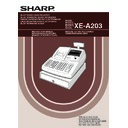Sharp XE-A203 (serv.man7) User Manual / Operation Manual ▷ View online
59
Part
3
FOR THE MANAGER
Part
2
Part
1
The cash register provides various detailed functions listed below.
• Function selection for miscellaneous keys
• Print format
• Receipt print format
• Others
• Print format
• Receipt print format
• Others
For this programming, the job code entry style is applied. You can continue programming until you press the
A
key for the programming described in this section. To continue programming, repeat from a job code
entry.
*1 Enter job code using numeric keys specified in each section below.
*2 Data entry details are listed on each table in each section below. An asterisk is entered for factory setting.
*2 Data entry details are listed on each table in each section below. An asterisk is entered for factory setting.
Example: When programming for job code 5 as ABCDEFGH: 00000100.
Function selection for miscellaneous keys
Job code: 5
* Item:
Selection:
Entry:
A
Paid-out in the REG mode
Enable*
0
Disable
1
B
Received on account in the REG mode
Enable*
0
Disable
1
C
Subtotal void in the REG mode
Enable*
0
Disable
1
D
Indirect void in the REG mode
Enable*
0
Disable
1
E
Direct void in the REG mode
Enable*
0
Disable
1
F
Refund entry in the REG mode
Enable*
0
Disable
1
G
No sale in the REG mode
Enable*
0
Disable
1
H
Fractional quantity entry
Enable (3 digits decimal place)
0
Disable*
1
s
5
@
00000100
s A
Print
Key operation example
s
@
*
2
ABCDEFGH
*
1
Job code
A
s
To set 00000000
Various Function Selection Programming 1
2
A203_3 FOR THE MANAGER(SEEG) 06.5.6 8:08 PM Page 59
60
Print format
Job code: 6
* Item:
Selection:
Entry:
A
Printing style
Journal printing
0
Receipt*
1
B
Receipt print style
Total
0
Detailed*
1
C
Time print on all receipts
Yes*
0
No
1
D
Date print on all receipts
Yes*
0
No
1
E
Consecutive no. print
Yes*
0
No
1
F
Separator line in reports
One line space
0
Separator line*
1
G
Zero skip in PLU report
No
0
Yes*
1
H
Zero skip in full sales/clerk/hourly reports
No
0
Yes*
1
Printing style
• Even when receipt printing is selected, the journal rewind motor will be driven in PGM, OP X/Z, X1/Z1 and
X2/Z2 modes so you can wind sales and programming reports.
Receipt print format
Job code: 7
* Item:
Selection:
Entry:
A
Always enter 0.
0
B
Always enter 0.
0
C
Subtotal print with a press of subtotal key
No*
0
Yes
1
D
Always enter 0.
0
E
VAT/tax amount print
Yes*
0
No
1
F
Taxable amount print
Yes*
0
No
1
G
Net amount print
Yes*
0
No
1
H
Purchase no. print
Yes*
0
No
1
A203_3 FOR THE MANAGER(SEEG) 06.5.6 8:08 PM Page 60
61
Part
3
FOR THE MANAGER
Part
2
Part
1
Other programming
As the guidance messages for other programming, “OTHERS + the lower digit number of job code”
is displayed. For example, for job code 61, “OTHERS 1” is displayed as the guidance message.
is displayed. For example, for job code 61, “OTHERS 1” is displayed as the guidance message.
Job code: 61
* Item:
Selection:
Entry:
A
Always enter 0.
0
B
Always enter 0.
0
C
Negative dept. and PLU/subdept.
Disable
0
Enable*
1
D
Fractional treatment
Round off (4 down, 5 up)*
0
Raising to unit
1
Disregarding fractional treatment
2
E
Use of
:
key
As 00 key*
0
As 000 key
1
F
Time format
12-hour format
0
24-hour format*
1
G
Date format
Use month-day-year format
0
Use day-month-year format*
1
Use year-month-day format
2
H
Position of decimal point (from right) (TAB)
0 to 3 (default: 2)
Job code: 62
* Item:
Selection:
Entry:
A
Always enter 0.
0
B
Error beep for misoperation
Lock error
0
Misoperation*
1
C
Key catch sound
Yes*
0
No
1
D
Buffered keyboard
Yes*
0
No
1
E
Void mode
Enable*
0
Disable
1
F
Printing of void mode in X2/Z2 report
Yes*
0
No
1
G
Printing of void mode in X1/Z1 report
Yes*
0
No
1
H
Addition to the hourly total in VOID mode
No*
0
Yes
1
A203_3 FOR THE MANAGER(SEEG) 06.5.6 8:08 PM Page 61
62
Job code: 63
* Item:
Selection:
Entry:
A
Receipting at the time of “no sale” entry
Yes*
0
No
1
B
No sale after non-add code entry
Disable
0
Enable*
1
C
Non-add code entry
Enable*
0
Disable
1
D
Copy receipt
No*
0
Yes
1
E
Entry that causes the merchandise
Enable*
0
subtotal to be smaller than zero
Disable
1
F
Subtotal entry before tendering
Noncompulsory*
0
Compulsory
1
G
Subtotal entry before direct non-tender
Noncompulsory*
0
finalization
Compulsory
1
H
Direct non-tender finalization after
Disable
0
tendering
Enable*
1
Job code: 64
* Item:
Selection:
Entry:
A
Printing of GT1 on Z report
Yes*
0
No
1
B
Printing of GT2 on Z report
Yes*
0
No
1
C
Printing of GT3 on Z report
Yes*
0
No
1
D
Printing of Training GT on Z report
Yes*
0
No
1
E
Printing of Z counter on Z report
Yes*
0
No
1
F
Printing of DATA on PLU resetting report
Yes*
0
No
1
G
Resetting of GT1, 2, 3 at the general Z1
No*
0
report
Yes
1
H
OP X/Z report
Enable*
0
Disable
1
A203_3 FOR THE MANAGER(SEEG) 06.5.6 8:08 PM Page 62
Click on the first or last page to see other XE-A203 (serv.man7) service manuals if exist.