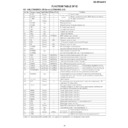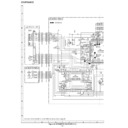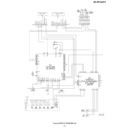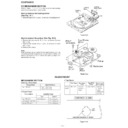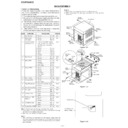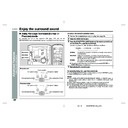Sharp CD-DP900 (serv.man2) User Manual / Operation Manual ▷ View online
8
CD-DP900E(UK)_1.fm
02/1/11
CD-DP900E
Gen
e
ral
In
fo
rmatio
n
- Contr
o
ls
a
nd indic
a
to
rs
-
Controls and indicators (continued)
Front speaker
1. Tweeter
2. Woofer
3. Bass Reflex Duct
4. Speaker Wire
2. Woofer
3. Bass Reflex Duct
4. Speaker Wire
Centre speaker
1. Full-Range Speaker
2. Speaker Wire
2. Speaker Wire
Surround speaker
1. Full-Range Speaker
2. Speaker Wire
2. Speaker Wire
Note:
When the surround speakers are hung on the wall, the speaker badge will be
turned. In this case, you can adjust the badge to face the proper direction by turn-
ing it by hand.
turned. In this case, you can adjust the badge to face the proper direction by turn-
ing it by hand.
Note:
The speaker grilles are not removable.
1
3
3
4
2
2
1
2
1
Badge
9
CD-DP900E(UK)_1.fm
02/1/11
CD-DP900E
Gen
e
ral
In
fo
rmatio
n
- Contr
o
ls
a
nd indic
a
to
rs
-
Remote control
Reference page
1. Remote Control Transmitter . . . . . . . . . . . . . . . . . . . . . . . . . . . . . . . . 13
2. Surround Level Up and Down Buttons . . . . . . . . . . . . . . . . . . . . . . 25
3. Centre Level Up and Down Buttons . . . . . . . . . . . . . . . . . . . . . . . . 25
4. Dolby Pro Logic Button . . . . . . . . . . . . . . . . . . . . . . . . . . . . . . . . . . . . 24
5. Balance Control Up and Down Buttons . . . . . . . . . . . . . . . . . . . . . 25
6. Test Tone Button . . . . . . . . . . . . . . . . . . . . . . . . . . . . . . . . . . . . . . . . 25
7. CD Pause Button . . . . . . . . . . . . . . . . . . . . . . . . . . . . . . . . . . . . . . . . 16
8. CD Memory Button . . . . . . . . . . . . . . . . . . . . . . . . . . . . . . . . . . . . . . . 18
9. CD Track Down or Fast Reverse Button . . . . . . . . . . . . . . . . . . . . . . . 17
2. Surround Level Up and Down Buttons . . . . . . . . . . . . . . . . . . . . . . 25
3. Centre Level Up and Down Buttons . . . . . . . . . . . . . . . . . . . . . . . . 25
4. Dolby Pro Logic Button . . . . . . . . . . . . . . . . . . . . . . . . . . . . . . . . . . . . 24
5. Balance Control Up and Down Buttons . . . . . . . . . . . . . . . . . . . . . 25
6. Test Tone Button . . . . . . . . . . . . . . . . . . . . . . . . . . . . . . . . . . . . . . . . 25
7. CD Pause Button . . . . . . . . . . . . . . . . . . . . . . . . . . . . . . . . . . . . . . . . 16
8. CD Memory Button . . . . . . . . . . . . . . . . . . . . . . . . . . . . . . . . . . . . . . . 18
9. CD Track Down or Fast Reverse Button . . . . . . . . . . . . . . . . . . . . . . . 17
10.CD Clear Button . . . . . . . . . . . . . . . . . . . . . . . . . . . . . . . . . . . . . . . . 18
11.Tape 1 Play Button . . . . . . . . . . . . . . . . . . . . . . . . . . . . . . . . . . . . . . . 21
12.Tape 1/Tape 2 Stop Button . . . . . . . . . . . . . . . . . . . . . . . . . . . . . . . . . 21
13.Equaliser Mode Select Button . . . . . . . . . . . . . . . . . . . . . . . . . . . . . . . 14
14.Tape 2 Record Pause Button . . . . . . . . . . . . . . . . . . . . . . . . . . . . 22, 23
15.CD Button . . . . . . . . . . . . . . . . . . . . . . . . . . . . . . . . . . . . . . . . . . . 16, 22
16.On/Stand-by Button . . . . . . . . . . . . . . . . . . . . . . . . . . . . . . . . . . . . . . . 13
17.Tuner (Band) Button . . . . . . . . . . . . . . . . . . . . . . . . . . . . . . . . . . . . . . 19
18.Tuner Preset Up and Down Buttons . . . . . . . . . . . . . . . . . . . . . . . . . . 20
19.CD Stop Button . . . . . . . . . . . . . . . . . . . . . . . . . . . . . . . . . . . . . . . . . . 16
20.CD Play or Repeat Button . . . . . . . . . . . . . . . . . . . . . . . . . . . . . . . 16, 18
21.CD Track Up or Fast Forward Button . . . . . . . . . . . . . . . . . . . . . . . . . . 17
22.CD Random Button . . . . . . . . . . . . . . . . . . . . . . . . . . . . . . . . . . . . . . 18
23.Tape 2 Play Button . . . . . . . . . . . . . . . . . . . . . . . . . . . . . . . . . . . . . . . 21
24.Disc Skip Button . . . . . . . . . . . . . . . . . . . . . . . . . . . . . . . . . . . . . . . . . 16
25.Tape 2 Fast Forward Button . . . . . . . . . . . . . . . . . . . . . . . . . . . . . . . . 21
26.Tape 2 Rewind Button . . . . . . . . . . . . . . . . . . . . . . . . . . . . . . . . . . . . . 21
27.Video/Auxiliary Button . . . . . . . . . . . . . . . . . . . . . . . . . . . . . . . . . . . . . 28
28.Tape (1 2) Button . . . . . . . . . . . . . . . . . . . . . . . . . . . . . . . . . . . . 21, 23
29.Volume Up and Down Buttons . . . . . . . . . . . . . . . . . . . . . . . . . . . . . . 14
30.Extra Bass Button . . . . . . . . . . . . . . . . . . . . . . . . . . . . . . . . . . . . . . . . 14
11.Tape 1 Play Button . . . . . . . . . . . . . . . . . . . . . . . . . . . . . . . . . . . . . . . 21
12.Tape 1/Tape 2 Stop Button . . . . . . . . . . . . . . . . . . . . . . . . . . . . . . . . . 21
13.Equaliser Mode Select Button . . . . . . . . . . . . . . . . . . . . . . . . . . . . . . . 14
14.Tape 2 Record Pause Button . . . . . . . . . . . . . . . . . . . . . . . . . . . . 22, 23
15.CD Button . . . . . . . . . . . . . . . . . . . . . . . . . . . . . . . . . . . . . . . . . . . 16, 22
16.On/Stand-by Button . . . . . . . . . . . . . . . . . . . . . . . . . . . . . . . . . . . . . . . 13
17.Tuner (Band) Button . . . . . . . . . . . . . . . . . . . . . . . . . . . . . . . . . . . . . . 19
18.Tuner Preset Up and Down Buttons . . . . . . . . . . . . . . . . . . . . . . . . . . 20
19.CD Stop Button . . . . . . . . . . . . . . . . . . . . . . . . . . . . . . . . . . . . . . . . . . 16
20.CD Play or Repeat Button . . . . . . . . . . . . . . . . . . . . . . . . . . . . . . . 16, 18
21.CD Track Up or Fast Forward Button . . . . . . . . . . . . . . . . . . . . . . . . . . 17
22.CD Random Button . . . . . . . . . . . . . . . . . . . . . . . . . . . . . . . . . . . . . . 18
23.Tape 2 Play Button . . . . . . . . . . . . . . . . . . . . . . . . . . . . . . . . . . . . . . . 21
24.Disc Skip Button . . . . . . . . . . . . . . . . . . . . . . . . . . . . . . . . . . . . . . . . . 16
25.Tape 2 Fast Forward Button . . . . . . . . . . . . . . . . . . . . . . . . . . . . . . . . 21
26.Tape 2 Rewind Button . . . . . . . . . . . . . . . . . . . . . . . . . . . . . . . . . . . . . 21
27.Video/Auxiliary Button . . . . . . . . . . . . . . . . . . . . . . . . . . . . . . . . . . . . . 28
28.Tape (1 2) Button . . . . . . . . . . . . . . . . . . . . . . . . . . . . . . . . . . . . 21, 23
29.Volume Up and Down Buttons . . . . . . . . . . . . . . . . . . . . . . . . . . . . . . 14
30.Extra Bass Button . . . . . . . . . . . . . . . . . . . . . . . . . . . . . . . . . . . . . . . . 14
1
2
3
4
5
6
7
7
8
9
10
11
11
12
13
13
14
15
16
17
18
19
20
21
21
22
23
24
25
26
27
27
28
29
30
Buttons with " " mark in the illustration can be operated on the remote control
only.
Other buttons can be operated both on the main unit and the remote control.
9
CD-DP900E(UK)_1.fm
02/1/11
CD-DP900E
Gen
e
ral
In
fo
rmatio
n
- Contr
o
ls
a
nd indic
a
to
rs
-
Remote control
Reference page
1. Remote Control Transmitter . . . . . . . . . . . . . . . . . . . . . . . . . . . . . . . . 13
2. Surround Level Up and Down Buttons . . . . . . . . . . . . . . . . . . . . . . 25
3. Centre Level Up and Down Buttons . . . . . . . . . . . . . . . . . . . . . . . . 25
4. Dolby Pro Logic Button . . . . . . . . . . . . . . . . . . . . . . . . . . . . . . . . . . . . 24
5. Balance Control Up and Down Buttons . . . . . . . . . . . . . . . . . . . . . 25
6. Test Tone Button . . . . . . . . . . . . . . . . . . . . . . . . . . . . . . . . . . . . . . . . 25
7. CD Pause Button . . . . . . . . . . . . . . . . . . . . . . . . . . . . . . . . . . . . . . . . 16
8. CD Memory Button . . . . . . . . . . . . . . . . . . . . . . . . . . . . . . . . . . . . . . . 18
9. CD Track Down or Fast Reverse Button . . . . . . . . . . . . . . . . . . . . . . . 17
2. Surround Level Up and Down Buttons . . . . . . . . . . . . . . . . . . . . . . 25
3. Centre Level Up and Down Buttons . . . . . . . . . . . . . . . . . . . . . . . . 25
4. Dolby Pro Logic Button . . . . . . . . . . . . . . . . . . . . . . . . . . . . . . . . . . . . 24
5. Balance Control Up and Down Buttons . . . . . . . . . . . . . . . . . . . . . 25
6. Test Tone Button . . . . . . . . . . . . . . . . . . . . . . . . . . . . . . . . . . . . . . . . 25
7. CD Pause Button . . . . . . . . . . . . . . . . . . . . . . . . . . . . . . . . . . . . . . . . 16
8. CD Memory Button . . . . . . . . . . . . . . . . . . . . . . . . . . . . . . . . . . . . . . . 18
9. CD Track Down or Fast Reverse Button . . . . . . . . . . . . . . . . . . . . . . . 17
10.CD Clear Button . . . . . . . . . . . . . . . . . . . . . . . . . . . . . . . . . . . . . . . . 18
11.Tape 1 Play Button . . . . . . . . . . . . . . . . . . . . . . . . . . . . . . . . . . . . . . . 21
12.Tape 1/Tape 2 Stop Button . . . . . . . . . . . . . . . . . . . . . . . . . . . . . . . . . 21
13.Equaliser Mode Select Button . . . . . . . . . . . . . . . . . . . . . . . . . . . . . . . 14
14.Tape 2 Record Pause Button . . . . . . . . . . . . . . . . . . . . . . . . . . . . 22, 23
15.CD Button . . . . . . . . . . . . . . . . . . . . . . . . . . . . . . . . . . . . . . . . . . . 16, 22
16.On/Stand-by Button . . . . . . . . . . . . . . . . . . . . . . . . . . . . . . . . . . . . . . . 13
17.Tuner (Band) Button . . . . . . . . . . . . . . . . . . . . . . . . . . . . . . . . . . . . . . 19
18.Tuner Preset Up and Down Buttons . . . . . . . . . . . . . . . . . . . . . . . . . . 20
19.CD Stop Button . . . . . . . . . . . . . . . . . . . . . . . . . . . . . . . . . . . . . . . . . . 16
20.CD Play or Repeat Button . . . . . . . . . . . . . . . . . . . . . . . . . . . . . . . 16, 18
21.CD Track Up or Fast Forward Button . . . . . . . . . . . . . . . . . . . . . . . . . . 17
22.CD Random Button . . . . . . . . . . . . . . . . . . . . . . . . . . . . . . . . . . . . . . 18
23.Tape 2 Play Button . . . . . . . . . . . . . . . . . . . . . . . . . . . . . . . . . . . . . . . 21
24.Disc Skip Button . . . . . . . . . . . . . . . . . . . . . . . . . . . . . . . . . . . . . . . . . 16
25.Tape 2 Fast Forward Button . . . . . . . . . . . . . . . . . . . . . . . . . . . . . . . . 21
26.Tape 2 Rewind Button . . . . . . . . . . . . . . . . . . . . . . . . . . . . . . . . . . . . . 21
27.Video/Auxiliary Button . . . . . . . . . . . . . . . . . . . . . . . . . . . . . . . . . . . . . 28
28.Tape (1 2) Button . . . . . . . . . . . . . . . . . . . . . . . . . . . . . . . . . . . . 21, 23
29.Volume Up and Down Buttons . . . . . . . . . . . . . . . . . . . . . . . . . . . . . . 14
30.Extra Bass Button . . . . . . . . . . . . . . . . . . . . . . . . . . . . . . . . . . . . . . . . 14
11.Tape 1 Play Button . . . . . . . . . . . . . . . . . . . . . . . . . . . . . . . . . . . . . . . 21
12.Tape 1/Tape 2 Stop Button . . . . . . . . . . . . . . . . . . . . . . . . . . . . . . . . . 21
13.Equaliser Mode Select Button . . . . . . . . . . . . . . . . . . . . . . . . . . . . . . . 14
14.Tape 2 Record Pause Button . . . . . . . . . . . . . . . . . . . . . . . . . . . . 22, 23
15.CD Button . . . . . . . . . . . . . . . . . . . . . . . . . . . . . . . . . . . . . . . . . . . 16, 22
16.On/Stand-by Button . . . . . . . . . . . . . . . . . . . . . . . . . . . . . . . . . . . . . . . 13
17.Tuner (Band) Button . . . . . . . . . . . . . . . . . . . . . . . . . . . . . . . . . . . . . . 19
18.Tuner Preset Up and Down Buttons . . . . . . . . . . . . . . . . . . . . . . . . . . 20
19.CD Stop Button . . . . . . . . . . . . . . . . . . . . . . . . . . . . . . . . . . . . . . . . . . 16
20.CD Play or Repeat Button . . . . . . . . . . . . . . . . . . . . . . . . . . . . . . . 16, 18
21.CD Track Up or Fast Forward Button . . . . . . . . . . . . . . . . . . . . . . . . . . 17
22.CD Random Button . . . . . . . . . . . . . . . . . . . . . . . . . . . . . . . . . . . . . . 18
23.Tape 2 Play Button . . . . . . . . . . . . . . . . . . . . . . . . . . . . . . . . . . . . . . . 21
24.Disc Skip Button . . . . . . . . . . . . . . . . . . . . . . . . . . . . . . . . . . . . . . . . . 16
25.Tape 2 Fast Forward Button . . . . . . . . . . . . . . . . . . . . . . . . . . . . . . . . 21
26.Tape 2 Rewind Button . . . . . . . . . . . . . . . . . . . . . . . . . . . . . . . . . . . . . 21
27.Video/Auxiliary Button . . . . . . . . . . . . . . . . . . . . . . . . . . . . . . . . . . . . . 28
28.Tape (1 2) Button . . . . . . . . . . . . . . . . . . . . . . . . . . . . . . . . . . . . 21, 23
29.Volume Up and Down Buttons . . . . . . . . . . . . . . . . . . . . . . . . . . . . . . 14
30.Extra Bass Button . . . . . . . . . . . . . . . . . . . . . . . . . . . . . . . . . . . . . . . . 14
1
2
3
4
5
6
7
7
8
9
10
11
11
12
13
13
14
15
16
17
18
19
20
21
21
22
23
24
25
26
27
27
28
29
30
Buttons with " " mark in the illustration can be operated on the remote control
only.
Other buttons can be operated both on the main unit and the remote control.
9
CD-DP900E(UK)_1.fm
02/1/11
CD-DP900E
Gen
e
ral
In
fo
rmatio
n
- Contr
o
ls
a
nd indic
a
to
rs
-
Remote control
Reference page
1. Remote Control Transmitter . . . . . . . . . . . . . . . . . . . . . . . . . . . . . . . . 13
2. Surround Level Up and Down Buttons . . . . . . . . . . . . . . . . . . . . . . 25
3. Centre Level Up and Down Buttons . . . . . . . . . . . . . . . . . . . . . . . . 25
4. Dolby Pro Logic Button . . . . . . . . . . . . . . . . . . . . . . . . . . . . . . . . . . . . 24
5. Balance Control Up and Down Buttons . . . . . . . . . . . . . . . . . . . . . 25
6. Test Tone Button . . . . . . . . . . . . . . . . . . . . . . . . . . . . . . . . . . . . . . . . 25
7. CD Pause Button . . . . . . . . . . . . . . . . . . . . . . . . . . . . . . . . . . . . . . . . 16
8. CD Memory Button . . . . . . . . . . . . . . . . . . . . . . . . . . . . . . . . . . . . . . . 18
9. CD Track Down or Fast Reverse Button . . . . . . . . . . . . . . . . . . . . . . . 17
2. Surround Level Up and Down Buttons . . . . . . . . . . . . . . . . . . . . . . 25
3. Centre Level Up and Down Buttons . . . . . . . . . . . . . . . . . . . . . . . . 25
4. Dolby Pro Logic Button . . . . . . . . . . . . . . . . . . . . . . . . . . . . . . . . . . . . 24
5. Balance Control Up and Down Buttons . . . . . . . . . . . . . . . . . . . . . 25
6. Test Tone Button . . . . . . . . . . . . . . . . . . . . . . . . . . . . . . . . . . . . . . . . 25
7. CD Pause Button . . . . . . . . . . . . . . . . . . . . . . . . . . . . . . . . . . . . . . . . 16
8. CD Memory Button . . . . . . . . . . . . . . . . . . . . . . . . . . . . . . . . . . . . . . . 18
9. CD Track Down or Fast Reverse Button . . . . . . . . . . . . . . . . . . . . . . . 17
10.CD Clear Button . . . . . . . . . . . . . . . . . . . . . . . . . . . . . . . . . . . . . . . . 18
11.Tape 1 Play Button . . . . . . . . . . . . . . . . . . . . . . . . . . . . . . . . . . . . . . . 21
12.Tape 1/Tape 2 Stop Button . . . . . . . . . . . . . . . . . . . . . . . . . . . . . . . . . 21
13.Equaliser Mode Select Button . . . . . . . . . . . . . . . . . . . . . . . . . . . . . . . 14
14.Tape 2 Record Pause Button . . . . . . . . . . . . . . . . . . . . . . . . . . . . 22, 23
15.CD Button . . . . . . . . . . . . . . . . . . . . . . . . . . . . . . . . . . . . . . . . . . . 16, 22
16.On/Stand-by Button . . . . . . . . . . . . . . . . . . . . . . . . . . . . . . . . . . . . . . . 13
17.Tuner (Band) Button . . . . . . . . . . . . . . . . . . . . . . . . . . . . . . . . . . . . . . 19
18.Tuner Preset Up and Down Buttons . . . . . . . . . . . . . . . . . . . . . . . . . . 20
19.CD Stop Button . . . . . . . . . . . . . . . . . . . . . . . . . . . . . . . . . . . . . . . . . . 16
20.CD Play or Repeat Button . . . . . . . . . . . . . . . . . . . . . . . . . . . . . . . 16, 18
21.CD Track Up or Fast Forward Button . . . . . . . . . . . . . . . . . . . . . . . . . . 17
22.CD Random Button . . . . . . . . . . . . . . . . . . . . . . . . . . . . . . . . . . . . . . 18
23.Tape 2 Play Button . . . . . . . . . . . . . . . . . . . . . . . . . . . . . . . . . . . . . . . 21
24.Disc Skip Button . . . . . . . . . . . . . . . . . . . . . . . . . . . . . . . . . . . . . . . . . 16
25.Tape 2 Fast Forward Button . . . . . . . . . . . . . . . . . . . . . . . . . . . . . . . . 21
26.Tape 2 Rewind Button . . . . . . . . . . . . . . . . . . . . . . . . . . . . . . . . . . . . . 21
27.Video/Auxiliary Button . . . . . . . . . . . . . . . . . . . . . . . . . . . . . . . . . . . . . 28
28.Tape (1 2) Button . . . . . . . . . . . . . . . . . . . . . . . . . . . . . . . . . . . . 21, 23
29.Volume Up and Down Buttons . . . . . . . . . . . . . . . . . . . . . . . . . . . . . . 14
30.Extra Bass Button . . . . . . . . . . . . . . . . . . . . . . . . . . . . . . . . . . . . . . . . 14
11.Tape 1 Play Button . . . . . . . . . . . . . . . . . . . . . . . . . . . . . . . . . . . . . . . 21
12.Tape 1/Tape 2 Stop Button . . . . . . . . . . . . . . . . . . . . . . . . . . . . . . . . . 21
13.Equaliser Mode Select Button . . . . . . . . . . . . . . . . . . . . . . . . . . . . . . . 14
14.Tape 2 Record Pause Button . . . . . . . . . . . . . . . . . . . . . . . . . . . . 22, 23
15.CD Button . . . . . . . . . . . . . . . . . . . . . . . . . . . . . . . . . . . . . . . . . . . 16, 22
16.On/Stand-by Button . . . . . . . . . . . . . . . . . . . . . . . . . . . . . . . . . . . . . . . 13
17.Tuner (Band) Button . . . . . . . . . . . . . . . . . . . . . . . . . . . . . . . . . . . . . . 19
18.Tuner Preset Up and Down Buttons . . . . . . . . . . . . . . . . . . . . . . . . . . 20
19.CD Stop Button . . . . . . . . . . . . . . . . . . . . . . . . . . . . . . . . . . . . . . . . . . 16
20.CD Play or Repeat Button . . . . . . . . . . . . . . . . . . . . . . . . . . . . . . . 16, 18
21.CD Track Up or Fast Forward Button . . . . . . . . . . . . . . . . . . . . . . . . . . 17
22.CD Random Button . . . . . . . . . . . . . . . . . . . . . . . . . . . . . . . . . . . . . . 18
23.Tape 2 Play Button . . . . . . . . . . . . . . . . . . . . . . . . . . . . . . . . . . . . . . . 21
24.Disc Skip Button . . . . . . . . . . . . . . . . . . . . . . . . . . . . . . . . . . . . . . . . . 16
25.Tape 2 Fast Forward Button . . . . . . . . . . . . . . . . . . . . . . . . . . . . . . . . 21
26.Tape 2 Rewind Button . . . . . . . . . . . . . . . . . . . . . . . . . . . . . . . . . . . . . 21
27.Video/Auxiliary Button . . . . . . . . . . . . . . . . . . . . . . . . . . . . . . . . . . . . . 28
28.Tape (1 2) Button . . . . . . . . . . . . . . . . . . . . . . . . . . . . . . . . . . . . 21, 23
29.Volume Up and Down Buttons . . . . . . . . . . . . . . . . . . . . . . . . . . . . . . 14
30.Extra Bass Button . . . . . . . . . . . . . . . . . . . . . . . . . . . . . . . . . . . . . . . . 14
1
2
3
4
5
6
7
7
8
9
10
11
11
12
13
13
14
15
16
17
18
19
20
21
21
22
23
24
25
26
27
27
28
29
30
Buttons with " " mark in the illustration can be operated on the remote control
only.
Other buttons can be operated both on the main unit and the remote control.
Display