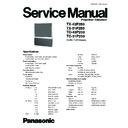Panasonic TX-43P250 / TX-51P250 / TC-43P250 / TC-51P250 Service Manual ▷ View online
2 Chassis Board Layout
Board-Name
Function
A-Board
Main Signal, Digital Converter
P-Board
Line Filter
D-Board
Deflection, High Voltage
LR-Board
CRT Drive (R)
LG-Board
CRT Drive (G)
LB-Board
CRT Drive (B)
H-Board
Rear terminal
U-Board
MPU
M-Board
Front Terminal, Power Switch
DG-Board
Digital Core
5
TX-43P250 / TX-51P250 / TC-43P250 / TC-51P250
3 Disassembly for Service
This flowchart indicates disassembly items of the cabinet parts and circuit boards in order to find the items necessary for
servicing, when reassembling, perform the procedures in the reverse order.
servicing, when reassembling, perform the procedures in the reverse order.
3.1.
Disassembly Flowchart
6
TX-43P250 / TX-51P250 / TC-43P250 / TC-51P250
3.2.
Ornament Panel
1. The Ornament Panel is secured by (3) striker pins. Grip the
Ornament Panel at the side corner pull to remove.
3.3.
Cabinet (Top)
1. Remove (11) Screws.
3.4.
Speaker Grille
1. Remove (2) screws.
3.5.
Speaker Ass´y
1. Remove (10) screws.
Note:
Board ground wires may have to be disconnected to disassemble some boards. All ground wires must be reconnected using
jumper leads if necessary before power is applied to Receiver for service.
jumper leads if necessary before power is applied to Receiver for service.
7
TX-43P250 / TX-51P250 / TC-43P250 / TC-51P250
3.6.
Screen
1. Remove (14) screws.
3.7.
Mirror
1. Remove (4) screws.
2. Remove (8) screws.
3.8.
Rear Cover (Top)
1. Remove (4) screws.
2. Remove (2) screws.
3.9.
Rear Cover (Bottom)
1. Remove (18) screws.
2. Remove (1) screws.
8
TX-43P250 / TX-51P250 / TC-43P250 / TC-51P250
Click on the first or last page to see other TX-43P250 / TX-51P250 / TC-43P250 / TC-51P250 service manuals if exist.