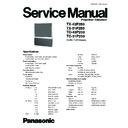Panasonic TX-43P250 / TX-51P250 / TC-43P250 / TC-51P250 Service Manual ▷ View online
Procedure:
1. Cover the Red, Blue CRT lens, projecting Green only.
2. Adjust green centering magnet (DY) if the projected
green horizontal/vertical line does not line up with the
screen horizontal/vertical center line.
screen horizontal/vertical center line.
3. Cover the Green, Red CRT lens, projecting Blue only.
4. Repeat step 2. for blue.
5. Cover the Green, Blue CRT lens, projecting Red only.
6. Repeat step 2. for red.
7. Cover the Red, Blue CRT lens, projecting Green only.
8. Adjust green centering magnets until the center of the
monoscope pattern line up with the screen center line.
9. Cover the Green, Red CRT lens, projecting Blue only.
10. Adjust blue centering magnets to position the center of
the blue raster W2 away from the center of the green
raster.
raster.
11. Cover the Green, Blue CRT lens, projecting Red only.
12. Adjust red centering magnets to position the center of
the red raster W1 away from the center of the green
raster.
raster.
7.4.
Centering Magnet Adjustment
1. Receive a monoscope pattern.
2. Confirm that Coarse convergence data (Service mode1) for R,G and B is 0.
3. Set that Fine convergence data (Service mode1) is clear (no correction).
4. Set that V-Pos data (Service mode1) is [100].
5. Set that H-Pos data (Service mode1) is [55].
6. Set that H-Parallel data (Service mode1) is [8].
17
TX-43P250 / TX-51P250 / TC-43P250 / TC-51P250
Preparation:
1. Receive an cross hatch pattern with dots (pincushion).
2. Loosen the centering magnets screws.
3. Position the longer tab of the four-pole magnet to 90
degrees (uncorrected position).
VM Coil with focus correction magnet
4-pole magnet
4. Position the long tab of all alignment magnets and of the
dummy ring together in an uncorrected position.
Alignment magnet (or dummy ring)
Procedure:
1. Receive an cross hatch pattern with dots.
2. Cover the Red, Blue CRT lens, projecting Green only.
3. Turn the green electrical focus adjustment VR (on focus
pack) fully counterclockwise and note the position of the
dots at the center of the picture.
dots at the center of the picture.
4. Turn the green electrical focus adjustment VR fully
clockwise.
5. Adjust the four pole magnets until the shape of the dot
at the center of the screen is circular.
6. Adjust for best green electrical focus with green
electrical focus adjustment VR.
7. Cover the Green, Red CRT lens, projecting Blue only.
8. Repeat step 4. ~ step 6. for blue electrical focus.
9. Cover the Green, Blue CRT lens, projecting Red only.
10. Repeat step 4. ~ step 6. for red electrical focus.
11. Receive an monoscope pattern.
12. Cover the Red, Blue CRT lens, projecting Green only.
13. If the center of the monoscope pattern is not inside the
15mm circle, shown in below, adjust the centering
magnets. Repeat the alignment magnet adjustments
and four pole magnet adjustments (step 1. ~ step 6.)
magnets. Repeat the alignment magnet adjustments
and four pole magnet adjustments (step 1. ~ step 6.)
Centering magnet adjustment
14. Cover the Green, Blue CRT lens, projecting Red only.
15. Repeat step 13. for the red.
16. Cover the Green, Red CRT lens, projecting Blue only.
17. Repeat step 13. for the blue.
18. Following adjustments, fix the centering magnets of DY,
dummy rings of VM coil, four pole magnets of VM coil
and the alignment magnets of VM coil to prevent them
from moving.
and the alignment magnets of VM coil to prevent them
from moving.
7.5.
Alignment magnet Adjustment
18
TX-43P250 / TX-51P250 / TC-43P250 / TC-51P250
Caution
1. The following adjustment have to be carried out one
with PAL signal (100i/50p) and with NTSC signal
(60p/120i).
(60p/120i).
2. Deflection adjustment need to set the Coarse/Fine
Convergence to Zero Correction some time.
3. Before Deflection Adjustment are attempted, CRT Set
up, Electrical Focus and Optical Lens Focus adjustment
must be completed.
must be completed.
8.1.
PAL 100Hz mode (100i)
8.1.1.
Preparation
1. Receive PAL monoscope pattern.
2. Set scan mode to 100Hz.
3. Set the Picture Menu to NORMAL.
4. Set the TV to Service Mode 1.
5. Set the Data of Service Mode 1 as follow
H-Pos
55
Top-Corner
21
V-Pos
100
Bottom-Corner
21
H-Parallel
8
V-S-Correct
10
V-Linear
33
C-Correct
4
6. Push [ 0 ] button so that set the Data of Coarse/Fine
Convergence to Zero Correction.
7. Push [ HELP ] button so that projecting Green only.
8.1.2.
H-Pos and H-Amp Adjustment
1. Adjust Monoscope pattern for center of the screen by H-
Pos control.
2. Adjust Horizontal amplitude for 2.5 ±0.1 division of a scale
by H-Amp control.
8.1.3.
V-Amp, V-Linear and V-Pos
Adjustment
Adjustment
1. Adjust Vertical amplitude for 2.5 ± 0.1 division of a scale by
V-Amp control.
2. Confirm Vertical Linear as to the balance of circle, if need
adjust V-Linear control.
3. Confirm Vertical Center , if it is not correct, adjust
Monoscope pattern for center of the screen by V-Pos
control.
control.
8.1.4.
Parabola and Trapezoid
Adjustment
Adjustment
1. Receive PAL cross hatch pattern.
2. Adjust the vertical line to straight line by Parabola control.
3. Adjust the vertical line to straight line of both side Vertical
line by Trapezoid control.
8 Deflection Adjustment
19
TX-43P250 / TX-51P250 / TC-43P250 / TC-51P250
8.2.
PAL Progressive mode (50p)
8.2.1.
Preparation
1. Receive PAL monoscope pattern.
2. Copy the Data of PAL 100Hz mode (100i) to PAL
Progressive mode (50p)
3. Set scan mode to progressive.
4. Set the Picture Menu to NORMAL.
5. Set the TV to Service Mode 1.
6. Set the Data of Service Mode 1 as follow
H-Parallel
8
Bottom-Corner
21
V-Linear
36
V-S-Correct
10
Top-Corner
21
C-Correct
5
7. Push [ 0 ] button so that set the Data of Coarse/Fine
Convergence to Zero Correction.
8. Push [ HELP ] button so that projecting Green only.
8.2.2.
V-Amp, V-Linear and V-Pos
Adjustment
Adjustment
1. Adjust Vertical amplitude for 2.5 ± 0.1 division of a scale by
V-Amp control.
2. Confirm Vertical Linear as to the balance of circle, if need
adjust V-Linear control.
3. Confirm Vertical Center, if it is not correct, adjust
Monoscope pattern for center of the screen by V-Pos
control.
control.
8.3.
NTSC Progressive mode (60p)
8.3.1.
Preparation
1. Receive NTSC monoscope pattern.
2. Set scan mode to Progressive.
3. Set the Picture Menu to NORMAL.
4. Set the TV to Service Mode 1.
5. Set the Data of Service Mode 1 as follow
H-Parallel
8
Bottom-Corner
21
V-Linear
35
V-S-Correct
10
Top-Corner
20
C-Correct
4
6. Push [ 0 ] button so that set the Data of Coarse/Fine
Convergence to Zero Correction.
7. Push [ HELP ] button so that projecting Green only.
8.3.2.
H-Pos and H-Amp Adjustment
1. Adjust Monoscope pattern for center of the screen by H-
Pos control.
2. Adjust Horizontal amplitude for 2.5 ± 0.1 division of a scale
by H-Amp control.
20
TX-43P250 / TX-51P250 / TC-43P250 / TC-51P250
Click on the first or last page to see other TX-43P250 / TX-51P250 / TC-43P250 / TC-51P250 service manuals if exist.