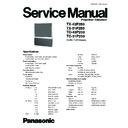Panasonic TX-43P250 / TX-51P250 / TC-43P250 / TC-51P250 Service Manual ▷ View online
9.3.
Sub Contrast / G-Limit Adjustment
Preparation
Picture Menu : Dynamic
WB-B-G-ST1 : 255
C Temp : Standard
High-RGB : 128
AI : ON
Low-RGB : 640
P-NR : ON
G-Limit : 255
Scan Mode : 100Hz (PAL)
Cut off Adjustment has been adjusted
Adjustment
1. Receive a Cross Hatch pattern.
2. Connect an oscilloscope to TPLG1 on LG-Board.
3. Adjust Sub Contrast so that the waveform A is 150 ± 2V.
4. Before G-Limit Adjustment is attempted, Sub Contrast adjustment must be completed.
5. Adjust G-Limit so that the waveform A is 125 ± 2V.
9.4.
Sub Picture Contrast Adjustment
Preparation
Picture Menu : Dynamic
AI : ON
Adjustment
1. Receive a Colour Bar pattern.
2. Connect an oscilloscope to TPLG1 on LG-Board.
3. Increment / Decrement Video gain2 to adjust Sub-Video level B as same as Main video level A.
25
TX-43P250 / TX-51P250 / TC-43P250 / TC-51P250
9.5.
NTSC Tint Adjustment
Preparation
Picture Menu : Dynamic
P-NR : ON
C Temp : Standard
Scan Mode : 100Hz (PAL)
AI : ON
Adjustment
1. Receive a Rainbow (NTSC 3.58Hz) pattern.
2. Connect an oscilloscope to TPLR1 on LR-Board.
3. Adjust Sub NTSC Tint so that the peak of level of waveform is similar to Fig. A.
4. Receive a Rainbow (NTSC 3.58Hz) pattern on both of Main and Sub picture.
5. Adjust Sub NTSC Tint 2 so that the peak of level of waveform is similar to Fig. B.
9.6.
Sub Color Adjustment
Preparation
Picture Menu : Dynamic
P-NR : ON
C Temp : Standard
Scan Mode : 100Hz (PAL)
AI : ON
ACL : OFF
Adjustment
1. Receive a PAL Colour Bar pattern.
2. Connect an oscilloscope to TPLG1 on LG-Board.
3. Adjust Sub Color so that the waveform A is 120 ± 2V.
26
TX-43P250 / TX-51P250 / TC-43P250 / TC-51P250
9.7.
Blue Focus / Gamma Adjustment
Preparation
Picture Menu : Dynamic
WB-B-G-ST1 : 0
C Temp : Standard
B-Limit : 255
AI : ON
P-NR : ON
Scan Mode : 100Hz (PAL)
Adjustment
1. Set the White Balance Meter on Screen center.
2. Receive a Window pattern.
3. Set the Sub Contrast and High-B to Max.
4. It pushes and it makes a [HELP] key the project only of BLUE.
5. Adjust Blue Focus VR so that Y is 4.0 ± cd/m
2
9.8.
White Balance Adjustment
Preparation
Picture Menu : Dynamic
Sub Bright : 60
C Temp : Dynamic
High R : 90
AI : ON
High G : 128
P-NR : ON
High B : 90
Scan Mode : 100Hz (PAL)
WB-B-G-ST1 : 130
Low G : 640
Adjustment
1. Set the White Balance Meter on Screen center.
2. Receive a Window pattern.
3. Adjust Sub Bright so that the 6th paragraph shines faintly and the 7th paragraph does to the sinking style.
4. Adjust High R, WB-B-G-ST1, High B, Low R, and Low B to the table value.
27
TX-43P250 / TX-51P250 / TC-43P250 / TC-51P250
9.9.
Sub Bright Adjustment
Preparation
Picture Menu : Dynamic
P-NR : ON
C Temp : Dynamic
Scan Mode : 100Hz (PAL)
AI : ON
Cut off and White Balance Adjustment has been adjusted
Adjustment
1. Set the White Balance Meter on Screen center.
2. Receive a PAL Window pattern.
3. Adjust Sub Bright so that the 7th paragraph shines faintly and the 8th paragraph does to the sinking style.
9.10. Blue Limit Adjustment
Preparation
Picture Menu : Dynamic
C Temp : Standard
AI : ON
P-NR : ON
Scan Mode : 100Hz (PAL)
White Balance Adjustment has been adjusted
Adjustment
1. Receive a Cross Hatch pattern.
2. Connect an oscilloscope to TPLB1 on LB-Board.
3. Adjust B-LIMIT so that the waveform A is 155 ± 2V.
28
TX-43P250 / TX-51P250 / TC-43P250 / TC-51P250
Click on the first or last page to see other TX-43P250 / TX-51P250 / TC-43P250 / TC-51P250 service manuals if exist.