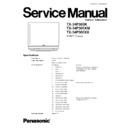Panasonic TX-34P300K / TX-34P300XM / TX-34P300XX Service Manual ▷ View online
6.5.2.
V-AMP (16:9) ADJUSTMENT
1. Recive PAL monoscope pattern.
2. Set the aspect to 16:9.
3. Set scan mode to 100 Hz.
4. Confirm that A, B in the Fig. 7 is 6.0cm ± 1cm, if not, adjust V-AMP (100i / 16:9).
5. Set scan mode to progressive.
6. Confirm that A, B in the Fig. 7 is 6.0cm ± 1cm, if not, adjust V-AMP (50p / 16:9).
7. Receive NTSC monoscope pattern.
8. Set scan mode to 100Hz.
9. Confirm that A, B in the Fig. 7 is 6.0cm ± 1cm, If not, adjust V-AMP (120i / 16:9).
10. Set scan mode to progressive.
11. Confirm that A, B in the Fig. 7 is 6.0cm ± 1cm, If not, adjust V-AMP (60p / 16:9).
Fig. 7
6.6.
525p DEFLECTION ADJUSTMENT / CONFIRMATION
6.6.1.
V,H-HOLD CONFIRMATION
1. Recive 525p signal.
2. Confirm V,H-hold is normal.
6.6.2.
H-CENTER (525p) CONFIRMATION / ADJUSTMENT
1. Recive 525p signal.
2. Copy the data of 00h to EEROM ADRESS [333] (525p / H-POS).
3. Copy the data of F5h to EEROM ADRESS [332] (525p / H-POS).
4. Confirm H-center and if need, adjust H-POS (525p).
6.7.
625p DEFLECTION ADJUSTMENT
6.7.1.
H-CENTER (625p) ADJUSTMENT
1. Recive 625p signal.
2. Copy the data of EEROM ADRESS [332] (525p / H-POS) to EEROM ADRESS [330] (625p / H-POS).
3. Copy the data of EEROM ADRESS [333] (525p / H-POS) to EEROM ADRESS [331] (625p / H-POS).
25
TX-34P300K / TX-34P300XM / TX-34P300XX
Fig. 8
Fig. 9
6.8.
VGA480 / 60Hz DEFLECTION ADJUSTMENT / CONFIRMATION
6.8.1.
V,H-HOLD CONFIRMATION
1. Receive VGA480 (60Hz) crosshatch pattern with border line.
2. Copy the data of 60p / 4:3 mode to VGA480 / 60Hz mode in the table 1.
3. Confirm V,H-hold is normal.
4. Set user control H-SIZE to “0”.
6.8.2.
V-CENTER ADJUSTMENT
1. Adjust V-POS (VGA) so that center of the crosshatch pattern is center of the CTR.
6.8.3.
V-HEIGHT ADJUSTMENT
1. Adjust V-AMP (VGA) so that A=B in the Fig. 8.
6.8.4.
H-CENTER ADJUSTMENT
1. Adjust H-POS (VGA) so that horizontal position is center of CRT.
6.8.5.
H-WIDTH ADJUSTMENT
1. Adjust H-AMP (VGA) so that C=D in the Fig. 8.
6.8.6.
SIDE PINCUSSION ADJUSTMENT
1. Adjust the vertical line to straight line by Parabola (VGA).
2. Adjust the vertical line to straight line of bothside vertical line in Fig. 9 by Trapezoid (VGA).
3. Confirm there is no H-parallel distortion.
If there is distortion, adjust by H-Pallalel (VGA).
In that case, repeat 2. and 3. so that there is no trapezoid / pararell distortion.
4. Confirmation vertical pincussion of the corner side.
If need, adjust Top-Corner (VGA) and Bottom-Corner (VGA).
5. Confirm bowlevel of the both side.
If it is not symmetrical, adjust C-Correct (VGA).
6. Set H-SIZE in the user control to NORMAL.
(No need, if SELF CHECK is done before shipping.)
26
TX-34P300K / TX-34P300XM / TX-34P300XX
Fig. 10.
Fig. 11.
6.9.
VGA400 / 70Hz DEFLECTION ADJUSTMENT / CONFIRMATION
6.9.1.
V,H-HOLD CONFIRMATION
1. Receive VGA400 (70Hz) crosshatch pattern with border line.
2. Copy the data of VGA480/60Hz mode to VGA400 / 70Hz mode in the table 1.
3. Confirm V,H-hold is normal.
4. Set user control H-SIZE to “0”.
6.9.2.
V-CENTER ADJUSTMENT
1. Adjust V-POS (VGA 400) so that center of the crosshatich pattern is center of the CRT.
6.9.3.
V-HEIGHT ADJUSTMENT
1. Adjust V-AMP (VGA 400) so that A=B in the Fig. 10.
2. Add 10 dac to the above date and set to EEPROM [336].
6.9.4.
V-LINEARITY CONFIRMATION / ADJUSTMENT
1. Confirm V-linear as to the balance of the circle.
If need, adjust V-linear (VGA 400).
6.9.5.
SIDE PINCUSSION CONFIRMATION / ADJUSTMENT
1. Confirm the vertical line is straight line.
If need, adjust the vertical line to straight line by Parabola (VGA 400).
2. Confirm bothside vertical line in Fig. 1. are straight line.
If need, adjust the vertical line to straight line of bothside vertical line in Fig. 11. by Trapezoid (VGA 400).
3. Set H-SIZE in the user control to NORMAL.
(No need, if SELF CHECK is done before shipping.)
27
TX-34P300K / TX-34P300XM / TX-34P300XX
6.10. Table 1
28
TX-34P300K / TX-34P300XM / TX-34P300XX
Click on the first or last page to see other TX-34P300K / TX-34P300XM / TX-34P300XX service manuals if exist.