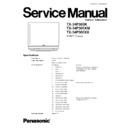Panasonic TX-34P300K / TX-34P300XM / TX-34P300XX Service Manual ▷ View online
5 Adjustment Procedure
5.1.
Voltage Confirmation
Item/Preparation
Adjustment Procedure
1. Operate the TV set.
2. Set controls :
Bright Minimum
Contrast Minimum
Volume Minimum
Contrast Minimum
Volume Minimum
1. TPD15 : 144.8±1V (D-Board)
2. TPD 13 : 14.6±1V (D-Board)
3. TPD8 : 7.4±0.5V (D-Board)
4. TPD9 - TPD11: 34.0±1.5V (D-Board)
5. TPD10 : 15.5±1V (D-Board)
6. C864 (-) : -15.7±1V (D-Board)
7. Pin 15 of connector D2 : 31±2V (D-Board)
8. TPD32 : 224±10V (D-Board)
9. Pin 2 of IC1252 : 2.5±0.25V (A-Board)
10. Pin 3 of IC1251 : 3.3±0.3V (A-Board)
11. Pin 3 of IC3302 : 12±0.6V (A-Board)
12. Pin 2 of IC2708 : 9.0±0.4V (A-Board)
13. Pin 3 of IC2707 : 8.0±0.4V (A-Board)
14. Pin 2 of IC2706 : 5.0±0.4V (A-Board)
15. Pin 2 of IC2705 : 3.5±0.2V (A-Board)
16. Pin 2 of IC2709 : 3.5±0.2V (A-Board)
5.2.
E.H.T Check
Item/Preparation
Adjustment Procedure
1. Receive an RF signal, window or crosshatch pattern.
2. Set the Brightness and the Contrast to minimum (0 Beam).
3. Connect the High-Voltage Voltmeter to the CRT ANODE CAP.
4. The set should be switched to AV (no input) contrast & brightness
minimum.
1. Check the EHT voltage is (32.0±1.0) KV.
2. Switch from AV mode to TV.
3. With the Brightness and the contrast controls MAX, check that the
high voltage does not drop more than 3.0KV from the above
measurement with R.F. signal.
measurement with R.F. signal.
5.3.
Sub Contrast
Item/Preparation
Adjustment Procedure
1. Receive PAL colour bar pattern.
2. Connect osilloscope to A21 pin 3.
3. Set controls :
BRT...................CENTER
COLOUR..........CENTER
CONTRAST......MAX
AI......................OFF
COLOUR..........CENTER
CONTRAST......MAX
AI......................OFF
1. Adjust Sub Contrast (Service 1) :
A=3.85±0.1V
Fig. 1.
2. Adjust Video gain 2 (Service 1) so that Sub picture level B becomes
as same as Main picture level A.
Fig. 2.
13
TX-34P300K / TX-34P300XM / TX-34P300XX
5.4.
Sub Tint
Item/Preparation
Adjustment Procedure
1. Receive 3.58MHz NTSC rainbowparttern.
2. Connect oscilloscope to A21 pin 6.
3. Set controls :
BRT...................CENTER
COLOUR..........CENTER
CONTRAST......MAX
NTSC TINT.......CENTER
AI......................OFF
COLOUR..........CENTER
CONTRAST......MAX
NTSC TINT.......CENTER
AI......................OFF
1. Adjust Sub NTSC Tint so that the peak of level of waveform is
similiar to Fig. 3.
Fig. 3.
2. Receive the Rainbowpatter (3.58MHz NTSC) on both of Main and
Sub pictures.
3. Adjust Sub NTSC Tint 2 so that the peak of level of waveform is
similiar to Fig. 4.
Fig. 4.
14
TX-34P300K / TX-34P300XM / TX-34P300XX
5.5.
Sub Colour
Item/Preparation
Adjustment Procedure
1. Receive PAL colour bar pattern.
2. Connect osilloscope to A21 pin 3.
3. Set controls :
BRT...................CENTER
COLOUR..........CENTER
CONTRAST......MAX
AI......................OFF
COLOUR..........CENTER
CONTRAST......MAX
AI......................OFF
1. Adjust Sub Colour :
A=3.3±0.5V
Fig. 5.
5.6.
SECAM BLACK LEVEL
Item/Preparation
Adjustment Procedure
1. Receive SECAM white pattern.
2. Connect osilloscope to A44 pin 39.
3. Set controls :
BRT...................CENTER
COLOUR..........CENTER
CONTRAST......MAX
AI......................OFF
COLOUR..........CENTER
CONTRAST......MAX
AI......................OFF
1. Adjust SECAM B-Y so that H-blanking time and colour center are
equal level.
Fig. 6.
2. Connect oscilloscope to A44 pin 41.
3. Adjust SECAM R-Y OUT so that H-blanking time and colour center
are equal level.
Fig. 7.
4. Connect oscilloscope to A44 pin 39.
5. Receive SECAM white parttern on both of Main and Sub picture.
6. Adjust Sub SECAM B-Y so that H-blanking time and colort center
are equal level.
Fig. 8.
7. Connect osilloscope to A44 pin 41.
8. Adjust Sub SECAM R-Y so that H-blanking time and colour center
are equal level.
Fig. 9.
15
TX-34P300K / TX-34P300XM / TX-34P300XX
1. PREPARATION
a. Set DY to CRT not to tilt up and down and left and right
deflection. (Fig. 1)
b. Set CY to CRT and set CY magnet primarily.
Pur Mg : Set Pur Mg that 2magnets are vertical position.
VRS Mag : Set VRS Mg that 2magnets are side
position.
position.
c. Set geomagnetic correction DAC [0]
2. ADJUSTMENT
a. Receive the white balance pattern.
b. Adjust V-CENTER
c. Set R,B CUT OFF to minimum(0), and set G CUT OFF
to center(511).
d. Receive the aging pattern.
e. Set 2 magnet of vertical position to up and down equally
so that center part of CRT. (Fig. 3)
Fig. 1
Fig. 2
Fig. 3
5.7.
VRS Adjustment
16
TX-34P300K / TX-34P300XM / TX-34P300XX
Click on the first or last page to see other TX-34P300K / TX-34P300XM / TX-34P300XX service manuals if exist.