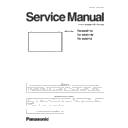Panasonic TH-80BF1U / TH-80BF1W / TH-80BF1E Service Manual ▷ View online
ADJ-11
SECTION 3 ADJUSTMENTS
<80BF1>
CD
MONITOR-MCU(80inch)
1.0100BF1
OK
MONITOR-EEPROM
61.00 1
BD E9
MONITOR-EEPROM Change Addr
00
01
Data
01
01
MONITOR-FPGA
1.00
MONITOR-FRC
0522
LAN-MCU
1.00/1.01/00
HD-BaseT
30.94.600C
TOUCH PANEL
6.4.0.4
LAN-MAC(WIRED)
20:C6:EB:76:90:D1
LAN-MAC(WIRELESS)
EB:EE:B4:D2:EB:92
SLOT BOARD EEPROM
-- --
-- --
SLOT BOARD --/--/--
-- --
-- --
-- --
SERIAL No.
123456789
PTCT
00. 00. 00. 00. 00.
Firmware version of Main MCU
EEPROM version, Destination code
EEPROM address
EEPROM data
Software version of FPGA
Software version of FRC
Software version of LAN MCU
Software version of HD-BaseT
Touch panel version
MAC address of Wired LAN Interface
MAC address of Wireless LAN Interface
EEPROM information of a SLOT
Kind, version of SLOT BOARD
Serial number
PTCT information(SOS history)
6. After finishing the writing, click [Verify] to verify whether the serial
no. has been written on the board correctly.
3.3. Confirmation of version
1. Display the CAT mode (Refer to Section 1 - 3.1.)
2. The CAT mode menu appears on the screen. Select the [CD Mode] menu with [pq] buttons and press the [MUTE] button
for more than 3 seconds to enter the CD mode.
ADJ-12
SECTION 3 ADJUSTMENTS
<80BF1>
SECTION
4
DIA-1
(2014-11)
CONTENTS
1. Block Diagrams . . . . . . . . . . . . . . . . . . . . . . . . . . . . . . . . . . . . . . . . . . .DIA-2
1.1. Overall
1.2. P module
1.2. P module
SECTION 4 DIAGRAMS
DIA-2
SECTION 4 DIAGRAMS
<80BF1>
Components identified by the international symbol 7 have special characteristics important for safety.
When replacing any of these components, use only the manufacturer's specified ones.
When replacing any of these components, use only the manufacturer's specified ones.
Important Safety Notice
■ Notes
1. HOT and COLD indications
The power circuit board contains a circuit area using a separate power supply to isolate the ground connection.
The circuit is defined by HOT and COLD indications in the schematic diagram. Take the precautions below:
2. This schematic diagram is the latest at the time of printing and the subject to change without notice.
The power circuit board contains a circuit area using a separate power supply to isolate the ground connection.
The circuit is defined by HOT and COLD indications in the schematic diagram. Take the precautions below:
2. This schematic diagram is the latest at the time of printing and the subject to change without notice.
■ Precautions
1. NEVER touch the HOT part or the HOT and COLD parts at the same time, or you may get an electric shock.
2. NEVER short-circuit the HOT and COLD circuits, or the fuse may blow and the parts may break.
3. NEVER connect an instrument such oscilloscope to the HOT and COLD circuit simultaneously, or the fuse may blow.
2. NEVER short-circuit the HOT and COLD circuits, or the fuse may blow and the parts may break.
3. NEVER connect an instrument such oscilloscope to the HOT and COLD circuit simultaneously, or the fuse may blow.
Connect the ground of instruments to the ground of the circuit being measured.
4. MAKE SURE to unplug the power cord from the power outlet before removing the chassis.
5. Be sure to make your orders of replacement parts according to parts list section.
5. Be sure to make your orders of replacement parts according to parts list section.
Click on the first or last page to see other TH-80BF1U / TH-80BF1W / TH-80BF1E service manuals if exist.