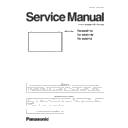Panasonic TH-80BF1U / TH-80BF1W / TH-80BF1E Service Manual ▷ View online
DIS-47
SECTION 2 DISASSEMBLY PROCEDURES
<80BF1>
• Insulation Sheet
X方向
: FFCコネクタ端面
Y方向: コイルの下端
取付後の写真
絶縁シート
N=1 (W10*L30)
N=1 (W10*L30)
TMKZ670
22
絶縁シート貼付け仕様
モデル
J
U
C
E
W
80BF1
不要
要
要
要
要
U/C/E/Wモデル
絶縁シート貼付け基準位置
X方向 : 左図参照
Y方向 : 左図参照
許容差
X方向 :
+0mm, +2mm
Y方向 :±
1mm
Tolerance: X : 0mm, +2mm
Y : +1mm, -1mm
Y : Adjust to bottom edge of coil.
X : Adjust to edge of FFC connector.
Insulation Sheet
N=1 (W10*L30) TNKZ670
After mounting
DIS-48
SECTION 2 DISASSEMBLY PROCEDURES
<80BF1>
SECTION
3
ADJ-1
CONTENTS
1. Software Update Procedures . . . . . . . . . . . . . . . . . . . . . . . . . . . . . . . ADJ-2
1.1. MONITOR-MCU / MONITOR-EEPROM Update Procedures
1.2. LAN-MCU Update Procedure
1.2. LAN-MCU Update Procedure
2. Procedure of Touch Panel Inspection . . . . . . . . . . . . . . . . . . . . . . . . ADJ-8
2.1. Tools and preparation
2.2. Connection procedure
2.3. Procedure of touch panel inspection
2.2. Connection procedure
2.3. Procedure of touch panel inspection
3. Serial no. writing . . . . . . . . . . . . . . . . . . . . . . . . . . . . . . . . . . . . . . . . ADJ-10
3.1. Tools and preparation
3.2. Writing procedure
3.3. Confirmation of version
3.2. Writing procedure
3.3. Confirmation of version
SECTION 3 ADJUSTMENTS
ADJ-2
SECTION 3 ADJUSTMENTS
<80BF1>
1. Software Update Procedures
* The software can be updated as the procedure below.
1.1. MONITOR-MCU / MONITOR-EEPROM Update Procedures
1.1.1. Tool and preparation
BF1 MONITOR-MCU / MONITOR-EEP Update Procedure
- Preparation
1) Prepare PC
- Windows 7
- Use Serial Port
USB-232c cable can be use.
* Some cables are not recommended. (Very slow)
- Windows 7
- Use Serial Port
USB-232c cable can be use.
* Some cables are not recommended. (Very slow)
Slow
No-Problem
2) Prepare Serial cable (RS-232c cable)
3) Prepare Application
SerialLoader (Ver 1.2.0) [ SerialLoader_1.2.0.exe ]
4) Connect cable from PC to BF1
PC - (USB-232c) - 232c cable – BF1
5) Check data versions before updating.
Service mode : Pressing "Vol-" at front button, press "RECALL" key at controller.
Version check : Focus "CD mode" in CAT menu, and press "MUTE" at controller 3sec.
3) Prepare Application
SerialLoader (Ver 1.2.0) [ SerialLoader_1.2.0.exe ]
4) Connect cable from PC to BF1
PC - (USB-232c) - 232c cable – BF1
5) Check data versions before updating.
Service mode : Pressing "Vol-" at front button, press "RECALL" key at controller.
Version check : Focus "CD mode" in CAT menu, and press "MUTE" at controller 3sec.
ELECOM UC-SGT1
I/O data USB-RSAQ5
iBuffalo BSUSRC0610BS
Target data
File name
MONITOR-MCU
80BF1_M_V101_E_V8100.ldr
65BF1_M_V201_E_V6100.ldr
50BF1_M_V301_E_V5100.ldr
65BF1_M_V201_E_V6100.ldr
50BF1_M_V301_E_V5100.ldr
MONITOR-EEPROM
80BF1_E_V8100sl.ldr
65BF1_E_V6100sl.ldr
50BF1_E_V5100sl.ldr
65BF1_E_V6100sl.ldr
50BF1_E_V5100sl.ldr
1.0100BF1
81.00
- Files and versions
BF1 MONITOR-MCU / MONITOR-EEP Update Procedure
SAMPLE
Click on the first or last page to see other TH-80BF1U / TH-80BF1W / TH-80BF1E service manuals if exist.