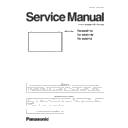Panasonic TH-80BF1U / TH-80BF1W / TH-80BF1E Service Manual ▷ View online
ADJ-3
SECTION 3 ADJUSTMENTS
<80BF1>
1.1.2. Connection procedure
1.1.3. Update procedure
Applications
1) Execute SerialLoader_1.2.0.exe.
2) Set COM No.: Available com-no can be select.
* If any com-no can not be select, check driver installation.
2) Set COM No.: Available com-no can be select.
* If any com-no can not be select, check driver installation.
3) Baudrate must be 115200.(Default setting)
4) Click "OK".
4) Click "OK".
BF1 MONITOR-MCU / MONITOR-EEP Update Procedure
Update procedure(EEPROM / MCU)
1) Select update folder in left window.
2) Double-click update files in right window.
3) Check update files lower window.
4) Click "OK".
2) Double-click update files in right window.
3) Check update files lower window.
4) Click "OK".
BF1 MONITOR-MCU / MONITOR-EEP Update Procedure
2)Double click update files
3) Check update files.
4)Click
1) Select folder
SAMPLE
ADJ-4
SECTION 3 ADJUSTMENTS
<80BF1>
1.1.4. Recover procedure
5) Click "OK" in pop-up window
6) Update process will start.
Files load sequentially.
* If following message displayed,
check connection.
Files load sequentially.
* If following message displayed,
check connection.
7) If completed message displayed,
turn off and on BF1.
turn off and on BF1.
BF1 MONITOR-MCU / MONITOR-EEP Update Procedure
Update procedure(EEPROM / MCU)
Recover procedure
If update interruption occur, MCU can check interruption and go update-waiting-mode.
(But in some case, MCU can’t boot. It need to be change A-Print.)
1) Check interrupted file in loader window.
2) Turn off and on BF1, and check purple LED.(That indicate loader-waiting-mode.)
If BF1 wake up in normal, please try updating again.
3) Update target data again.
(But in some case, MCU can’t boot. It need to be change A-Print.)
1) Check interrupted file in loader window.
2) Turn off and on BF1, and check purple LED.(That indicate loader-waiting-mode.)
If BF1 wake up in normal, please try updating again.
3) Update target data again.
BF1 MONITOR-MCU / MONITOR-EEP Update Procedure
SAMPLE
ADJ-5
SECTION 3 ADJUSTMENTS
<80BF1>
1.1.5. Confirmation of version
1. Display the CAT mode (Refer to 3.1.).
2. The CAT mode menu appears on the screen. Select the [CD Mode] menu with [pq] buttons and press the [MUTE] button
for more than 3 seconds to enter the CD mode.
CD
MONITOR-MCU(80inch)
1.0100BF1
OK
MONITOR-EEPROM
61.00 1
BD E9
MONITOR-EEPROM Change Addr
00
01
Data
01
01
MONITOR-FPGA
1.00
MONITOR-FRC
0522
LAN-MCU
1.00/1.01/00
HD-BaseT
30.94.600C
TOUCH PANEL
6.4.0.4
LAN-MAC(WIRED)
20:C6:EB:76:90:D1
LAN-MAC(WIRELESS)
EB:EE:B4:D2:EB:92
SLOT BOARD EEPROM
-- --
-- --
SLOT BOARD --/--/--
-- --
-- --
-- --
SERIAL No.
123456789
PTCT
00. 00. 00. 00. 00.
Firmware version of Main MCU
EEPROM version, Destination code
EEPROM address
EEPROM data
Software version of FPGA
Software version of FRC
Software version of LAN MCU
Software version of HD-BaseT
Touch panel version
MAC address of Wired LAN Interface
MAC address of Wireless LAN Interface
EEPROM information of a SLOT
Kind, version of SLOT BOARD
Serial number
PTCT information(SOS history)
ADJ-6
SECTION 3 ADJUSTMENTS
<80BF1>
1.2. LAN-MCU Update Procedure
1.2.1. Tool and preparation
1. USB memory : It stores a file for updating. (FAT16 format or FAT32 format)
2. Updating file (sigma_vup.zip (Please expand the file.)) : Download from the service
web site and store it into the top directory of USB memory.
1.2.2. Updating procedure
1. Turn on the Display and insert the USB memory into the slot of USB.
2. CD-mode menu is opened and updated automatically.
3. If update is finished, "UPOK" is displayed.
4. Remove the USB memory from the slot.
1.2.3. Confirmation of version
1. Display the CAT mode (Refer to Section 1 - 3.1.)
2. The CAT mode menu appears on the screen. Select the [CD Mode] menu with [pq] buttons and press the [MUTE] button
for more than 3 seconds to enter the CD mode.
*Two-numbers at the end of version string is a part of LAN-MAC address. It doesn't matter to the version up.
秘
Until: 2012.12.31 迄
Confidential
- Connect USB memory.
- CD-mode menu is opened and updated automatically. (Wait about 30sec – 4min.)
- If update is finished, “UPOK” is displayed.
- CD-mode menu is opened and updated automatically. (Wait about 30sec – 4min.)
- If update is finished, “UPOK” is displayed.
LAN-MCU
0.06/0.06/20
LAN-MCU
WRT[2/4]
LAN-MCU
UPOK
- Set main power-SW to "ON". (Wait about 50sec.)
- Enter service mode. (Pushing "Vol UP" at BF1
- Enter service mode. (Pushing "Vol UP" at BF1
and "RECALL" key 3 times at controller. )
- Push "MUTE" 3 sec at CD-mode in CAT menu.
- Check the need for LAN-MCU's update. [1]
- Check the need for LAN-MCU's update. [1]
HD-BaseT
LAN-MAC(WIRED)
20:C6:EB:A0:CA:A7
30.52.000C
BF1 LAN-MCU 1.00/1.01 Update procedure
[1]
LAN-MCU
1.00/1.01/20
HD-BaseT
LAN-MAC(WIRED)
20:C6:EB:A0:CA:A7
30.52.000C
[4]
- Set main power-SW “OFF” and "ON".
- Enter service mode. (Pushing "Vol UP" at BF1
- Enter service mode. (Pushing "Vol UP" at BF1
and "RECALL" key 3 times at controller. )
- Push "MUTE" 3 sec at CD-mode in CAT menu.
- Check LAN-MCU‘s version. [4]
- Check LAN-MCU‘s version. [4]
- Two-numbers at the end of version string is a part of LAN-MAC address.
It doesn’t matter to the version up.
Update procedure
Part of MAC-ADDRESS
LAN-MCU’s Version
LAN-MCU’s Version
CD
MONITOR-MCU(80inch)
1.0100BF1
OK
MONITOR-EEPROM
61.00 1
BD E9
MONITOR-EEPROM Change Addr
00
01
Data
01
01
MONITOR-FPGA
1.00
MONITOR-FRC
0522
LAN-MCU
1.00/1.01/00
HD-BaseT
30.94.600C
TOUCH PANEL
6.4.0.4
LAN-MAC(WIRED)
20:C6:EB:76:90:D1
LAN-MAC(WIRELESS)
EB:EE:B4:D2:EB:92
SLOT BOARD EEPROM
-- --
-- --
SLOT BOARD --/--/--
-- --
-- --
-- --
SERIAL No.
123456789
PTCT
00. 00. 00. 00. 00.
Firmware version of Main MCU
EEPROM version, Destination code
EEPROM address
EEPROM data
Software version of FPGA
Software version of FRC
Software version of LAN MCU
Software version of HD-BaseT
Touch panel version
MAC address of Wired LAN Interface
MAC address of Wireless LAN Interface
EEPROM information of a SLOT
Kind, version of SLOT BOARD
Serial number
PTCT information(SOS history)
sigma_vup
Click on the first or last page to see other TH-80BF1U / TH-80BF1W / TH-80BF1E service manuals if exist.