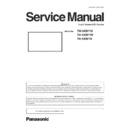Panasonic TH-50BF1U / TH-50BF1W / TH-50BF1E Service Manual ▷ View online
DIS-7
SECTION 2 DISASSEMBLY PROCEDURES
<50BF1>
2.6. Replacement of Function Slot Module
1. Disconnect the connectors and remove the screws and then remove the Slot Block (with Function Slot-Module).
2. Turn over the Slot Block, and remove the screws and then remove the Function Slot Module.
25
TH-50LFB70U/TH-50LFB70W
Attention when replacing Side Bracket
• AL-tape and the gasket are stuck on the Side Bracket for
repair.
7.6. Replacement of DS-Board
1. Disconnect the connectors and remove the screws and
then remove the Slot Block (with DS-Board).
2. Turn over the Slot Block, and remove the screws and
then remove the DS-Board.
25
TH-50LFB70U/TH-50LFB70W
Attention when replacing Side Bracket
• AL-tape and the gasket are stuck on the Side Bracket for
repair.
7.6. Replacement of DS-Board
1. Disconnect the connectors and remove the screws and
then remove the Slot Block (with DS-Board).
2. Turn over the Slot Block, and remove the screws and
then remove the DS-Board.
25
TH-50LFB70U/TH-50LFB70W
Attention when replacing Side Bracket
• AL-tape and the gasket are stuck on the Side Bracket for
repair.
7.6. Replacement of DS-Board
1. Disconnect the connectors and remove the screws and
then remove the Slot Block (with DS-Board).
2. Turn over the Slot Block, and remove the screws and
then remove the DS-Board.
Function Slot Module
25
TH-50LFB70U/TH-50LFB70W
Attention when replacing Side Bracket
• AL-tape and the gasket are stuck on the Side Bracket for
repair.
7.6. Replacement of DS-Board
1. Disconnect the connectors and remove the screws and
then remove the Slot Block (with DS-Board).
2. Turn over the Slot Block, and remove the screws and
then remove the DS-Board.
DIS-8
SECTION 2 DISASSEMBLY PROCEDURES
<50BF1>
2.7. Replacement of A Module
1. Remove the screws fixing A-Board.
2. Disconnect the connectors and remove the screws and then remove the A-Board (with shield and Fan).
3. Remove the shield (with Fan) from A-Board.
26
TH-50LFB70U/TH-50LFB70W
7.7. Replacement of A-Board
1. Remove the screws fixing the HX PCB Fixing Metal and
A-Board and then remove the HX PCB Fixing Metal.
2. Disconnect the connectors and remove the screws and
then remove the A-Board (with shield and Fan).
3. Remove the shield (with Fan) from A-Board.
Attention when replacing A-Board
• The shield is not attached to A-Board for repair.
Please be sure to remove a shield from A-Board and reuse
it.
it.
• When attaching a shield to A-Board, please check whether it
is correctly inserted in all the shield clips.
* When the shield is not correctly inserted in all the shield
clips, fitting of HX PCB Fixing Metal and the hexagon screw
of a DVI terminal worsens, and it may be unable to attach a
hexagon screw.
* When the shield is not correctly inserted in all the shield
clips, fitting of HX PCB Fixing Metal and the hexagon screw
of a DVI terminal worsens, and it may be unable to attach a
hexagon screw.
Caution when replacing A-Board
• When replacing the A-Board, please be sure to restick a
Heat Sheet on the original position.
A-Board Fixing Metal
Bottom view of A-Board Fixing Metal
26
TH-50LFB70U/TH-50LFB70W
7.7. Replacement of A-Board
1. Remove the screws fixing the HX PCB Fixing Metal and
A-Board and then remove the HX PCB Fixing Metal.
2. Disconnect the connectors and remove the screws and
then remove the A-Board (with shield and Fan).
3. Remove the shield (with Fan) from A-Board.
Attention when replacing A-Board
• The shield is not attached to A-Board for repair.
Please be sure to remove a shield from A-Board and reuse
it.
it.
• When attaching a shield to A-Board, please check whether it
is correctly inserted in all the shield clips.
* When the shield is not correctly inserted in all the shield
clips, fitting of HX PCB Fixing Metal and the hexagon screw
of a DVI terminal worsens, and it may be unable to attach a
hexagon screw.
* When the shield is not correctly inserted in all the shield
clips, fitting of HX PCB Fixing Metal and the hexagon screw
of a DVI terminal worsens, and it may be unable to attach a
hexagon screw.
Caution when replacing A-Board
• When replacing the A-Board, please be sure to restick a
Heat Sheet on the original position.
26
TH-50LFB70U/TH-50LFB70W
7.7. Replacement of A-Board
1. Remove the screws fixing the HX PCB Fixing Metal and
A-Board and then remove the HX PCB Fixing Metal.
2. Disconnect the connectors and remove the screws and
then remove the A-Board (with shield and Fan).
3. Remove the shield (with Fan) from A-Board.
Attention when replacing A-Board
• The shield is not attached to A-Board for repair.
Please be sure to remove a shield from A-Board and reuse
it.
it.
• When attaching a shield to A-Board, please check whether it
is correctly inserted in all the shield clips.
* When the shield is not correctly inserted in all the shield
clips, fitting of HX PCB Fixing Metal and the hexagon screw
of a DVI terminal worsens, and it may be unable to attach a
hexagon screw.
* When the shield is not correctly inserted in all the shield
clips, fitting of HX PCB Fixing Metal and the hexagon screw
of a DVI terminal worsens, and it may be unable to attach a
hexagon screw.
Caution when replacing A-Board
• When replacing the A-Board, please be sure to restick a
Heat Sheet on the original position.
A-Board Sheild Case
26
TH-50LFB70U/TH-50LFB70W
7.7. Replacement of A-Board
1. Remove the screws fixing the HX PCB Fixing Metal and
A-Board and then remove the HX PCB Fixing Metal.
2. Disconnect the connectors and remove the screws and
then remove the A-Board (with shield and Fan).
3. Remove the shield (with Fan) from A-Board.
Attention when replacing A-Board
• The shield is not attached to A-Board for repair.
Please be sure to remove a shield from A-Board and reuse
it.
it.
• When attaching a shield to A-Board, please check whether it
is correctly inserted in all the shield clips.
* When the shield is not correctly inserted in all the shield
clips, fitting of HX PCB Fixing Metal and the hexagon screw
of a DVI terminal worsens, and it may be unable to attach a
hexagon screw.
* When the shield is not correctly inserted in all the shield
clips, fitting of HX PCB Fixing Metal and the hexagon screw
of a DVI terminal worsens, and it may be unable to attach a
hexagon screw.
Caution when replacing A-Board
• When replacing the A-Board, please be sure to restick a
Heat Sheet on the original position.
DIS-9
SECTION 2 DISASSEMBLY PROCEDURES
<50BF1>
Attention when replacing A-Board
• The shield is not attached to A-Board for repair. Please be sure to remove a shield from A-Board and reuse it.
• When attaching a shield to A-Board, please check whether it is correctly inserted in all the shield clips.
* When the shield is not correctly inserted in all the shield clips, fitting of HX PCB Fixing Metal and the hexagon screw of a
DVI terminal worsens, and it may be unable to attach a hexagon screw.
Caution when replacing A-Board
• When replacing the A-Board, please be sure to restick a Heat Sheet on the original position.
26
TH-50LFB70U/TH-50LFB70W
7.7. Replacement of A-Board
1. Remove the screws fixing the HX PCB Fixing Metal and
A-Board and then remove the HX PCB Fixing Metal.
2. Disconnect the connectors and remove the screws and
then remove the A-Board (with shield and Fan).
3. Remove the shield (with Fan) from A-Board.
Attention when replacing A-Board
• The shield is not attached to A-Board for repair.
Please be sure to remove a shield from A-Board and reuse
it.
it.
• When attaching a shield to A-Board, please check whether it
is correctly inserted in all the shield clips.
* When the shield is not correctly inserted in all the shield
clips, fitting of HX PCB Fixing Metal and the hexagon screw
of a DVI terminal worsens, and it may be unable to attach a
hexagon screw.
* When the shield is not correctly inserted in all the shield
clips, fitting of HX PCB Fixing Metal and the hexagon screw
of a DVI terminal worsens, and it may be unable to attach a
hexagon screw.
Caution when replacing A-Board
• When replacing the A-Board, please be sure to restick a
Heat Sheet on the original position.
26
TH-50LFB70U/TH-50LFB70W
7.7. Replacement of A-Board
1. Remove the screws fixing the HX PCB Fixing Metal and
A-Board and then remove the HX PCB Fixing Metal.
2. Disconnect the connectors and remove the screws and
then remove the A-Board (with shield and Fan).
3. Remove the shield (with Fan) from A-Board.
Attention when replacing A-Board
• The shield is not attached to A-Board for repair.
Please be sure to remove a shield from A-Board and reuse
it.
it.
• When attaching a shield to A-Board, please check whether it
is correctly inserted in all the shield clips.
* When the shield is not correctly inserted in all the shield
clips, fitting of HX PCB Fixing Metal and the hexagon screw
of a DVI terminal worsens, and it may be unable to attach a
hexagon screw.
* When the shield is not correctly inserted in all the shield
clips, fitting of HX PCB Fixing Metal and the hexagon screw
of a DVI terminal worsens, and it may be unable to attach a
hexagon screw.
Caution when replacing A-Board
• When replacing the A-Board, please be sure to restick a
Heat Sheet on the original position.
DIS-10
SECTION 2 DISASSEMBLY PROCEDURES
<50BF1>
2.8. Replacement of Terminal Module
1. Remove the Terminal PCB Fixing Metal. (Refer to step 1 in “2.7. Replacement of A Module”)
2. Turn over the Terminal PCB Fixing Metal. Disconnect the connectors and remove the screws and then remove the Termi-
nal-Board.
2.9. Replacement of P Module
1. Disconnect the connectors and remove the screws and then remove the P-Board.
27
TH-50LFB70U/TH-50LFB70W
7.8. Replacement of HX-Board
1. Remove the HX PCB Fixing Metal.
(Refer to step 1 in “7.7. Replacement of A-Board”)
2. Turn over the HX PCB Fixing Metal. Disconnect the con-
nectors and remove the screws and then remove the HX-
Board.
Board.
7.9. Replacement of P-Board
1. Disconnect the connectors and remove the screws and
then remove the P-Board.
7.10. Replacement of V2-Board
1. Remove the screws and then remove the Control Panel.
2. Remove the screws and disconnect the connector and
then remove the V2-Board.
27
TH-50LFB70U/TH-50LFB70W
7.8. Replacement of HX-Board
1. Remove the HX PCB Fixing Metal.
(Refer to step 1 in “7.7. Replacement of A-Board”)
2. Turn over the HX PCB Fixing Metal. Disconnect the con-
nectors and remove the screws and then remove the HX-
Board.
Board.
7.9. Replacement of P-Board
1. Disconnect the connectors and remove the screws and
then remove the P-Board.
7.10. Replacement of V2-Board
1. Remove the screws and then remove the Control Panel.
2. Remove the screws and disconnect the connector and
then remove the V2-Board.
Terminal PCB Fixing Metal
Terminal Board
27
TH-50LFB70U/TH-50LFB70W
7.8. Replacement of HX-Board
1. Remove the HX PCB Fixing Metal.
(Refer to step 1 in “7.7. Replacement of A-Board”)
2. Turn over the HX PCB Fixing Metal. Disconnect the con-
nectors and remove the screws and then remove the HX-
Board.
Board.
7.9. Replacement of P-Board
1. Disconnect the connectors and remove the screws and
then remove the P-Board.
7.10. Replacement of V2-Board
1. Remove the screws and then remove the Control Panel.
2. Remove the screws and disconnect the connector and
then remove the V2-Board.
27
TH-50LFB70U/TH-50LFB70W
7.8. Replacement of HX-Board
1. Remove the HX PCB Fixing Metal.
(Refer to step 1 in “7.7. Replacement of A-Board”)
2. Turn over the HX PCB Fixing Metal. Disconnect the con-
nectors and remove the screws and then remove the HX-
Board.
Board.
7.9. Replacement of P-Board
1. Disconnect the connectors and remove the screws and
then remove the P-Board.
7.10. Replacement of V2-Board
1. Remove the screws and then remove the Control Panel.
2. Remove the screws and disconnect the connector and
then remove the V2-Board.
Click on the first or last page to see other TH-50BF1U / TH-50BF1W / TH-50BF1E service manuals if exist.