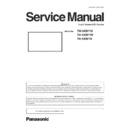Panasonic TH-50BF1U / TH-50BF1W / TH-50BF1E Service Manual ▷ View online
INF-17
SECTION 1 SERVICE INFORMATION
<50BF1>
20
TH-50LFB70U/TH-50LFB70W
6.4.2.
How to check when the image does not appear correctly in DIGITAL LINK
• Check whether all of (A), (B), (C), and (D) are “OK” in NW mode.
purple and
blue
blue
INF-18
SECTION 1 SERVICE INFORMATION
<50BF1>
4.4. Dignosis of Touch Panel]
When a touch panel does not work, narrowing down of the failure part of a setup, and a touch panel or A-Board can be per-
formed.
4.5. Diagnosis of the Wi-Fi dongle
Wired LAN works, but the wireless LAN does not work, there is a problem with the dongle side.
(However, the factor of radio environment is excluded.)
4.3.2. How to check when the image does not appear correctry in DIGITAL LINK
1. Check whether all of (A), (B), (C), and (D) are “OK” in NW mode.
2. Check whether "H67DLK" is "OK" in ID mode.
21
TH-50LFB70U/TH-50LFB70W
• Check whether "H67DLK" is "OK" in ID mode.
6.5. Diagnosis of Touch Panel
• When a touch panel does not work, narrowing down of the failure part of a setup, and a touch panel or A-Board can be per-
formed.
6.6. Diagnosis of the Wi-Fi dongle
• Wired LAN works, but the wireless LAN does not work, there is a problem with the dongle side.
(However, the factor of radio environment is excluded.)
(p.73).
DIS-1
SECTION
2
CONTENTS
1. Parts Locations . . . . . . . . . . . . . . . . . . . . . . . . . . . . . . . . . . . . . . . . . . .DIS-2
1.1. Electrical parts location (P.C. Modules)
2. Parts Disassembly . . . . . . . . . . . . . . . . . . . . . . . . . . . . . . . . . . . . . . . . .DIS-3
2.1. Precautions
2.2. Preparations
2.3. Replacement of Wi-Fi Module
2.4. Removal of Back Cover Comp
2.5. Replacement of USB Terminal Module
2.6. Replacement of Function Slot Module
2.7. Replacement of A Module
2.8. Replacement of Terminal Module
2.9. Replacement of P Module
2.10. Replacement of Key Module
2.11. Replacement of Control Assy and Power Button
2.12. Replacement of Inlet Assy
2.13. Replacement of Speaker (L, R)
2.14. Replacement of Fan
2.15. Replacement of LCD Panel and Front Glass
2.16. Replacement of Touch Panel PCB Unit
2.17. Attachment procedure of Touch Panel Filter
2.18. Replacement of IR Module, IR PCB Fixing Metal, and DEC LED Panel
2.19. Replacement of Cabinet
2.20. Wiring connections
2.2. Preparations
2.3. Replacement of Wi-Fi Module
2.4. Removal of Back Cover Comp
2.5. Replacement of USB Terminal Module
2.6. Replacement of Function Slot Module
2.7. Replacement of A Module
2.8. Replacement of Terminal Module
2.9. Replacement of P Module
2.10. Replacement of Key Module
2.11. Replacement of Control Assy and Power Button
2.12. Replacement of Inlet Assy
2.13. Replacement of Speaker (L, R)
2.14. Replacement of Fan
2.15. Replacement of LCD Panel and Front Glass
2.16. Replacement of Touch Panel PCB Unit
2.17. Attachment procedure of Touch Panel Filter
2.18. Replacement of IR Module, IR PCB Fixing Metal, and DEC LED Panel
2.19. Replacement of Cabinet
2.20. Wiring connections
SECTION 2 DISASSEMBLY PROCEDURES
DIS-2
SECTION 2 DISASSEMBLY PROCEDURES
<50BF1>
1. Parts Locations
1.1. Electrical parts location (P.C. Modules)
22
TH-50LFB70U/TH-50LFB70W
7 Disassembly and Assembly Instructions
7.1. PCB Layout
A Module
IR Module
Function slot Module
USB Terminal Module
P Module
Key Module
Terminal Module
Module
Function
Remark
A Module
Digital Signal Processor
Non serviceable.
A-Module should be exchanged for service.
All modules are non serviceable
and should be exchanged for
repair.
IR Module
Power LED Remote Receiver, C.A.T.S. Sensor
Non serviceable.
IR-Module should be exchanged for service.
P Module
Power supply
Non serviceable.
P-Module should be exchanged for service.
Key Module
Control Panel
Non serviceable.
Key-Module should be exchanged for service.
Function Slot Module
Slot Interface
Non serviceable.
Function Slot-Module should be exchanged for service.
Terminal Module
Speaker Terminal, PC OUT/RS232C
Non serviceable.
Terminal-Module should be exchanged for service.
USB Terminal Module
USB Terminal
Non serviceable.
USB-Module should be exchanged for service.
Wi-Fi Module
Wireless LAN Adaptor
Click on the first or last page to see other TH-50BF1U / TH-50BF1W / TH-50BF1E service manuals if exist.