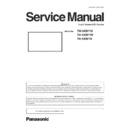Panasonic TH-50BF1U / TH-50BF1W / TH-50BF1E Service Manual ▷ View online
INF-9
SECTION 1 SERVICE INFORMATION
<50BF1>
3.4. Network connection check mode (NW Mode)
1. Display the CAT mode (Refer to 3.1.).
2. The CAT mode menu appears on the screen. Select the [NW Mode] menu with [pq] buttons and press the [
n
] ACTION
button to enter the NW mode.
3. Press the [
n
] ACTION button to start the network connection check. The check result will be displayed in a few seconds.
Note:
1. If you move a cursor to "Firmware" and press an Action button, "Only receiving side information display" and "Receiving
side / Transmitting side information simultaneous display" can be switched.
2. The value of "Max Count" is resettable if you move a cursor to "Max Count" and press an Action button.
CAT Panel sys.8.2
IIC Mode
CD Mode
NW Mode
SD Mode
MS Mode
ID Mode
----
TEST(WIRELESS)
----
Version
1.00/1.01/00
MAC(WIRED)
20:C6:EB:76:90:D1
MAC(WIRELESS)
EB:EE:B4:D2:EB:92
Network control
On
DIGITAL LINK
Firmware
Firmware
30.94.600C
Link Status
Ethernet
HDMI Status
No HDMI
BER
V00/A00/B00/C00
Max Count
A 0/B 0/C 0/D 0
Est. Cable Length
0 (m)
Signal Quality
(A)
- 0 (dB)
(B)
- 0 (dB)
(C)
- 0 (dB)
(D)
- 0 (dB)
Min
- 0 (dB)
Max
- 0 (dB)
Model Name
-----
Result of Network Test
・OK
・OK
:There is a response of PING
・G_NG :No response of PING
・L_NG :A LINK state is not established
・L_NG :A LINK state is not established
Connection state
・No link
・No link
:No connection
・DIGITAL LINK :In DIGITAL LINK operation
・Ethernet
・Ethernet
:In Ethernet operation
NW
TEST(WIRED)
Display the information of HDMI ON/OFF and HDCP
・No HDMI:Can not be recognized as a signal of the HDMI
・HDMI on:Non HDCP HDMI signal
・HDCP on:HDCP HDMI signal
・No HDMI:Can not be recognized as a signal of the HDMI
・HDMI on:Non HDCP HDMI signal
・HDCP on:HDCP HDMI signal
Error ratio of the transmission path information
V:VIDEO BER
A:AUDIO BER
B:BLANK BER
C:CONTROL BER(Max:10)
A:AUDIO BER
B:BLANK BER
C:CONTROL BER(Max:10)
Standard of momentary signal quality aggravation
・When it is over 64, the image may have broken off.
(Max:255)
(Max:255)
Display the signal quality at the time of DIGITAL LINK
operation
OK/LOW/NG is displayed as each channel(A,B,C,D,Min,Max)
operation
OK/LOW/NG is displayed as each channel(A,B,C,D,Min,Max)
・-12 db or more:Normal receivable range
・-11 to -8 db :Partial damage of data
・-11 to -8 db :Partial damage of data
(possible image output)
・-7 db or less :Synchronization disorder occurrence
(impossible image output)
INF-10
SECTION 1 SERVICE INFORMATION
<50BF1>
[Example of Receiving / Transmitting side information simultaneous display]
To exit the NW mode
Press the [R] button to return to the CAT mode menu
NW
TEST(WIRED)
----
TEST(WIRELESS)
----
Version
1.00/1.01/00
MAC(WIRED)
20:C6:EB:76:90:D1
MAC(WIRELESS)
EB:EE:B4:D2:EB:92
Network control
On
DIGITAL LINK
Firmware
Firmware
30.94.600C/--.--.---
Link Status
Ethernet / ---
HDMI Status
No HDMI / ---
BER
V00/A00/B00/C00/T--
Max Count
A 0/B 0/C 0/D 0
Est. Cable Length
0 (m)
Signal Quality
(A)
- 0 (dB)
(B)
- 0 (dB)
(C)
- 0 (dB)
(D)
- 0 (dB)
Min
- 0 (dB)
Max
- 0 (dB)
Model Name
-----
[Example of Receiving / Transmitting side information simultaneous display]
Transmitting side information is displayed
on right-hand side.
T
:TOTAL BER(Transmitting side)
INF-11
SECTION 1 SERVICE INFORMATION
<50BF1>
3.5. Status display mode (SD Mode)
• In the SD mode, internal temperature, cumulated used time and cumulated power-on times can be checked.
1. Display the CAT mode (Refer to 3.1.).
2. The CAT mode menu appears on the screen. Select the [SD Mode] menu with [pq] buttons and press the [
n
] ACTION
button to enter the SD mode.
To exit the SD mode
Press the [R] button to return to the CAT mode.
CAT Panel sys.8.2
IIC Mode
CD Mode
NW Mode
SD Mode
MS Mode
ID Mode
12
TH-50LFB70U/TH-50LFB70W
5.1.3.
SD mode
Select the SD mode by
Up/Down button on the remote control at the front page of CAT mode and then press the Action button on
the remote control.
To exit the SD mode, press the
R button on the remote control.
5.1.4.
MS mode
Select the MS mode by
Up/Down button on the remote control at the front page of CAT mode and then press the Mute button on
the remote control more than 3 seconds.
To exit the MS mode, press the
R button on the remote control.
Caution:
Market Select should be set after exchange of A-Board.
Destination number
Number
Model (Destination)
0
50LFB70J (Japan)
1
50LFB70U (North America)
2
50LFB70E (Europe)
3
50LFB70W (Asia, Oceania, ME, Africa)
18
50LFB70C (China)
INF-12
SECTION 1 SERVICE INFORMATION
<50BF1>
3.6. Market select setting mode (MS Mode)
n
After replacing the A module, this market select setting must be done following to the procedure below.
1. Display the CAT mode (Refer to 3.1.).
2. The CAT mode menu appears on the screen. Select the [MS Mode] menu with [pq] buttons and press the [MUTE] button
for more than 3 seconds to enter the MS mode.
3. Select desired destination number with [pq] buttons and press the [
n
] ACTION button to set. The present destination
number will be changed to the same number of new destination number. At this moment, new destination number will be
applied and all the user setting value will be reset to the factory initial data according to the destination set.
4. Turn the display off and leave for more than 1 minute and then turn on again.
5. The Display will turn on and then the "Display Language Selection" menu will be displayed on the screen. Select your lan-
guage with the [pq] buttons and press the [
n
] ACTION button to set.
Number Destination
0
Japan
1
North America
3
Europe, Asia, Oceania
18
China
31
For factory use
33
English
■
Power ON message
The following message may be displayed when turning
the unit power ON:
No activity power off Precautions
No activity power off Precautions
‘No activity power off’ is enabled.
When [No activity power off] in the [Setup] menu is set to
[Enable], a warning message is displayed every time the
power is turned ON. (see page 79)
Note
●
[No activity power off] is not activated with OpenPort
PLATFORM input. The message [ ‘No activity power
off’ is enabled.] is not displayed, either.
●
The message [Last turn off due to ‘No activity power
off’.] is also displayed when OpenPort PLATFORM
input is used at the time the display is turned on.
“Power management” Information
Last turn off due to ‘Power management’.
When “Power management” is functioned, an
information message is displayed every time the power
is turned ON. (see page 77)
These message displays can be set with the following
These message displays can be set with the following
menu:
●
[Options] menu
Power on message(No activity power off)
Power on message(No activity power off)
(see page 92)
Power on message(Power management)
Power on message(Power management)
(see page 92)
■
When the Unit is turned on for the first time
Following screen will be displayed.
1
Select the language with and
press <ENTER>.
English (UK)
Deutsch
Français
Italiano
Español
ENGLISH (US)
Русский
OSD language
2
For vertical installation, select
[Portrait] with and press
<ENTER>.
Display orientation
Landscape
Portrait
Note
●
Once the items are set, the screens won’t be
displayed when switching on the unit next time.
After the setting, the items can be changed in the
After the setting, the items can be changed in the
following menus.
[OSD language] (see page 79)
[Display orientation] (see page 83)
[OSD language] (see page 79)
[Display orientation] (see page 83)
●
When [Display orientation] is set to [Portrait],
a confirmation message to restart OpenPort
PLATFORM is displayed.
CAT Panel sys.8.2
IIC Mode
CD Mode
NW Mode
SD Mode
MS Mode
ID Mode
12
TH-50LFB70U/TH-50LFB70W
5.1.3.
SD mode
Select the SD mode by
Up/Down button on the remote control at the front page of CAT mode and then press the Action button on
the remote control.
To exit the SD mode, press the
R button on the remote control.
5.1.4.
MS mode
Select the MS mode by
Up/Down button on the remote control at the front page of CAT mode and then press the Mute button on
the remote control more than 3 seconds.
To exit the MS mode, press the
R button on the remote control.
Caution:
Market Select should be set after exchange of A-Board.
Destination number
Number
Model (Destination)
0
50LFB70J (Japan)
1
50LFB70U (North America)
2
50LFB70E (Europe)
3
50LFB70W (Asia, Oceania, ME, Africa)
18
50LFB70C (China)
[t
u]
Click on the first or last page to see other TH-50BF1U / TH-50BF1W / TH-50BF1E service manuals if exist.