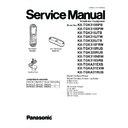Panasonic KX-TGK310RUB / KX-TGK320RUB / KX-TGKA31RUB Service Manual ▷ View online
65
KX-TGK310SP/KX-TGK310JT/KX-TGK320JT/KX-TGK310FR/KX-TGK310RU/KX-TGK320RU/KX-TGK310NE//KX-TGK310GR/KX-TGKA31EX/KX-TGKA31RU
12.2. How to Replace the Shield Case
12.2.1. Preparation
• PbF (: Pb free) Solder
• Soldering Iron
• Soldering Iron
Tip Temperature of 700
F ± 20 F (370 C ± 10 C)
Note:
We recommend a 30 to 40 Watt soldering iron. An expert may be able to use a 60 to 80 Watt iron where someone with less
experience could overheat and damage the PCB foil.
We recommend a 30 to 40 Watt soldering iron. An expert may be able to use a 60 to 80 Watt iron where someone with less
experience could overheat and damage the PCB foil.
• Hot Air Desoldering Tool
Temperature: 608
F ± 68 F (320 C ± 20 C)
12.2.2. Caution
• To replace the IC efficiently, choose the right sized nozzle of the hot air desoldering tool that matches the IC package.
• Be careful about the temperature of the hot air desoldering tool not to damage the PCB and/or IC.
• Be careful about the temperature of the hot air desoldering tool not to damage the PCB and/or IC.
12.2.3. How to Remove the Shield Case
Note:
If you don’t have special tools (ex. Hot air disordering tool), conduct the following operations.
1. Cut the case along perforation.
2. Remove the cut part.
3. Cut the four corners along perforation.
4. Remove the reminds by melting solder.
66
KX-TGK310SP/KX-TGK310JT/KX-TGK320JT/KX-TGK310FR/KX-TGK310RU/KX-TGK320RU/KX-TGK310NE//KX-TGK310GR/KX-TGKA31EX/KX-TGKA31RU
12.2.4. How to Install the Shield Case
Note:
• If you don’t have special tools (ex. Hot air disordering tool), conduct the following operations.
• Shield case’s No. : PNMC1091Z
• Shield case’s No. : PNMC1091Z
1. Put the shield case.
2. Solder the surroundings.
67
KX-TGK310SP/KX-TGK310JT/KX-TGK320JT/KX-TGK310FR/KX-TGK310RU/KX-TGK320RU/KX-TGK310NE//KX-TGK310GR/KX-TGKA31EX/KX-TGKA31RU
12.3. Terminal Guide of the ICs, Transistors and Diodes
12.3.1. Base Unit
12.3.2. Handset
DA2J10100L
C
B
E
2SC6054JSL
B1ABDM000001
B1ABCE000009
B1ABDM000001
B1ABCE000009
1
4
8
5
PNWIBK320JTH
PNWIBK320RUH
PNWIBK320RUH
C2HBCY000157
Cathode
Anode
B0ECKM000008
B0EDER000009
C
E
B
B1ACGP000008
3
2
1
4
C0DBEYY00102
1
88
67
23
44
22
66
45
(Reverse View)
B0BC02000015
Anode
Cathode
Cathode
Anode
*1
89pin
(GND)
(GND)
B
C
C
E
DSC7003S0L
*2
*1
*2
PNWIAGK320GH
for KX-TGK320JT only
for KX-TGK320RU only
C
B
E
1
4
8
5
PNWIAKA31EXR
B1ADGE000012
B1ABGE000011
DSA900100L
2SC6054JSL
UNR9216J0L
B1ABGE000011
DSA900100L
2SC6054JSL
UNR9216J0L
C1CB00003837
1
(Reverse View)
1
67
88
23
44
22
66
45
89 pin
(GND)
(GND)
Anode
Cathode
B3AFB0000370
(Reverse View)
Anode
Cathode
B3AFB0000570
B3AEB0000151
Cathode
Anode
68
KX-TGK310SP/KX-TGK310JT/KX-TGK320JT/KX-TGK310FR/KX-TGK310RU/KX-TGK320RU/KX-TGK310NE//KX-TGK310GR/KX-TGKA31EX/KX-TGKA31RU
13 Schematic Diagram
13.1. For Schematic Diagram
13.1.1. Base Unit (Base Unit (Main))
Notes:
1. DC voltage measurements are taken with voltmeter from the negative voltage line.
2. The schematic diagrams may be modified at any time with the development of new technology.
13.1.2. Handset (Handset (Main))
Notes:
1. DC voltage measurements are taken with an oscilloscope or a tester with a ground.
2. The schematic diagrams may be modified at any time with the development of new technology.
2. The schematic diagrams may be modified at any time with the development of new technology.
Important Safety Notice:
Components identified by mark have special characteristics important for
safety. When replacing any of these components, use only the manufacture's
specified parts.
Components identified by mark have special characteristics important for
safety. When replacing any of these components, use only the manufacture's
specified parts.
Click on the first or last page to see other KX-TGK310RUB / KX-TGK320RUB / KX-TGKA31RUB service manuals if exist.