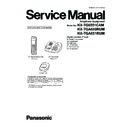Panasonic KX-TG6551CAM / KX-TGA650RUM / KX-TGA651RUM Service Manual ▷ View online
37
KX-TG6551CAM/KX-TGA650RUM/KX-TGA651RUM
9.1.4.3.
Check Table for RF part
Note:
(*1) Refer to Adjustment Standard (Base Unit) (P.55)
(*2) Refer to Adjustment Standard (Handset) (P.59)
(*2) Refer to Adjustment Standard (Handset) (P.59)
No.
Item
BU (Base Unit) Check
HS (Handset) Check
1
Link Confirmation Normal
HS, BU Mode: [Normal mode]
1. Register Regular HS to BU (to be
checked).
2. Press [Talk] key of the Regular HS to
establish link.
1. Register HS (to be checked) to Regular
BU.
2. Press [Talk] key of the HS to establish link.
2
X’tal Frequency confirmation
1. Check X’tal Frequency. (*1)
(13.824 MHz ± 100 Hz)
1. Check X’tal Frequency. (*2)
(10.368 MHz ±100Hz)
3
Range Confirmation Normal
HS, BU Mode: [Normal mode]
1. Register Regular HS to BU (to be
checked).
2. Press [Talk] key of the Regular HS to
establish link.
3. Compare the range of the BU (being
checked) with that of the Regular BU.
1. Register HS (to be checked) to Regular
BU.
2. Press [Talk] key of the HS to establish link.
3. Compare the range of the HS (being
3. Compare the range of the HS (being
checked) with that of the Regular HS.
38
KX-TG6551CAM/KX-TGA650RUM/KX-TGA651RUM
9.1.5.
Registering a Handset to the Base Unit
9.1.6.
Deregistering a Handset
The supplied handset and base unit are pre-registered. If for some reason the
handset is not registered to the base unit (for example,
handset is not registered to the base unit (for example,
_ is displayed even when
the handset is near the base unit), re-register the handset.
1
Handset:
8 i {#}{1}{3}{0}
2
Base unit:
Press and hold {x} for about 5 seconds, until the registration tone sounds.
Press and hold {x} for about 5 seconds, until the registration tone sounds.
L
If all registered handsets start ringing, press the same button to stop. Then
repeat this step.
repeat this step.
L
The next step must be completed within 90 seconds.
3
Handset:
Wait until “Base PIN” is displayed.
Wait until “Base PIN” is displayed.
i Enter the base unit PIN (default: “0000”).
i M
L
L
If you forget your PIN, see page46.
L
When the handset has been registered successfully, w is displayed.
Note:
L
L
While registering, “Base in registering” is displayed on all registered
handsets.
handsets.
L
When you purchase an additional handset, refer to the additional handset’s
installation manual for registration.
installation manual for registration.
A handset can cancel its own registration (or the registration of another handset)
that is stored to the base unit. This allows the handset to end its wireless connection
with the system.
that is stored to the base unit. This allows the handset to end its wireless connection
with the system.
1
8 i {#}{1}{3}{1}
L
L
All handsets registered to the base unit are displayed.
2
{V}
/{^}: Select the handset you want to cancel.
i M
3
{V}
/{^}: “Yes”
i M
L
A confirmation tone sounds.
L
The handset does not beep when cancelling its own registration.
4
{i
c}
39
KX-TG6551CAM/KX-TGA650RUM/KX-TGA651RUM
9.1.7.
Check Handset Transmission
Cross Reference:
Signal Route (P.18)
9.1.8.
Check Handset Reception
Cross Reference:
How to Check the Handset Speaker or Receiver (P.63).
Signal Route (P.18)
Signal Route (P.18)
9.1.9.
Check Caller ID
Cross Reference:
Signal Route (P.18)
OK
Check MIC of Handset.
Check CDL TX (HANDSET) in Signal Route.
Check Handset Speaker in How to check the Handset
Speaker or Receiver.
Speaker or Receiver.
OK
Check CDL RX (HANDSET) in Signal Route.
Check Caller ID in Signal Route.
40
KX-TG6551CAM/KX-TGA650RUM/KX-TGA651RUM
9.1.10. Bell Reception
9.1.10.1. Base Unit
9.1.10.2. Handset
Cross Reference:
Telephone Line Interface (P.12)
Check Link (P.31)
How to Check the Handset Speaker or Receiver (P.63)
Check Link (P.31)
How to Check the Handset Speaker or Receiver (P.63)
When bell signal is coming, is there bell sound
signal at BBIC (IC501: 59)?
signal at BBIC (IC501: 59)?
Check around L474, L475.
NO
YES
Check around R111, R112, R113, R114, Q111,
D113, C111, C112,
D113, C111, C112,
NO
When bell signal is coming, is there bell sound
signal at IC501 (29, 31)?
signal at IC501 (29, 31)?
Does the bell sound from SPEAKER?
Check around SP+, SP- .
When bell signal coming, is there bell sound signal
at BBIC (IC1: 31, 29)?
at BBIC (IC1: 31, 29)?
NO
NO
YES
When bell signal coming, is there bell sound signal
at SP+, SP- ?
at SP+, SP- ?
YES
Check cable of SPEAKER and resistance value
of SPEAKER.
of SPEAKER.
Click on the first or last page to see other KX-TG6551CAM / KX-TGA650RUM / KX-TGA651RUM service manuals if exist.