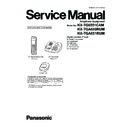Panasonic KX-TG6551CAM / KX-TGA650RUM / KX-TGA651RUM Service Manual ▷ View online
49
KX-TG6551CAM/KX-TGA650RUM/KX-TGA651RUM
2 screws
Jack holder
4 screws
Operational P.C. board
Remove the 2 screws to remove
the jack holder.
the jack holder.
Remove the 4 screws to remove
the operational P.C. board.
the operational P.C. board.
Ԝ
Ԝ
50
KX-TG6551CAM/KX-TGA650RUM/KX-TGA651RUM
10.1.2. Handset
Ԙ
Remove the 2 screws.
ԙ
Insert a JIG (PQDJ10006Y)
between the cabinet body
and the cabinet cover, then
pull it along the gap to open
the cabinet.
between the cabinet body
and the cabinet cover, then
pull it along the gap to open
the cabinet.
Ԛ
Likewise, open the other
side of the cabinet.
side of the cabinet.
ԛ
Remove the cabinet cover
by pushing it upward.
by pushing it upward.
Ԝ
Remove the solders and tape.
Remove the 2 screws to remove
the 2 charge terminals.
the 2 charge terminals.
ԝ
Ԟ
Remove the screw to remove
the main P. C. board.
the main P. C. board.
Main P.C. board
Ԝ
Screw
Ԟ
2 charge terminals
ԝ
ԝ
2 screws
Cabinet cover
Cabinet body
Cabinet cover
2 screws
Ԙ
Solders and
Tape
Tape
51
KX-TG6551CAM/KX-TGA650RUM/KX-TGA651RUM
10.1.3. Charger Unit
Ԙ
Remove the screw to remove
the cabinet cover.
the cabinet cover.
ԙ
Remove the solders to remove
the 2 charge terminals.
the 2 charge terminals.
Ԛ
Remove the screw to remove
the main P.C. board.
the main P.C. board.
Ԙ
Screw
Ԛ
Screw
ԙ
Solders
Main P.C. board
2 charge terminals
Cabinet cover
52
KX-TG6551CAM/KX-TGA650RUM/KX-TGA651RUM
10.2. How to Replace the Handset LCD
Note:
The illustrations are simplified in this page.
They may differ from the actual product.
They may differ from the actual product.
Peel off the FFC (Flexible Flat Cable) from
the LCD, in the direction of the arrow. Take
care to ensure that the foil on the P.C. board
is not damaged.
the LCD, in the direction of the arrow. Take
care to ensure that the foil on the P.C. board
is not damaged.
Fit the heatseal of a new LCD.
Rubber of Soldering Iron
(Part No. PQZZ430PRB)
(Part No. PQZZ430PRB)
Tip of Soldering Iron
(Part No. PQZZ430PIR)
Heatweld with the tip of the soldering
iron about 5 to 8 seconds
(in case of 60W soldering iron).
iron about 5 to 8 seconds
(in case of 60W soldering iron).
New LCD
0.2 mm
0.2 mm
P. C. board
If interval tolerance between center lines
is less than 0.2 mm, it is o.k.
is less than 0.2 mm, it is o.k.
Horizontal Interval
Tolerance
Tolerance
Vertical Interval
Tolerance
Tolerance
OK
NG
NG
NG
(Horizontal interval tolerance is
more than 0.2 mm.)
more than 0.2 mm.)
(Vertical interval tolerance is
more than 0.2 mm.)
more than 0.2 mm.)
(Inclined)
Click on the first or last page to see other KX-TG6551CAM / KX-TGA650RUM / KX-TGA651RUM service manuals if exist.