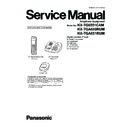Panasonic KX-TG6551CAM / KX-TGA650RUM / KX-TGA651RUM Service Manual ▷ View online
21
KX-TG6551CAM/KX-TGA650RUM/KX-TGA651RUM
8 Service Mode
8.1.
Engineering Mode
8.1.1.
Base Unit
2). Press .
1). Register a Handset to a Base Unit. (*1)
3). Select "Initial Setup" using or
then press or
then press or
{>}
.
H/S key operation
H/S LCD
Important:
Make sure the address on LCD is correct when entering new data. Otherwise, you may ruin the unit.
{^} {V}
5). Enter "7", "2", "6", "2", "7", "6", "6", "4".
Note: 7262 7664 = PANA SONI
(see letters printed on dial keys)
7). Enter "
٨
", "
٨
", "
٨
", "
٨
" (Address). (*2)
9). Press , a long confirmation beep
will be heard.
10). Press (off) to return to standby mode.
After that, turn the base unit power off and then power on.
8). Enter "
㧖", "㧖" (New Data). (*2)
6). Select "Write EEP" using or
then press or
then press or
{>}
.
{^} {V}
Default Data
New Data
M
Caller List
^
V
M
^
V
Initial Setup
M
M
Service Mode
Read EEP
Write EEP
Set Addr.:
_ _ _ _ _ _
Set Addr.:
Set Addr.:
M
M
8
M
M
Dial keypad
{ic} (Off/Power)
{ECO/R}
ECO: Eco mode shortcut key
R: Recall/Flash
ECO: Eco mode shortcut key
R: Recall/Flash
Naviga
(Volume) key
tor key/
?
Soft keys
M
^
V
Line Setup
4). Select "Line Setup" using or
then press or
then press or
{>}
.
{^} {V}
M
22
KX-TG6551CAM/KX-TGA650RUM/KX-TGA651RUM
Frequently Used Items (Base Unit)
ex.)
Note:
(*1) Refer toRegistering a Handset to the Base Unit (P.38).
(*2) When you enter the address or New Data, please refer to the table below.
(*2) When you enter the address or New Data, please refer to the table below.
(*3)
Items
Address
Default Data
New Data
Remarks
Frequency
00 08/00 07
01/00
-
-
Use these items in a READ-ONLY mode to
confirm the contents. Careless rewriting may
cause serious damage to the computer system.
confirm the contents. Careless rewriting may
cause serious damage to the computer system.
ID
00 02~00 06
Given value
-
-
Bell length
02 7B
32 (5sec) (*3)
1E (3 sec)
14 (2 sec)
This is time until bell stops ringing.
(Unit: 100 ms)
(Unit: 100 ms)
PULSE Dial speed
(10PPS -> 20PPS)
(10PPS -> 20PPS)
02 56
28 (40msec)
(*3)
14 (20msec)
-
This is pulse make time. (Unit:1ms)
02 57
3C (60msec)
(*3)
1E (30msec)
-
This is pulse break time. (Unit:1ms)
02 6A
57 (870msec)
(*3)
2C (440msec)
-
This is inter-digit time in pulse mode.
(Unit: 10ms)
(Unit: 10ms)
Desired Number (hex)
Input Keys
Desired Number (hex)
Input Keys
0
0
A
[R] + 0
1
1
B
[R] + 1
.
.
C
[R] + 2
.
.
D
[R] + 3
.
.
E
[R] + 4
9
9
F
[R] + 5
Bell length
32(hex) = 50(dec)
→ 50 × 100 msec = 5000 msec (5 sec)
PULSE Dial speed
(10PPS -> 20PPS)
(10PPS -> 20PPS)
28(hex) = 40(dec) → 40
× 1msec = 40msec
3C(hex) = 30(dec) → 60
× 1msec = 60msec
57 (hex) = 87(dec)
→ 87 × 10msec = 870msec
23
KX-TG6551CAM/KX-TGA650RUM/KX-TGA651RUM
8.1.2.
Handset
Important:
Make sure the address on LCD is correct when entering new data. Otherwise, you may ruin the unit.
H/S key operation
H/S LCD
1). Press .
2). Select "Initial Setup" using or
then press or
then press or
{>}
.
{^} {V}
3). Enter "7", "2", "6", "2", "7", "6", "6", "4".
Note: 7262 7664 = PANA SONI
(see letters printed on dial keys)
5). Enter "
٨
", "
٨
", "
٨
", "
٨
" (Address). (*1)
7). Press , a long confirmation beep
will be heard.
8). Press (off) to return to standby mode.
After that, remove and reinsert the batteries. Press the Power button for
about 1 second if the power is not turned on.
about 1 second if the power is not turned on.
6). Enter "
㧖", "㧖" (New Data). (*1)
4). Select "Write EEP" using or
then press or
then press or
{>}
.
{^} {V}
M
M
Default Data
New Data
M
M
M
M
Caller List
^
V
M
^
V
Initial Setup
^
V
Service Mode
Read EEP
Write EEP
Set Addr.:
_ _ _ _ _ _
Set Addr.:
Set Addr.:
Ringer Setup
Dial keypad
{ic} (Off/Power)
{ECO/R}
ECO: Eco mode shortcut key
R: Recall/Flash
ECO: Eco mode shortcut key
R: Recall/Flash
Naviga
(Volume) key
tor key/
?
Soft keys
8
M
M
M
M
24
KX-TG6551CAM/KX-TGA650RUM/KX-TGA651RUM
Frequently Used Items (Handset)
ex.)
Note:
(*1) When you enter the address or New Data, please refer to the table below.
(*2) When adding “01” (hex) to default value, sending level increases by 0.25 dB.
ex.)
ex.)
(*3) When reducing “01” (hex) from default value, receiving level increases by 0.25 dB.
ex.)
ex.)
(*4) Use these items in a READ-ONLY mode to confirm the contents. Careless rewriting may cause serious damage to the
handset.
handset.
Items
Address
Default Data
New Data
Possible Adjusted
Value MAX (hex)
Possible Adjusted
Value MIN (hex)
Remarks
Sending level
03 17
Adjusted value
Given value
6F
00
(*2)
Receiving level
03 18
Adjusted value
Given value
00
3F
(*3)
Battery Low
00 09
70
-
-
-
(*4)
Frequency
00 08/00 07
02/70
-
-
-
ID
00 10~00 14
Given value
-
-
-
Desired Number (hex.)
Input Keys
Desired Number (hex.)
Input Keys
0
0
A
[R] + 0
1
1
B
[R] + 1
.
.
C
[R] + 2
.
.
D
[R] + 3
.
.
E
[R] + 4
9
9
F
[R] + 5
Item
Default Data
New Data
E7
EB
E3
Sending level
-5dBm
-4dBm
-6dBm
Item
Default Data
New Data
E7
EB
E3
Receiving level
-25dBm
-26dBm
-24dBm
Click on the first or last page to see other KX-TG6551CAM / KX-TGA650RUM / KX-TGA651RUM service manuals if exist.