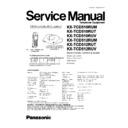Panasonic KX-TCD510RUM / KX-TCD510RUT / KX-TCD510RUV / KX-TCD512RUM / KX-TCD512RUT / KX-TCD512RUV Service Manual ▷ View online
4.3. Battery Information
After your Panasonic battery is fully charged:
Ni-MH Batteries (typical 700 mAh)
Operation
Operating Time
While in use (TALK)
10 hrs approx.
While not in use (Standby)
120 hrs approx.
Ni-Cd Batteries (typical 250 mAh)
Operation
Operating Time
While in use (TALK)
4 hrs approx.
While not in use (Standby)
40 hrs approx.
·
Times indicated are for peak performance.
·
The battery operating time may be shortened depending on usage conditions and ambient temperature.
·
Clean the charge contacts of the handset and the base unit with a soft, dry cloth. Clean if the unit is subject to grease,
dust or high humidity.
dust or high humidity.
Otherwise the battery may not charge properly.
·
The batteries cannot be overcharged unless they are repeatedly removed and replaced. For maximum battery life, it is
recommended that the handset not be recharged until the battery icon flashes
recommended that the handset not be recharged until the battery icon flashes
.
4.4. Replacing the Batteries
If the
icon flashes after a few telephone calls even when the handset batteries have been fully charged, both batteries
must be replaced.
·
Charge new batteries for approximately 7 hours before initial use.
(The telephone line cord must not be connected to the telephone socket at this time).
When replacing the batteries, ensure that the correct battery type is selected.
·
When replacing the batteries, be sure to set up the battery type even if you install the same type of batteries to
initialise battery remaining memory of your handset.
initialise battery remaining memory of your handset.
·
The factory proset is
.
·
To exit the operation, press
at any time.
·
Do not use non-rechargeable batteries. If non-rechargeable batteries are fitted and start charging, it may cause the leakage
of the battery electrolyte.
of the battery electrolyte.
·
Press the notch on the cover firmly and slide it as indicated by the arrow. Replace both batteries and close the cover then
charge the handset for about 7 hours.
charge the handset for about 7 hours.
Please order Panasonic P03P(Ni-MH) or P03H(Ni-Cd) batteries.
Note for Service:
·
When Ni-Cd batteies are littled with the
setting in
,
icon might disappear and stop
charging even if the handset is on the cradle for avoiding overcharge.
9
KX-TCD510RUM / KX-TCD510R UT / KX-TCD510R UV / KX-TCD512R UM / KX-TCD512R UT / KX-TCD512RUV
5 LOCATION OF CONTROLS
5.1. Base Unit
5.2. Handset
10
KX-TCD510RUM / KX-TCD510R UT / KX-TCD510R UV / KX-TCD512R UM / KX-TCD512R UT / KX-TCD512RUV
11
KX-TCD510RUM / KX-TCD510R UT / KX-TCD510R UV / KX-TCD512R UM / KX-TCD512R UT / KX-TCD512RUV
6 SETTINGS
Enviroment
Do not use this unit near water. This unit should be kept away from heat sources such as radiators, cookers, etc. It should also
not be placed in rooms where the temperature is less than 5°C or greater than 40°C.
not be placed in rooms where the temperature is less than 5°C or greater than 40°C.
The AC adaptor is used as the main disconnect device. Ensure that the AC outlet is located/installed near the unit and is
accessible.
accessible.
Location
·
For maximum distance and noise-free operation, place your base unit:
−
−
−
−
Away from electrical appliances such as TVs, radios, personal computers or other phones.
−
−
−
−
In a convenient, high, and central location.
6.1. Connection
6.1.1. Base Unit
Plug in the AC adaptor and the telephone line cord in order 1, 2, 3, 4.
·
The AC adaptor must remain connected at all times (It is normal for the adaptor to feel warm during use).
·
Never install telephone wiring during a lightning storm.
·
USE ONLY WITH Panasonic AC ADAPTOR PQLV19CEZ.
·
The unit will not work during a power failure. We recommend you connect a standard telephone on the same line for power
protection.
protection.
6.1.2. Optional Headset
Plugging an optional headset into the handset allows hands-free phone conversations. Please use only the Panasonic KX-
TCA89EX headset. While using the headset, speakerphone is not available. To switch to speakerphone, disconnect the
headset.
TCA89EX headset. While using the headset, speakerphone is not available. To switch to speakerphone, disconnect the
headset.
Connecting the optional headset to the handset
Open the headset jack cover, and connect the optional headset to the headset jack as shown.
12
KX-TCD510RUM / KX-TCD510R UT / KX-TCD510R UV / KX-TCD512R UM / KX-TCD512R UT / KX-TCD512RUV
Click on the first or last page to see other KX-TCD510RUM / KX-TCD510RUT / KX-TCD510RUV / KX-TCD512RUM / KX-TCD512RUT / KX-TCD512RUV service manuals if exist.