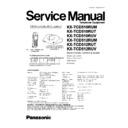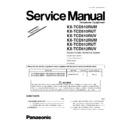Panasonic KX-TCD510RUM / KX-TCD510RUT / KX-TCD510RUV / KX-TCD512RUM / KX-TCD512RUT / KX-TCD512RUV Service Manual ▷ View online
KX-TCD510RUM
KX-TCD510RUT
KX-TCD510RUV
KX-TCD512RUM
KX-TCD512RUT
KX-TCD512RUV
Digital Cordless Answering System
Metic Grey Version
Titanium Black Version
Violet Version
(for Russia)
Titanium Black Version
Violet Version
(for Russia)
Telephone Equipment
ORDER NO. KM40309217C3
1
ABOUT LEAD FREE SOLDER (PbF: Pb free)
4
1.1.
Suggested PbF Solder
4
1.2.
How to recognize that Pb Free solder is used
5
2
FOR SERVICE TECHNICIANS
7
3
CAUTION
7
4
BATTERY
8
4.1.
Battery Installation
8
4.2.
Battery Charge
8
4.3.
Battery Information
9
4.4.
Replacing the Batteries
9
5
LOCATION OF CONTROLS
10
5.1.
Base Unit
10
5.2.
Handset
10
6
SETTINGS
12
6.1.
Connection
12
6.2.
Symbols Used in This Service Manual
13
6.3.
Setting the Base Unit Ringer Volume
14
6.4.
Settings Menu Chart
15
6.5.
PIN Code
16
6.6.
Reset
17
6.7.
Key Lock
18
6.8.
Recall Feature
18
6.9.
Dialling Pause for PBX line/long distance service users
18
6.10. Call Restriction
19
6.11. Call BAR On/Off (Call Prohibition On/Off)
19
6.12. Selecting the Display Language
20
6.13. Selecting the Dialling Mode (Tone/Pulse)
20
6.14. Automatic Route Selection
21
7
DISPLAY
22
7.1.
Display Icons
22
7.2.
Main Menu Display
22
7.3.
Caller ID Service
23
7.4.
Before Requesting Help (Troubleshooting)
24
8
OPERATIONS
26
8.1.
Power ON/OFF
26
8.2.
Setting the Date and Time
26
8.3.
Redialling
27
8.4.
Phonebook
28
8.5.
Handset Registration to a Base Unit
36
8.6.
Base Unit Selection
38
9
DISASSEMBLY INSTRUCTIONS
39
9.1.
Base Unit
39
9.2.
Handset
40
10 ASSEMBLY INSTRUCTIONS
41
10.1. Warning When Constructing the Base Unit
41
11 TROUBLESHOOTING GUIDE
42
11.1. Check Power
43
11.2. Check Battery Charge
44
11.3. Check Link
45
11.4. Check Handset Transmission
49
11.5. Check Handset Reception
49
11.6. Check Caller ID
49
11.7. Bell Reception
50
11.8. Check TAM Operation
50
12 CHECK PROCEDURE (BASE UNIT)
51
12.1. Preparation
51
12.2. PC Setting
51
13 CHECK PROCEDURE (HANDSET)
52
13.1. Preparation
52
13.2. PC Setting
52
14 ADJUSTMENTS (BASE UNIT)
53
14.1. Adjustment (Base Unit)
53
14.2. Adjustment Standard (Base Unit)
57
15 ADJUSTMENTS (HANDSET)
59
15.1. Adjustment (Handset)
59
15.2. Adjustment Standard (Handset)
62
16 RF SPECIFICATION
63
16.1. Base Unit
63
16.2. Handset
63
17 HOW TO CHECK THE HANDSET SPEAKER
63
18 HOW TO CHECK THE HANDSET RECEIVER
64
19 FREQUENCY TABLE (MHz)
65
20 BLOCK DIAGRAM (BASE UNIT)
66
21 CIRCUIT OPERATION (BASE UNIT)
67
21.1. Outline
67
21.2. Power Supply Circuit
68
21.3. Telephone Line Interface
69
21.4. Transmitter/Receiver
69
21.5. Pulse Dialing
69
22 BLOCK DIAGRAM (HANDSET)
70
23 CIRCUIT OPERATION (HANDSET)
71
23.1. Outline
71
CONTENTS
Page
Page
2
KX-TCD510RUM / KX-TCD510R UT / KX-TCD510R UV / KX-TCD512R UM / KX-TCD512R UT / KX-TCD512RUV
23.2. Power Supply Circuit/Reset Circuit
71
23.3. Charge Circuit
71
23.4. Battery Low/Power Down Detector
71
23.5. Speakerphone and Headset Jack
71
24 SIGNAL ROUTE
72
25 CPU DATA (BASE UNIT)
73
25.1. IC2 (BBIC)
73
26 CPU DATA (HANDSET)
75
26.1. IC1 (BBIC)
75
27 EEPROM LAYOUT (BASE UNIT)
77
27.1. Scope
77
27.2. Introduction
77
27.3. EEPROM Layout
77
28 EEPROM LAYOUT (HANDSET)
82
28.1. Scope
82
28.2. Introduction
82
28.3. EEPROM contents
82
29 HOW TO REPLACE FLAT PACKAGE IC
84
29.1. Preparation
84
29.2. Procedure
84
29.3. Modification Procedure of Bridge
84
30 CABINET AND ELECTRICAL PARTS LOCATION (BASE UNIT)
85
31 CABINET AND ELECTRICAL PARTS LOCATION (HANDSET) 86
32 ACCESSORIES AND PACKING MATERIALS
87
32.1. KX-TCD510RUM/RUT/RUV
87
32.2. KX-TCD512RUM/RUT/RUV
88
33 TERMINAL GUIDE OF THE ICs, TRANSISTORS AND DIODES
89
33.1. Base Unit
89
33.2. Handset
89
34 REPLACEMENT PARTS LIST
90
34.1. Base Unit
90
34.2. Handset
92
34.3. Accessories and Packing Materials
93
34.4. Fixtures and Tools
94
35 FOR SCHEMATIC DIAGRAM
95
35.1. Base Unit (SCHEMATIC DIAGRAM (BASE UNIT))
95
35.2. Handset (SCHEMATIC DIAGRAM (HANDSET))
95
36 SCHEMATIC DIAGRAM (BASE UNIT)
96
37 SCHEMATIC DIAGRAM (HANDSET)
98
37.1. Memo
100
38 CIRCUIT BOARD (BASE UNIT)
101
38.1. Component View
101
38.2. Flow Solder Side View
102
39 CIRCUIT BOARD (HANDSET)
103
39.1. Component View
103
39.2. Flow Solder Side View
104
3
KX-TCD510RUM / KX-TCD510R UT / KX-TCD510R UV / KX-TCD512R UM / KX-TCD512R UT / KX-TCD512RUV
1 ABOUT LEAD FREE SOLDER (PbF: Pb free)
Note:
In the information below, Pb, the symbol for lead in the periodic table of elements, will refer to standard solder or solder that
contains lead.
contains lead.
We will use PbF solder when discussing the lead free solder used in our manufacturing process which is made from Tin (Sn),
Silver (Ag), and Copper (Cu).
Silver (Ag), and Copper (Cu).
This model, and others like it, manufactured using lead free solder will have PbF stamped on the PCB. For service and repair
work we suggest using the same type of solder although, with some precautions, standard Pb solder can also be used.
work we suggest using the same type of solder although, with some precautions, standard Pb solder can also be used.
Caution
·
PbF solder has a melting point that is 50°F ~70°F (30°C ~ 40°C) higher than Pb solder. Please use a soldering iron with
temperature control and adjust it to 700°F ± 20°F (370°C ± 10°C). In case of using high temperature soldering iron, please
be careful not to heat too long.
temperature control and adjust it to 700°F ± 20°F (370°C ± 10°C). In case of using high temperature soldering iron, please
be careful not to heat too long.
·
PbF solder will tend to splash if it is heated much higher than its melting point, approximately 1100°F (600°C).
·
If you must use Pb solder on a PCB manufactured using PbF solder, remove as much of the original PbF solder as possible
and be sure that any remaining is melted prior to applying the Pb solder.
and be sure that any remaining is melted prior to applying the Pb solder.
·
When applying PbF solder to double layered boards, please check the component side for excess which may flow onto the
opposite side (See the figure below).
opposite side (See the figure below).
1.1. Suggested PbF Solder
There are several types of PbF solder available commercially. While this product is manufactured using Tin, Silver, and Copper
(Sn+Ag+Cu), you can also use Tin and Copper (Sn+Cu) or Tin, Zinc, and Bismuth (Sn+Zn+Bi). Please check the manufac
turer’s specific instructions for the melting points of their products and any precautions for using their product with other
materials.
The following lead free (PbF) solder wire sizes are recommended for service of this product: 0.3mm, 0.6mm and 1.0mm.
4
KX-TCD510RUM / KX-TCD510R UT / KX-TCD510R UV / KX-TCD512R UM / KX-TCD512R UT / KX-TCD512RUV