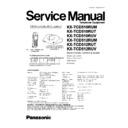Panasonic KX-TCD510RUM / KX-TCD510RUT / KX-TCD510RUV / KX-TCD512RUM / KX-TCD512RUT / KX-TCD512RUV Service Manual ▷ View online
6.2. Symbols Used in This Service Manual
13
KX-TCD510RUM / KX-TCD510R UT / KX-TCD510R UV / KX-TCD512R UM / KX-TCD512R UT / KX-TCD512RUV
6.3. Setting the Base Unit Ringer Volume
6.3.1. Base unit
6.3.2. Handset
14
KX-TCD510RUM / KX-TCD510R UT / KX-TCD510R UV / KX-TCD512R UM / KX-TCD512R UT / KX-TCD512RUV
6.4. Settings Menu Chart
6.4.1. Base Unit
6.4.2. Handset
15
KX-TCD510RUM / KX-TCD510R UT / KX-TCD510R UV / KX-TCD512R UM / KX-TCD512R UT / KX-TCD512RUV
6.5. PIN Code
6.5.1. Base Unit
·
To exit the operation, press
at any time.
For Service Hint:
* : If the current 4-digit Base Unit PIN is forgotten, follow the procedures below.
1. If Base Unit and Handset are not linked with, first, follow the steps in Handset Registration to a Base Unit (P.36).
2. Follow the steps above in Base Unit (P.16) of PIN Code. At step 3, enter
, and you will able to enter new
Base Unit PIN.
6.5.2. Handset
·
To exit the operation, press
at any time.
For Service Hint:
* : If the current 4-digit PIN is forgotten, press
and you will be able to enter new Handset PIN.
This password is useful whether Base Unit and Handset are linked with or not.
16
KX-TCD510RUM / KX-TCD510R UT / KX-TCD510R UV / KX-TCD512R UM / KX-TCD512R UT / KX-TCD512RUV
Click on the first or last page to see other KX-TCD510RUM / KX-TCD510RUT / KX-TCD510RUV / KX-TCD512RUM / KX-TCD512RUT / KX-TCD512RUV service manuals if exist.