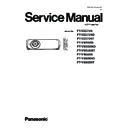Panasonic PT-VZ575N / PT-VZ575ND / PT-VZ575NT / PT-VW535N / PT-VW535ND / PT-VW535NT / PT-VX605N / PT-VX605ND / PT-VX605NT (serv.man4) Service Manual ▷ View online
ADJ-9
SECTION 3 ADJUSTMENTS
(;75$237,21
)5((=(0(66$*(
21
)$1)8//02'(
2))
9*$3
$872
(08/$7(
%$8'5$7(
%$8'5$7(
9(56,21
0$
,13876(/(&7
6(/)&+(&.
7(673$77(51
)/,&.(5$'-867
02'(/126(77,1*
6(/)&+(&.
7(673$77(51
)/,&.(5$'-867
02'(/126(77,1*
3$1(/7<3(6(77,1*
/
,1387$872&$/,%5$7,21
:+,7(%$/$1&($'-867
.(<6721(&$/,%5$7,21
&/2*6(1625&$/,%5$5,21
9$/(16
5*%3,;(/$'-867
*+267)%&$/,%5$7,21
:+,7(%$/$1&($'-867
.(<6721(&$/,%5$7,21
&/2*6(1625&$/,%5$5,21
9$/(16
5*%3,;(/$'-867
*+267)%&$/,%5$7,21
1. 5. Panel type setting
1. 5. 1. Preparation
Before taking this setting, confirm the type of optical block (L-Type
or R-Type) according to the item "Optical block type check" in the
section 1 "Service Information".
section 1 "Service Information".
1. 5. 2. Setting procedure
1. Enter the service mode (EXTRA OPTION) and select [PANEL
TYPE SETTING].
2. Change the panel type to [L] or [R] with [
t
] [
u
] buttons to match
the optical block type which is installed on the projector.
L: L-Type
R: R-Type
• Refer to the item "5.2.5. Optical block type check" in section 1 for
checking the type of the optical block.
(;75$237,21
)5((=(0(66$*(
21
)$1)8//02'(
2))
9*$3
$872
(08/$7(
%$8'5$7(
%$8'5$7(
9(56,21
0$
,13876(/(&7
6(/)&+(&.
7(673$77(51
6(/)&+(&.
7(673$77(51
)/,&.(5$'-867
02'(/126(77,1*
3$1(/7<3(6(77,1*
3$1(/7<3(6(77,1*
/
,1387$872&$/,%5$7,21
:+,7(%$/$1&($'-867
.(<6721(&$/,%5$7,21
&/2*6(1625&$/,%5$5,21
9$/(16
5*%3,;(/$'-867
*+267)%&$/,%5$7,21
:+,7(%$/$1&($'-867
.(<6721(&$/,%5$7,21
&/2*6(1625&$/,%5$5,21
9$/(16
5*%3,;(/$'-867
*+267)%&$/,%5$7,21
1. 6. Flicker adjustment
1. Enter the service mode (EXTRA OPTION) and select [FLICKER
ADJUST] and press [ENTER] button to enter the flicker adjust-
ment mode.
ment mode.
2. The whole red raster pattern will displayed on the screen when
entering the adjustment mode.
3. Adjust the flicker to be minimum with [
t
] [
u
] buttons.
4. Change another adjustment pattern with [
p
] [
q
] buttons and
repeat the step 3 above.
Projector provide 3 adjustment patterns "Red", "Green" and "Blue".
5. After finishing the adjustment, press [MENU] button to exit the
5. After finishing the adjustment, press [MENU] button to exit the
adjustment mode.
ADJ-10
SECTION 3 ADJUSTMENTS
(;75$237,21
)5((=(0(66$*(
21
)$1)8//02'(
2))
9*$3
$872
(08/$7(
%$8'5$7(
%$8'5$7(
9(56,21
0$
,13876(/(&7
6(/)&+(&.
7(673$77(51
)/,&.(5$'-867
02'(/126(77,1*
3$1(/7<3(6(77,1*
6(/)&+(&.
7(673$77(51
)/,&.(5$'-867
02'(/126(77,1*
3$1(/7<3(6(77,1*
/
,1387$872&$/,%5$7,21
:+,7(%$/$1&($'-867
.(<6721(&$/,%5$7,21
&/2*6(1625&$/,%5$5,21
9$/(16
5*%3,;(/$'-867
*+267)%&$/,%5$7,21
&/2*6(1625&$/,%5$5,21
9$/(16
5*%3,;(/$'-867
*+267)%&$/,%5$7,21
:+,7(%$/$1&($'-867
5('
%/8(
1. 7. White balance adjustment
1. Input the gray scale gradation pattern.
2. Enter the service mode (EXTRA OPTION) and select [WHITE
BALANCE ADJUST] and press [ENTER] button to enter the white
balance adjustment mode.
balance adjustment mode.
3. Select the adjustment item with [
p
] [
q
] buttons.
4. Adjust the white balance of halftone image on the screen with [
t
]
[
u
] buttons.
5. After finishing the adjustment, press [MENU] button to exit the
adjustment mode.
<Note>
The projector can store the white balance level for each picture
mode as shown below. Adjust the white balance for each mode
properly.
The projector can store the white balance level for each picture
mode as shown below. Adjust the white balance for each mode
properly.
Input
Mode
Computer
Dynamic
Standard
Natural
Video
Dynamic
Standard
Cinema
--
Black board
White board
(;75$237,21
)5((=(0(66$*(
21
)$1)8//02'(
2))
9*$3
$872
(08/$7(
%$8'5$7(
%$8'5$7(
9(56,21
0$
,13876(/(&7
6(/)&+(&.
7(673$77(51
)/,&.(5$'-867
6(/)&+(&.
7(673$77(51
)/,&.(5$'-867
02'(/126(77,1*
3$1(/7<3(6(77,1*
/
,1387$872&$/,%5$7,21
:+,7(%$/$1&($'-867
.(<6721(&$/,%5$7,21
&/2*6(1625&$/,%5$5,21
9$/(16
5*%3,;(/$'-867
*+267)%&$/,%5$7,21
:+,7(%$/$1&($'-867
.(<6721(&$/,%5$7,21
&/2*6(1625&$/,%5$5,21
9$/(16
5*%3,;(/$'-867
*+267)%&$/,%5$7,21
02'(/126(77,1*
-9=1-
&%=1&
79=17
&%=1&
79=17
*9=1
'9=1'
02'(/126(77,1*
-9:1-
&%:1&
79:17
&%:1&
79:17
*9:1
'9:1'
02'(/126(77,1*
-9;1-
&%;1&
79;17
&%;1&
79;17
*9;1
'9;1'
1. 8. Model no. setting
1. Enter the service mode (EXTRA OPTION) and select [MODEL
NO SETTING] and press [ENTER] button to enter the model no.
setting mode.
setting mode.
2. Select the model no. of the projector with [
p
] [
q
] buttons and
press [ENTER] button.
3. After finishing the setting, press [MENU] button to exit the setting
mode.
ADJ-11
SECTION 3 ADJUSTMENTS
(;75$237,21
)5((=(0(66$*(
21
)$1)8//02'(
2))
9*$3
$872
(08/$7(
%$8'5$7(
%$8'5$7(
9(56,21
0$
,13876(/(&7
6(/)&+(&.
7(673$77(51
)/,&.(5$'-867
02'(/126(77,1*
3$1(/7<3(6(77,1*
6(/)&+(&.
7(673$77(51
)/,&.(5$'-867
02'(/126(77,1*
3$1(/7<3(6(77,1*
/
,1387$872&$/,%5$7,21
:+,7(%$/$1&($'-867
.(<6721(&$/,%5$7,21
:+,7(%$/$1&($'-867
.(<6721(&$/,%5$7,21
&/2*6(1625&$/,%5$5,21
9$/(16
5*%3,;(/$'-867
*+267)%&$/,%5$7,21
5*%3,;(/$'-867
*+267)%&$/,%5$7,21
&/2*6(1625&$/,%5$7,21
2.
&$1&(/
1. 9. Clog sensor calibration
1. 9. 1. Preparation
This is to calibrate the clog sensor circuit.
• This calibration should be done in the condition that the projector is
• This calibration should be done in the condition that the projector is
completely assembled and place on the floor and the adjuster legs
are set in the cabinet bottom.
are set in the cabinet bottom.
• Replace the air filter with new one before starting calibration.
• The work should be done at the location where there are no heat
• The work should be done at the location where there are no heat
apparatus and the ventilation opening of the air-conditioner and the
object to block the exhaust air.
object to block the exhaust air.
1. 9. 2. Adjustment procedure
1. Enter the service mode (EXTRA OPTION) and select [CLOG
SENSOR CALIBRATION].
2. Select the altitude range of your work place to with [
t
] [
u
] but-
tons and press [ENTER] button to enter the adjustment mode.
3. Select [OK] and press [ENTER] button to start the calibration.
During the calibration, the projector displays white raster.
4. After apporox. 15 minutes, the calibration is complete and the
During the calibration, the projector displays white raster.
4. After apporox. 15 minutes, the calibration is complete and the
white screen switches to normal screen.
• Do not turn off the projector during the calibration.
(;75$237,21
)5((=(0(66$*(
21
)$1)8//02'(
2))
9*$3
$872
(08/$7(
%$8'5$7(
%$8'5$7(
9(56,21
0$
,13876(/(&7
6(/)&+(&.
7(673$77(51
)/,&.(5$'-867
02'(/126(77,1*
3$1(/7<3(6(77,1*
6(/)&+(&.
7(673$77(51
)/,&.(5$'-867
02'(/126(77,1*
3$1(/7<3(6(77,1*
/
,1387$872&$/,%5$7,21
:+,7(%$/$1&($'-867
:+,7(%$/$1&($'-867
.(<6721(&$/,%5$7,21
&/2*6(1625&$/,%5$5,21
9$/(16
5*%3,;(/$'-867
*+267)%&$/,%5$7,21
9$/(16
5*%3,;(/$'-867
*+267)%&$/,%5$7,21
ȯȫ
ȡɕɔɏȀȫɅəɓɔɏɎɅȀȣɁɌɉɂɒɁɔɉɏɎ
1. 10. Keystone calibration
1. 10. 1. Preparation
This is to calibrate the keystone correction circuit.
• This calibration should be done in the condition that the projector is
• This calibration should be done in the condition that the projector is
completely assembled and place on the flat floor and the adjuster
legs are set in the cabinet bottom.
legs are set in the cabinet bottom.
1. 10. 2. Adjustment procedure
1. Enter the service mode (EXTRA OPTION) and select [KEY-
STONE CALIBRATION].
2. Press [ENTER] button to start the calibration.
3. When calibration is complete, the message will appear on the
3. When calibration is complete, the message will appear on the
screen.
4. Press [MENU] button to exit the adjustment mode.
ADJ-12
SECTION 3 ADJUSTMENTS
(;75$237,21
)5((=(0(66$*(
21
)$1)8//02'(
2))
9*$3
$872
(08/$7(
%$8'5$7(
%$8'5$7(
9(56,21
0$
,13876(/(&7
6(/)&+(&.
7(673$77(51
)/,&.(5$'-867
02'(/126(77,1*
3$1(/7<3(6(77,1*
6(/)&+(&.
7(673$77(51
)/,&.(5$'-867
02'(/126(77,1*
3$1(/7<3(6(77,1*
/
,1387$872&$/,%5$7,21
:+,7(%$/$1&($'-867
.(<6721(&$/,%5$7,21
&/2*6(1625&$/,%5$5,21
9$/(16
:+,7(%$/$1&($'-867
.(<6721(&$/,%5$7,21
&/2*6(1625&$/,%5$5,21
9$/(16
5*%3,;(/$'-867
*+267)%&$/,%5$7,21
5*%3,;(/$'-867
5('+6+,)7
*5((1+6+,)7
%/8(+6+,)7
5('96+,)7
*5((196,)7
%/8(96+,)7
(;75$237,21
)5((=(0(66$*(
21
)$1)8//02'(
2))
9*$3
$872
(08/$7(
%$8'5$7(
%$8'5$7(
9(56,21
0$
,13876(/(&7
6(/)&+(&.
7(673$77(51
)/,&.(5$'-867
02'(/126(77,1*
3$1(/7<3(6(77,1*
6(/)&+(&.
7(673$77(51
)/,&.(5$'-867
02'(/126(77,1*
3$1(/7<3(6(77,1*
/
,1387$872&$/,%5$7,21
:+,7(%$/$1&($'-867
.(<6721(&$/,%5$7,21
&/2*6(1625&$/,%5$5,21
9$/(16
5*%3,;(/$'-867
:+,7(%$/$1&($'-867
.(<6721(&$/,%5$7,21
&/2*6(1625&$/,%5$5,21
9$/(16
5*%3,;(/$'-867
*+267)%&$/,%5$7,21
2.
*KRVW)HHGEDFN&DOLEUDWLRQ
1. 11. Electrical convergence adjustment (Only
for PT-VZ575N)
This is a function to correct a convergence by a pixel unit every
R/G/B ingredient.
Each pixel can be shifted in 1 dot and 2 dots maximum from right to
left and up and down.
Each pixel can be shifted in 1 dot and 2 dots maximum from right to
left and up and down.
1. Project cross-hatch pattern, confirm a position gap of R/G/B.
2. Enter the service mode (EXTRA OPTION) and select [RGB
PIXEL ADJUST] and press [ENTER] button to enter the conver-
gence adjustment mode.
gence adjustment mode.
3. Select the item of color and direction with [
p
] [
q
] button, and
press [
t
] [
u
] button to correct the convergence.
4. After finishing the adjustment, press [MENU] button to exit the
adjustment mode. The setting value will stored this time.
1. 12. Ghost feedback calibration (Only for PT-
VZ575N)
This ghost feedback (GCFB) function operates to control the ghost
to be the best position constantly by detecting the aging fluctuation
to be the best position constantly by detecting the aging fluctuation
of GCFB pulse generated from LCD panels. Projector reads out the
pulse status at the production and memorizes it as initial value.
* This calibration should be done when the optical block is replaced.
pulse status at the production and memorizes it as initial value.
* This calibration should be done when the optical block is replaced.
When the A-P.C board is replaced, the item "1.3. Adjusted data
transfer" should be done to get its initial value.
transfer" should be done to get its initial value.
1. Enter the service mode (EXTRA OPTION) and select [GHOST FB
CALIBRATION].
2. Press [ENTER] button to start the calibration.
3. When calibration is complete, the message will appear on the
3. When calibration is complete, the message will appear on the
screen.
4. Press [MENU] button to exit the adjustment mode.
Click on the first or last page to see other PT-VZ575N / PT-VZ575ND / PT-VZ575NT / PT-VW535N / PT-VW535ND / PT-VW535NT / PT-VX605N / PT-VX605ND / PT-VX605NT (serv.man4) service manuals if exist.