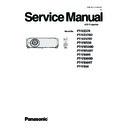Panasonic PT-VZ570 / PT-VZ570D / PT-VZ570T / PT-VW530 / PT-VW530D / PT-VW530T / PT-VX600 / PT-VX600D / PT-VX600T / PT-VX60 Service Manual ▷ View online
INF-23
SECTION 1 SERVICE INFORMATION
6. Troubleshooting
6. 1. Shutdown system
This projector provides the shutdown function to set into the standby mode immediately for product safety when the projector
has the fan operation error or lamp lightning error.
LED indication status
Shutdown detection
Probable cause
OSD warning
Not lighting or flashing
Power supply block
Fuse : Rated 8A
Blown out of fuse(with another reason)
Disconnecting the connectors
Power board failure
Ballast board failure
–
Thermal fuse
a Over 113ºC
Blown out of thermal fuse (with another reason)
Check usage environment
Disconnecting the thermal fuse
–
Sub-microprocessor communication error Sub-microprocessor failure
Disconnection the communication lines
–
ON(G)/STANDBY(R) LED
blinks
(0.25 seconds cycle)
FPGA initializing error or communication
error
Failure on signal processing part
–
Main software activation error
Main microprocessor writing error
–
LAMP LED lights
Lamp runtime
a More than 5000 hours
(Shutdown in 10 minutes)
Lamp runtime is over
“REPLACE LAMP IN ** MIN-
UTES, POWER WILL TURN OFF
AND GO INTO STANDBY MODE
AUTOMATICALLY.”
LAMP LED blinks
(0.5 seconds cycle)
Lamp igniting error/Lamp goes off
Lamp cover not installed
Disconnecting the connectors
Lamp error/burning
Ballast block error
–
TEMP LED lights
Temperature exceeds a threshold (*1)
Temperature error
–
Sum of the fan voltage level and filter
clogged level (*2)
Filter clogged
–
TEMP LED blinks
(2 seconds cycle)
No fan sense signal
Each fan sense signal level
a
a
The signal is less than 50% of target
level for more than 5 seconds
Disconnecting the connectors
Fan rotation error/ abnormal
Fan control circuit on the main bard has error.
–
Power supply error
Disconnecting the connectors
Board error
–
*1 It depends on the lamp mode , fan mode or installed environment.
*2 It depends on the various levels of the filter clogged and fan voltage.
The count down number 10 to 1
will be indicated in **.
INF-24
SECTION 1 SERVICE INFORMATION
6. 2. Lamp log data acquisition method
6. 2. 1. Equipment to be used
1. Computer : Use it for getting the lamp log data.
2. Communication cable : D-sub 9pin (male/female RS-232C straight)
3. Service Software : "ServiceVZ570" Service software is downloaded from the projector service homepage.
6. 2. 2. Connection preparations
1. Connect the serial terminals on the projector and the
PC by using a communication cable.
6. 2. 3. Acquisition of log data
1. Set the projector to "Normal-Standby" mode (ON(G)/
STANDBY(R) indicator is lighting in red).
2. Start up the software "ServiceVZ570.exe" with a PC.
3. Select language and click the [OK] button.
4. 1) Choose the available serial port number on your PC.
2) Choose a model number.
3) Click the [Data] button.
5. 1) Click the [Log Display] button. The log dislay window will appear.
2) Click [Lamp Log receive] button. The log data will appear on the window.
Communication cable (straight)
D-Sub 9p (Male)
D-Sub 9p (Female)
Projector Connection terminals
Computer
k
j
l
j
k
INF-25
SECTION 1 SERVICE INFORMATION
6. 3. Troubleshooting
* The letters in the left of inspection items indicate the P.C. Boards related to their respective descriptions.
* Please check items with the interlock switch on.
■ Power does not turn ON. ON(G)/STANDBY(R) LED does not light in red)
■ Lamp does not turn ON.
Check the connection of each connector
AC inlet - P11, P12, P01, P03 - K8R
NG
Connect the cables properly
Confirm the connection of each connector on A-P.C Board
and lamp.
Confirm the lamp fixing screws.
NG
Connect the cables properly
A
Disconnect the connectors [P02],[P03]. Check the short
circuit between pins 1, 14, 6,7 of connector P03.
NG
A Replace the [A] P.C.Board
Confirm the lamp condition
NG
Replace the lamp
Is each thermal sensor operating in normal?
NG
Check each thermal sensor and connection
Is each fan rotating when the projector turns on?
NG
Check each fan and connection
Next page
OK
OK
OK
OK
OK
OK
K Confirm the fuse [F601]
NG
K Replace fuse
P Replace [P] P.C.Board
P Confirm the short circuit of Q611, Q612, Q613, Q614
NG
Replace the shorted parts
OK
OK
INF-26
SECTION 1 SERVICE INFORMATION
P Confirm the voltages between pins of connector [P02] below;
(1) - (2) DC 380V
NG
P Check or replace [P] P.C.Board
A Confirm that the voltage at pin (4) of connector [K8H] changes
from High to Low when the power is ON.
NG
A Check or replace [A] P.C.Board
A Confirm that the voltage at pin (2) of connector [P03] changes
from Low to High when the power is ON.
NG
A Check or replace [A] P.C.Board
OK
OK
OK
Previous page
B
Confirm the voltages between pins of connector [CN1] below;
(1) - (2) DC 380V
(2) - (3) DC 18V
NG
B Replace [B] P.C.Board
B Check or replace [B] P.C.Board
P Confirm the voltages between pins of connector [P02] below;
(2) - (3) DC 18V
NG
P Check or replace [P] P.C.Board
OK
OK
Click on the first or last page to see other PT-VZ570 / PT-VZ570D / PT-VZ570T / PT-VW530 / PT-VW530D / PT-VW530T / PT-VX600 / PT-VX600D / PT-VX600T / PT-VX60 service manuals if exist.