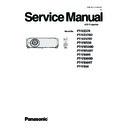Panasonic PT-VZ570 / PT-VZ570D / PT-VZ570T / PT-VW530 / PT-VW530D / PT-VW530T / PT-VX600 / PT-VX600D / PT-VX600T / PT-VX60 Service Manual ▷ View online
DIS-5
SECTION 2 DISASSEMBLY PROCEDURES
2.2. Air filter cover, air filter unit removal
1. Open the air filter cover then remove it.
2. Hold the tab of the air filter unit and pull out whole air filter unit.
2.3. Lamp unit and lamp cover removal
1. Loosen 1 screw-A and remove the lamp cover to upward.
2. Loosen 3 screws-B on the lamp unit and pull it upward off.
B
B
B
A
A
SMXAA308R0SAA
B
THEC239N
Lamp unit
Lamp cover
Air filter unit
Air filter cover
DIS-6
SECTION 2 DISASSEMBLY PROCEDURES
A
A
A
A
A
A
A
A
A
A
B
A
A
A
A
A
2.4. Top cover unit removal
1. Remove 15 screws-A and take the top cover unit upward off.
2. Remove 1 screw-B and take the lens ring .
A
B
SFPDN30100SA-
Top cover unit
DEC_sheet _RC
DEC dial
Lens ring
DIS-7
SECTION 2 DISASSEMBLY PROCEDURES
2.5. [A]-P.C.Board unit removal
1. Remove 2 screws-A and 3 screws-B and remove [A]-P.C.Board unit.
2. Remove 2 screws-C and 2 screws-D and separately remove the speaker_holder
and speaker.
3. Remove 1 screw-E and remove holder dial upward off.
B
E
SMXAA00004---
C
SM2PN306R0SA-
A
D
XYN3+F6FJ
F
SFPPN306R0SA-
C
C
D
D
E
A
A
B
B
B
A
B
C
D
D
E
F
A
A
XYN3+F6FJ
B
XYC3+FG10FJK
C
SMXAA308R0SAE
D
E
SFPDN308R0SV-
[A]-P.C.Board unit
[R]-P.C.Board unit
Holder dial
[A]-P.C.Board
Teminal_metal
Teminal_cover
[J]-P.C.Board
DIS-8
SECTION 2 DISASSEMBLY PROCEDURES
A
A
B
C
C
D
E
E
E
F
F
G
2.6. Lamp house and lamp duct assy removal
1. Remove 2 screws-A and 1 screw-B and remove the lamp_duct_assy.
2. Remove 2 screws-C and remove the [C]-P.C.Board.
3. Remove 1 screw-D and remove the lamp socket.
4. Remove 3 screws-E and 2 screws-F and remove the lamp house.
5. Remove 1 screw-G and remove the [M3]-P.C.Board.
A
XYC3+FG34FJK
B
C
E
SFPDN308R0SV-
D
THTD039J
F
G
XYC3+FG10FJK
A
A
A
A
XYC3+FG34FJK
[M3]-P.C.Board
[C]-P.C.Board
Lamp_house
Lamp_duct_assy
Lamp_socket
Top_lamp_intake_duct
Lamp_fan
Lamp_air_guide_plate
Bottom_lamp_intake_duct
Lamp_house
Exhaust_fan
Exhaust_fan_metal
Click on the first or last page to see other PT-VZ570 / PT-VZ570D / PT-VZ570T / PT-VW530 / PT-VW530D / PT-VW530T / PT-VX600 / PT-VX600D / PT-VX600T / PT-VX60 service manuals if exist.