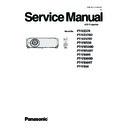Panasonic PT-VZ570 / PT-VZ570D / PT-VZ570T / PT-VW530 / PT-VW530D / PT-VW530T / PT-VX600 / PT-VX600D / PT-VX600T / PT-VX60 Service Manual ▷ View online
INF-11
SECTION 1 SERVICE INFORMATION
1. FREEZE MESSAGE
• Setting the display of on-screen message "FREEZE"
- ON : Display "FREEZE" message in the freeze mode.
- OFF : Not display "FREEZE" message in the freeze mode.
2. FAN FULL MODE
• Setting the mode of cooling fan motor to the maximum.
- ON : Fixed high speed cooling mode
- OFF : Normal mode (Spinning speed changes depending on the surrounding temperature)
* It sets OFF at the normal.
* The highland mode is not available if it sets ON.
3. VGA60/480p
• Setting the switching mode of RGB input signal
- AUTO : Select VGA60 or 480p of RGB input signal automatically
- 480p : Select 480p mode forcedly.
- VGA60 : Select VGA60 mode forcedly.
4. EMULATE
• Setting the serial command format when using other model's serial control commands.
-DEFAULT: Standard
-D3500
-D4000
-D/W5k series
-D/W/Z6k series
-L730 series
-L780 series
-L735 series
-L785 series
-F/W series
-LZ370
-LB/W series
-VX500 series
-EZ570 series
-VW431D
-D3500
-D4000
-D/W5k series
-D/W/Z6k series
-L730 series
-L780 series
-L735 series
-L785 series
-F/W series
-LZ370
-LB/W series
-VX500 series
-EZ570 series
-VW431D
-MODE_HI: other company
-MODE_NE: other company
-MODE_EP: other company
-MODE_SA: other company
-MODE_SH: other company
-MODE_MI: other company
-MODE_SO: other company
-MODE_IN: other company
-OTHER:other models
-MODE_NE: other company
-MODE_EP: other company
-MODE_SA: other company
-MODE_SH: other company
-MODE_MI: other company
-MODE_SO: other company
-MODE_IN: other company
-OTHER:other models
* Software of sub-microprocessor cannot be updated when the MODE_** (other company) or OTHER is selected in the EMU-
LATE menu.
5. BAUD RATE
• Setting the baud rate of RS232C communication
- 9600 / -19200 / -38400 / - 57600 / -115200
* The using baud rate will be set when the OTHER is selected in the EMULATE menu. (Use 9600 in normal)
6. VERSION
* The version no. of command will be displayed when the MODE_** (other company) or OTHER is selected in the EMULATE
menu.
7. INPUT SELECT
* The input select command will be assigned when the MODE_IN is selected in the EMULATE menu.
INF-12
SECTION 1 SERVICE INFORMATION
(1) – Software version of each microprocessor
MM: Main microprocessor, SM: Sub microprocessor,
NT: (n/a), FPGA: FPGA microprocessor
(2) – Input signal name
(3) – Input signal frequency (Horizontal / Vertical)
(4) – Temperature error check
(5) – Temperature at sensors (Celsius)
INTK (Intake air) / EXST (Exhaust air) / FLTR (Filter
clogged)
(6) – Value of clogged sensor.
(7) – Fan rotation check
INTK (Intake fan) / LAMP (Lamp fan) / EXST (Exhaust fan)/
POWER (Power fan)
(8) – Iris error check (NG: error)
(9) – lamp error check (NG: error)
(10) – Lamp memory communication check (NG: error)
(11) – Projector accumulated runtime
(12) – Converted lamp runtime / Lamp on times
Current / 1 time before reset / 2 times before reset
(13) – Projector serial no.
(14) – Version no. of emulate software (when selecting other
company). [--] means not set.
(15) – Status of correction data in the memories
G-SAVED: Gamma correction data
U-SAVED: Color shading correction data
(16) – Temperature at sensors (Celsius) when the latest shut-
down occurred by temp error.
INTK (Intake air) / EXST (Exhaust air) / CLOG (Filter
clogged)
(17) – Compensation value of filter clog
(18) – Status of lamp replacement time
NG: Lamp runtime exceeds 5000H at lamp power high
(19) – Lamp runtime reset times
(20) – Actual lamp runtime
Current / last time reset / 2nd last time reset
8. SELF CHECK
• Displays the self diagnostic information
9. TEST PATTERN
• Displays test patterns of White/Red/Green/Blue raster signals,
- Change the patterns by up down buttons, Change the color by left right buttons.
10. FLICKER ADJUST
• Perform the flicker adjustment
11. MODEL NO. SETTING
• Setting up the model no. of the projector.
12. PANEL TYPE SETTING
• Setting up the LCD panel type (L-Type or R-Type).
13. INPUT AUTO CALIBRATION
• Perform the auto calibration of input signal level. (For factory inspection purpose)
14. WHITE BALANCE ADJUST
• Adjust the white balance.
15. KEYSTONE CALIBRATION
• Perform the auto keystone calibration.
16. CLOG SENSOR CALIBRATION
• Perform the calibration of clogged sensor circuit.
17. RGB PIXEL ADJUST (Only for PT-VZ570)
• Adjust the convergence. Each pixel cab be moved +- 2 dots vertically and honrizontally.
18. GHOST FB CALIBRATION (Only for PT-VZ570)
• Perform the panel ghost feedback calibration.
For Items 10 to 18 of calibration and adjustment, refer to the "SECTION 3 <Adjustment>" for the procedure.
* The display information varies depending on the input signal and
version of the software.
* The word "OK" of Items (TEMP/FAN/MECHANICAL/LAMP)
would be indicated in red if the projector had shutdown due to
abnormality last time.
6(/)&+(&.
61'%
00
60
17
)3*$
;*$
(08/$7(6
.+=
*6$9('
2.
+=
86$9('
2.
7(03
7(03
7(03
2.
,17.
,17.
(;67
(;67
)/75
)/75&9
&/2*
&/2*
)$1
,17.,17.,17.,17./$03(;6732:(52.
0(&+$1,&$/
,5,6
,17.,17.,17.,17./$03(;6732:(52.
0(&+$1,&$/
,5,6
2.
/$03
/$03
/$03
2.
+
2.
0(025<
2.
81,7+,6725<
727$/
727$/
+
5(6(7
+
+
+
+
+
+
(1)
(13)
(15)
(14)
(16)
(17)
(17)
(19)
(18)
(20)
(2)
(3)
(3)
(4)
(5)
(6)
(7)
(8)
(10)
(11)
(12)
(9)
INF-13
SECTION 1 SERVICE INFORMATION
4. External Controls
4. 1. Control through Serial terminal
SERIAL terminal which is on the rear of the projector conform to RS-232C standard. This projector can be controlled by a PC
which is connected as shown below.
which is connected as shown below.
4. 1. 1. Connection
When connecting directly
Communication cable (straight)
D-Sub 9p (Male)
D-Sub 9p (Female)
Projector Connection terminals
Computer
4. 1. 2. Pin assignments and signal names
D-Sub 9-pin (female)
Outside view
Pin No.
Signal name
Details
(9)
(6)
(5)
(1)
(1)
–
NC
(2)
TXD
Transmitted data
(3)
RXD
Received data
(4)
–
NC
(5)
GND
Earth
(6)
–
NC
(7)
CTS
Connected internally
(8)
RTS
(9)
–
NC
4. 1. 3. Communication conditions (Factory default)
Signal level
RS-232C compliant
Sync. method
Asynchronous
Baud rate
9 600 bps
Parity
None
Character length
8 bits
Stop bit
1 bit
X parameter
None
S parameter
None
• When connected to a computer
1
1
2
2
3
3
4
4
5
5
6
6
7
7
8
8
9
9
NC
NC
NC
NC
NC
NC
NC
NC
Projector
(<SERIAL IN> terminal)
Computer
(DTE specifications)
4. 1. 4. Cable specification
INF-14
SECTION 1 SERVICE INFORMATION
4. 1. 5. Basic format
Transmission from the computer starts with STX, then the ID, command, parameter, and ETX are sent in this order.
Add parameters according to the details of control.
1. Basic control command (without parameter)
Start
(STX)
ID
Separator
(semicolon)
Command
End
(ETX)
1 byte
4 byte
1 byte
3 byte
1 byte
2. Basic control command (with parameters)
Start
(STX)
ID
Separator
(semicolon)
Command
Separator
(colon)
Parameter
End
(ETX)
1 byte
4 byte
1 byte
3 byte
1 byte
Undefined length
1 byte
3. Basic control command (with sub command)
Start
(STX)
ID
Separator
(semicolon)
Command
Separator
(colon)
Parameter
Operation
1 byte
4 byte
1 byte
3 byte
1 byte
Undefined length
1 byte
Sign
Parameter
End
(ETX)
1 byte
5 byte
1 byte
4. Operation
Specifies the method of processing the value specified by parameters.
Code
Description
=
Sets the value specified by the parameter
_(underbar)
Adds the value specified by the parameter to the current value.
5. Sign
Specifies the method of processing the value specified by parameters.
Code
Description
+
The value specified by the parameter is a positive value or 0 (zero).
–
The value specified by the parameter is a negative value.
6. Parameters
Specify the setting or adjustment value by right justification (0 is not suppressed).
For example, when the setting value is "1", set it as "00001".
7. ID of the basic control command
This projector will respond to the computer only if the sent ID coincides with the projector ID.
8. Response (Callback) of the basic control command
In the period when the command can be accepted.
Differs according to each command.
In the period when commands cannot be accepted.
Hexadecimal
02h
45h
52h
34h
30h
31h
03h
Character
E
R
4
0
1
9. Attention
- If a command is transmitted after the lamp starts illuminating, there may be a delay in response or the command may not be
executed. Try sending or receiving any command after 60 seconds.
- When transmitting multiple commands, be sure to wait until 0.5 seconds has elapsed after receiving the response from the
projector before sending the next command.
- It might take time by the time the response returns because the command is processed in the projector.
Set the time-out to 10 seconds or longer.
Click on the first or last page to see other PT-VZ570 / PT-VZ570D / PT-VZ570T / PT-VW530 / PT-VW530D / PT-VW530T / PT-VX600 / PT-VX600D / PT-VX600T / PT-VX60 service manuals if exist.