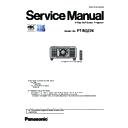Panasonic PT-RQ22KEJ (serv.man3) Service Manual ▷ View online
DIS-16
SECTION 2 DISASSEMBLY PROCEDURES
< RQ22K >
5. Unscrew 7 screws-D and remove the DP-P.C.Board.
6. Unscrew terminal fixing screws and 8 screws-E, and remove the A-P.C.Board.
DP-PCB
A-PCB
Ter
minal
fix
ing
sc
rew
s
D
D
D
D
D
D
D
E
E
E
E
E E
E
E
4
F
F
F
F
F
F
F
F
G
G
G
G
G
G
H
H
H
H
H
G
DG-PCB
DF-PCB
MA-PCB
7. Unscrew 8 screws-F and remove the DF-P.C.Board.
8. Unscrew 7 screws-G and remove the DG-P.C.Board.
9. Unscrew 5 screws-H and remove the MA-P.C.Board.
D
E
F
G
H
DIS-17
SECTION 2 DISASSEMBLY PROCEDURES
< RQ22K >
• Make sure that each cable passes properly through the guide pocket of engine case dust-proof rubber
when assembling.
Dust-proof rubber
2.10. Circuit intake fan block removal
1. Unscrew 2 screws-A and remove the circuit intake fan block.
2
2
Circuit intake fan block
A
CIRCUIT INTAKE1 FAN
CIRCUIT INTAKE2 FAN
DIS-18
SECTION 2 DISASSEMBLY PROCEDURES
< RQ22K >
2.11. Exhaust fan block removal
1. Unscrew 4 screws-A and remove the fan fixing bracket.
2. Unscrew 8 screws-B and remove the exhaust fan block.
A
B
M1-PCB
EXHAUST2 FAN
EXHAUST1 FAN
A
A
A
A
B
B
B
B B
B
B
B
B
Fan fixing bracket
Exhaust fan block
8
1
DIS-19
SECTION 2 DISASSEMBLY PROCEDURES
< RQ22K >
2.12. LD driver block removal
1. Unscrew 5 screws-A and remove the LD driver block.
A
A
A
A
A
A
LD driver block
2. Remove two connector lead wires on the bottom of the LD driver block.
3. Unscrew 2 screws-B and remove the BR-P.C.Board.
4. Unscrew 2 screws-C and remove the LD driver fan.
B
B
C
C
BR-PCB
LD DRIVER FAN
C
D
Click on the first or last page to see other PT-RQ22KEJ (serv.man3) service manuals if exist.