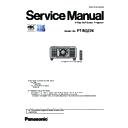Panasonic PT-RQ22KEJ (serv.man3) Service Manual ▷ View online
DIS-8
SECTION 2 DISASSEMBLY PROCEDURES
< RQ22K >
2. Disassembly Instructions
2. 1. Fine coaxial cable connector
2. 1. 1. Installation requirements
1. A total of nine fine coaxial cables are connected between DP-P.C.Board and FM-P.C.Boards.
2. Connect the black mesh sleeve side to FM-P.C.Boards. Please be careful when connecting.
3. Fine coaxial cable are blue/white/black color-coded by color tape. Please connect to match the color of the cables and
connectors.
• Before disassembly of the projector, turn off the power switch and disconnect the power plug from the wall outlet.
• During the disassemble work, please wear gloves to protect your hands from metal parts and shield plate.
• Electrical parts such as PCBs, may get damaged by electro-statics discharge and surges which affects the set
reliability. Please take care for electro-static discharges by using grounded wrist straps to release the electricity
from the body.
• When tore off sticky tapes, use a new thing without reusing it on the occasion of assembling.
Black mesh sleeve side
(Connect to FM-P.C.B)
Color tape
White cable
Bule cable
Black cable
Fine coaxial cable (50pin)
4. Connection image diagram
Fine coaxial cables
DMD block
DP-P.C.Board
Signal processing block
Cable color mark
FM(DMD) color mark
Cable color mark
DIS-9
SECTION 2 DISASSEMBLY PROCEDURES
< RQ22K >
2. 1. 2. Removal and insert procedure
Removal procedure of fine coaxial cable connector
Insert procedure of fine coaxial cable connector
1. Hold both ends of connector part.
2. Pull out a vertical direction to the circuit board.
* Do not pull on cable.
1. Set the cable side connector onto the board side connector.
2. Press the cable connector around the center of it until it makes the clicking sound.
3. Press the both edges of connector to fix firmly and check that it is not inclined.
[ Notes when removing the signal block ]
• Remove the signal block in a state in which a fine coaxial cables was protected. (See FIG)
• Please be careful not to hook the connector of fine coaxial cable to the circuit component.
• When fine coaxial cable wiring, please note that there is no tension.
NG
• Be careful as the board side connector will be damaged if it is pushed with the connector position is incorrect.
(If the connector is damaged, noise and vertical lines will be displyed on the screen.)
[ Example of board side connector damage ]
Terminal damage part
DIS-10
SECTION 2 DISASSEMBLY PROCEDURES
< RQ22K >
2. 2. WOB unit
• The WOB unit is located in the incident light path of the projection lens.
Tilt control of the parallel plate glass and shift the optical axis by 1/2 pixel width in the horizontal and vertical direction by
refraction process.
2. 2. 1. Handling of WOB unit
1. Drive part (VCM) of the WOB unit are precision-made. Require scrupulous attention to handling. (VCM:Voice Coil Motor)
2. Please hold the WOB frame when assemble and disassemble.
WOB unit
WOB frame
[ WOB unit ]
Blow away dust with air blow
Blow away dust with air blow
Glass plate part
VCM part
3. Please do not hold the drive part (VCM and glass plate part). It cause malfunction.
2. 2. 2. Cleaning of WOB unit
1. Blow away the dust on glass plate incidence surface and outgoing surface with the air blower.
2. Please be careful to not apply force to the glass plate drive part. Leaf spring (Glass plate drive part) will deformation and
cause of trouble.
DIS-11
SECTION 2 DISASSEMBLY PROCEDURES
< RQ22K >
2. 3. Disassembly flowchart
* To assemble, reverse the disassembly procedures.
2. 4. Projection lens removal
2. 5. Top cover removal
2. 6. Side cover removal
2. 7. Terminal cover removal
2. 8. Front cover and Rear cover removal
2. 9. Signal circuit block removal
2.10. Circuit intake fan block removal
2.13. Power supply block removal
2.11. Exhaust fan block removal
2.12. LD driver block removal
2.14. Radiator fan block removal
2.15. Lighting case 2 block removal
2.16. LC joint removal
2.17. Lighting case 1 block removal
2.18. Heat pipe fan block removal
2.19. DMD block removal
2.21. Lens mount block removal
2.20. Mirror holder removal
2.22. Engine circulation fan block removal
Completed Product
Click on the first or last page to see other PT-RQ22KEJ (serv.man3) service manuals if exist.