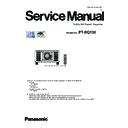Panasonic PT-RQ13K Service Manual ▷ View online
INF-11
SECTION 1 SERVICE INFORMATION
< RQ13K >
[SECURITY]
Sub-menu item
Factory default
[SECURITY PASSWORD]
[OFF]
[SECURITY PASSWORD CHANGE]
―
[DISPLAY SETTING]
[OFF]
[TEXT CHANGE]
―
[CONTROL DEVICE SETUP]
―
[CONTROL DEVICE PASSWORD CHANGE]
―
[NETWORK]
Sub-menu item
Factory default
[DIGITAL LINK MODE]
[AUTO]
[DIGITAL LINK SETUP]
―
[DIGITAL LINK STATUS]
―
[NETWORK SETUP]
―
[NETWORK CONTROL]
―
[NETWORK STATUS]
―
[DIGITAL LINK MENU]
―
[Art-Net SETUP]
[OFF]
[Art-Net CHANNEL SETTING]
[2]
[Art-Net STATUS]
―
Note
f Some items may not be adjusted or used for certain signal formats to be input to the projector.
When the items cannot be adjusted or used, the items in the menu screen are shown in black characters, and they cannot be adjusted or
set.
f Sub-menu items and factory default settings vary depending on the selected input terminal.
INF-12
SECTION 1 SERVICE INFORMATION
< RQ13K >
3. Service Mode
This projector has Service Mode in addition to standard on-screen menus (User Mode).
This mode enables some menu settings for the service operation.
3. 1. Setting to Service Mode
1. Press the [MENU] button on the control panel of the projector or on the remote controller to display the main menu on the
screen.
2. Select a sub menu "service password" of the main menu "projector setup" and press the [ENTER] button.
3. Input the password "1565" by remote controller and press the [ENTER] button.
4. Press the [MENU] button. "SERVICE MODE" (MAIN MENU) will be displayed.
3. 2. Resetting to User Mode
1. Press the [MENU] button on the control panel of the projector or on the remote controller to display the main menu.
2. Select a sub menu "service password" of the main menu "projector setup" and press the [ENTER] button.
3. Input the password "0000" by remote controller and press the [ENTER] button.
4. Press the [MENU] button. "USER MODE" (MAIN MENU) will be displayed.
3. 3. Functions of Service Mode
* Function varies according to a version of the main microcomputer software.
3. 3. 1. EXTRA OPTION
"EXTRA OPTION" is added to the bottom of the main menu.
ȳȥȲȶȩȣȥȀȰȡȳȳȷȯȲȤ
ȩȮȰȵȴ
ȳȥȴ
ȥȮȴȥȲ
ȳȥȲȶȩȣȥȀȰȡȳȳȷȯȲȤ
ȳȥȲȶȩȣȥȀȭȯȤȥ
ȲȥȴȵȲȮ
ȭȥȮȵ
ȳȥȲȶȩȣȥȀȰȡȳȳȷȯȲȤ
ȩȮȰȵȴ
ȳȥȴ
ȥȮȴȥȲ
ȳȥȲȶȩȣȥȀȰȡȳȳȷȯȲȤ
ȵȳȥȲȀȭȯȤȥ
ȲȥȴȵȲȮ
ȭȥȮȵ
#+9+0&19
':64#126+10
&;0#/+%)#//#/1&'
/'075'.'%6
&%/5
5'.(%*'%-
5'.(%*'%-
'441415&
219'41((/'55#)'
5*766'4-''2
10
10
10
1((
'.'%64+%#.%108'4)'0%'
/'%*#0+%#.%108'4)'0%'
/1&'.
/'%*#0+%#.%108'4)'0%'
/1&'.
5/1-'(+.6'4&+52.#;
%.1)5'0514%#.+$4#6+10
.+)*65'.'%6
#..
57$/'07
10
'06'4
1.
2.
2.
3.
4.
5.
6.
7.
8.
9.
4.
5.
6.
7.
8.
9.
10.
11.
12.
11.
12.
+0&+%#6145'66+0)
INF-13
SECTION 1 SERVICE INFORMATION
< RQ13K >
1. DYNAMIC GAMMA MODE
• Setting of the DYNAMIC GAMMA operation.
- ON : Enable the Dynamic gamma function. (Default setting)
- OFF : Disable the Dynamic gamma function.
2. 3DCMS
• Setting of the 3D Color Management System operation.
- ON : Enable the 3D Color Management system function. (Default setting)
- OFF : Disable the 3D Color Management system function.
3. SELF CHECK
• Self-diagnosing information Displays.
[Note]
• Items 21 to 43 indicates the status of "NG" or "OK". If the "NG" indicates in red, the projector has an abnormality now. If
the "OK" indicates in red, the projector had an abnormality in the past and operates normally now.
• To clear the error status, press the [MENU] key in the SELF CHECK mode, the confirmation window will appear and select
[OK] to clear.
• This must be done after finishing the repair or maintenance.
(1) – Projector type (Model No.)
(2) – Projector serial number
(3) – Wobbling unit part number
(4) – Wobbling unit serial number
(5) – Main microprocessor software version
(6) – Sub microprocessor software version
SELF CHECK
1/3
02'(/54.
6(5,$/12$%
:2%180%(57;)('5(=
6(5,$/12$%
:2%180%(57;)('5(=
䚷䚷䚷
:2%6(5,$/6/
9(56,21
0$,1
68%
',*,$//,1.F
)3*$
&3/'
)05($($
)0*($($
9(56,21
0$,1
68%
',*,$//,1.F
)3*$
&3/'
)05($($
)0*($($
qw
&+$1*(
'(9,&(&+(&.2.
SELF CHECK
2/3
)0%($($
/'
/'68%
/'
/'68%
䚷䚷䚷
)5&
*(20(75<
9&0
32:(5
6/27+'0,$$
6/27121(
'(9,&(&+(&.
2.$,57(03
2.'0'7(03
*(20(75<
9&0
32:(5
6/27+'0,$$
6/27121(
'(9,&(&+(&.
2.$,57(03
2.'0'7(03
qw
&+$1*(
'(9,&(&+(&.2.
SELF CHECK
3/3
2.2877(03
2.$,5)/2:
2./'7(03
2.$,5)/2:
2./'7(03
䚷䚷䚷
2./'7(03
2.)3*$7(03121(
2./'
2./'
2.)$1
2.3+272<
2.$70
2.$1*/(+9
2.6+877(5>@
2.)3*$7(03121(
2./'
2./'
2.)$1
2.3+272<
2.$70
2.$1*/(+9
2.6+877(5>@
qw
&+$1*(
'(9,&(&+(&.2.
(1) 㻙㻙
(2) 㻙㻙
(3) 㻙㻙
(4) 㻙㻙
(2) 㻙㻙
(3) 㻙㻙
(4) 㻙㻙
(5) 㻙㻙
(6) 㻙㻙
(7) 㻙㻙
(8) 㻙㻙
(9) 㻙㻙
(6) 㻙㻙
(7) 㻙㻙
(8) 㻙㻙
(9) 㻙㻙
(10) 㻙㻙
(11) 㻙㻙
(11) 㻙㻙
(12) 㻙㻙
(13) 㻙㻙
(14) 㻙㻙
(15) 㻙㻙
(16) 㻙㻙
(17) 㻙㻙
(18) 㻙㻙
(19) 㻙㻙
(20) 㻙㻙
(13) 㻙㻙
(14) 㻙㻙
(15) 㻙㻙
(16) 㻙㻙
(17) 㻙㻙
(18) 㻙㻙
(19) 㻙㻙
(20) 㻙㻙
(21) 㻙㻙
(22) 㻙㻙
(22) 㻙㻙
(23) 㻙㻙
(24) 㻙㻙
(25) 㻙㻙
(26) 㻙㻙
(27) 㻙㻙
(28) 㻙㻙
(29) 㻙㻙
(30) 㻙㻙
(31) 㻙㻙
(32) 㻙㻙
(33) 㻙㻙
(34) 㻙㻙
(24) 㻙㻙
(25) 㻙㻙
(26) 㻙㻙
(27) 㻙㻙
(28) 㻙㻙
(29) 㻙㻙
(30) 㻙㻙
(31) 㻙㻙
(32) 㻙㻙
(33) 㻙㻙
(34) 㻙㻙
#+9+0&19
%.'#4'4414+0(1/#6+10!
1-
%#0%'.
INF-14
SECTION 1 SERVICE INFORMATION
< RQ13K >
[Note] * Intentional Off
• If one of the laser device has an open failure for blue or yellow light, the projector cuts off the other laser device
intentionally to maintain the proper white balance. It will return the normal operation when the LD bank which has
an open failure device actually is replaced with new one.
(7)
- DIGITAL LINK software version
(8)
- FPGA software version (FPGA2/FPGA3/FPGA4/FPGA5/FPGA6)
(9)
- CPLD software version (CPLD1/CPLD2/CPLD3/CPLD4)
(10)
- Formatter [RED] software version (Master/Slave)
(11)
- Formatter [GREEN] software version (Master/Slave)
(12)
- Formatter [BLUE] software version (Master/Slave)
(13)
- LD driver software version (LD1/LD2)
(14)
- LD sub microprocessor software version (LD1/LD2)
(15)
- FRC software version
(16)
- GEOMETRY software version
(17)
- VCM microprocessor software version
(18)
- Power microprocessor software version
(19)
- SLOT1 Interface board information
6/27+'0,$$
6/27'9,'$$
6/276',$
6/27121(
6/27+'0,%%
6/27'9,'%%
6/276',%
6/27121(
(20)
- SLOT2 Interface board information
・Not installed
・Interface Board for HDMI 2 input [ET-MDNHM10] (HDMI/CPLD0A version/FPGA1A version)
・Interface Board for DVI-D 2 input [ ET-MDNDV10] (HDMI/CPLD0A version/FPGA1A version)
・3G-SDI Terminal Board with Audio [ TY-TBN03G] (SDI/FPGA version)
・Not installed
・Interface Board for HDMI 2 input [ET-MDNHM10] (HDMI/CPLD0A version/FPGA1A version)
・Interface Board for DVI-D 2 input [ ET-MDNDV10] (HDMI/CPLD0A version/FPGA1A version)
・3G-SDI Terminal Board with Audio [ TY-TBN03G] (SDI/FPGA version)
(21)
- Intake air temperature (Celsius/Fahrenheit)
(22)
- Optical module temperature (Celsius/Fahrenheit)
(23)
- Exhaust air temperature (Celsius/Fahrenheit)
(24)
- Airflow sensor (Sensor value/AD conversion value/Correction value)
(25)
- LD1 temperature (Celsius)
(26)
- LD2 temperature (Celsius)
(27)
- FPGA temperature (Celsius)
2.)3*$7(03
)3*$$
)3*$%
)3*$
)3*$
)3*$
)3*$$
)3*$%
(28)
- LD1 check (1: normal / 0: abnormal / *: intentional Off)
/'
/' /'
/'
/' /'
2.
/'
*
(29)
- LD2 check (1: normal / 0: abnormal / *: intentional Off)
/'
/' /'
/'
/' /'
2.
/'
*
Click on the first or last page to see other PT-RQ13K service manuals if exist.