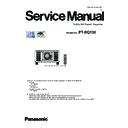Panasonic PT-RQ13K Service Manual ▷ View online
9
PREFACE
< RQ13K >
2.3. Compatible signal
For details of the types of video signals that can be used with the projector, refer to “List of compatible signals”
SDI input
*1
Single link SD-SDI signal
SMPTE ST 259 compliant
YC
B
C
R
4:2:2 10-bit
480i, 576i
Single link HD-SDI signal
SMPTE ST 292 compliant
YP
B
P
R
4:2:2 10-bit
720/60p, 720/50p, 1035/60i, 1080/60i, 1080/50i, 1080/24p, 1080/24sF, 1080/25p, 1080/25sF,
1080/30p, 1080/30sF
Single link 3G-SDI signal
SMPTE ST 424 compliant
YP
B
P
R
4:2:2 10-bit
1080/60p, 1080/50p, 2048 x 1080/48p, 2048 x 1080/60p, 2048 x 1080/50p
RGB 4:4:4 12-bit/10-bit, YP
B
P
R
4:4:4 12-bit/10-bit
1080/60i, 1080/50i, 1080/24p, 1080/24sF, 1080/25p, 1080/25sF, 1080/30p, 1080/30sF
RGB 4:4:4 12-bit/10-bit, YP
B
P
R
4:4:4 12-bit/10-bit, X'Y'Z' 4:4:4 12-bit
2048 x 1080/24p, 2048 x 1080/24sF, 2048 x 1080/25p, 2048 x 1080/25sF, 2048 x 1080/30p,
2048 x 1080/30sF
Dual link HD-SDI signal
SMPTE ST 372 compliant
YP
B
P
R
4:2:2 10-bit
1080/60p, 1080/50p
RGB 4:4:4 12-bit/10-bit, YP
B
P
R
4:4:4 12-bit/10-bit
1080/60i, 1080/50i, 1080/24p, 1080/24sF, 1080/25p, 1080/25sF, 1080/30p, 1080/30sF,
2048 x 1080/24p, 2048 x 1080/24sF, 2048 x 1080/25p, 2048 x 1080/25sF, 2048 x 1080/30p,
2048 x 1080/30sF
X'Y'Z' 4:4:4 12-bit
2048 x 1080/24p, 2048 x 1080/24sF, 2048 x 1080/25p, 2048 x 1080/25sF, 2048 x 1080/30p,
2048 x 1080/30sF
Dual link 3G-SDI signal
SMPTE ST 425 compliant
YP
B
P
R
4:4:4 12-bit/10-bit
1080/60p, 1080/50p, 2048 x 1080/60p, 2048 x 1080/48p, 2048 x 1080/50p
RGB 4:4:4 12-bit/10-bit
1080/60p, 1080/50p, 2048 x 1080/48p, 2048 x 1080/60p, 2048 x 1080/50p
YP
B
P
R
4:2:2 10-bit
3840 x 2160/24sF, 3840 x 2160/24p, 3840 x 2160/25sF, 3840 x 2160/25p, 3840 x 2160/30sF,
3840 x 2160/30p, 4096 x 2160/24p, 4096 x 2160/24sF, 4096 x 2160/25p, 4096 x 2160/25sF,
4096 x 2160/30p, 4096 x 2160/30sF
Quad link HD-SDI signal
YP
B
P
R
4:2:2 10-bit
3840 x 2160/24p, 3840 x 2160/24sF, 3840 x 2160/25p, 3840 x 2160/25sF, 3840 x 2160/30p,
3840 x 2160/30sF, 4096 x 2160/24p, 4096 x 2160/24sF, 4096 x 2160/25p, 4096 x 2160/25sF,
4096 x 2160/30p, 4096 x 2160/30sF
Quad link 3G-SDI signal
SMPTE ST 425 compliant
RGB 4:4:4 12-bit/10-bit, YP
B
P
R
4:4:4 12-bit/10-bit
3840 x 2160/24p, 3840 x 2160/24sF, 3840 x 2160/25p, 3840 x 2160/25sF, 3840 x 2160/30p,
3840 x 2160/30sF, 4096 x 2160/24p, 4096 x 2160/24sF, 4096 x 2160/25p, 4096 x 2160/25sF,
4096 x 2160/30p, 4096 x 2160/30sF
YP
B
P
R
4:2:2 10-bit
3840 x 2160/60p, 3840 x 2160/50p, 4096 x 2160/60p, 4096 x 2160/50p
YP
B
P
R
4:2:2 12-bit
3840 x 2160/24p, 3840 x 2160/24sF, 3840 x 2160/25p, 3840 x 2160/25sF, 3840 x 2160/30p,
3840 x 2160/30sF, 4096 x 2160/24p, 4096 x 2160/24sF, 4096 x 2160/25p, 4096 x 2160/25sF,
4096 x 2160/30p, 4096 x 2160/30sF
in Operating Instructions.
10
PREFACE
< RQ13K >
2.4. Dimensions
DIGITAL LINK input
f
Moving image signal resolution: 480i
*2
/576i
*2
to 4 096 x 2 160
Still image signal resolution: 640 x 400 to 2 560 x 1 600 (non-interlace)
f
Dot clock frequency: 25 MHz to 297 MHz
HDMI input
*3
f
Moving image signal resolution: 480i
*2
/576i
*2
to 4 096 x 2 160
Still image signal resolution: 640 x 400 to 2 560 x 1 600 (non-interlace)
f
Dot clock frequency: 25 MHz to 594 MHz
DVI-D input
*4
f
Moving image signal resolution: 480i
*2
/576i
*2
to 2 048 x 1 080
Still image signal resolution: 640 x 400 to 1 920 x 1 200 (non-interlace)
f
Dot clock frequency: 25 MHz to 162 MHz
*1 In addition to the standard SDI input, this supports the input from the optional 3G-SDI Terminal Board with Audio (Model No. TY-TBN03G) installed
in the slot.
Optional 3G-SDI Terminal Board with Audio (Model No. TY-TBN03G) is required to be installed in both of <SLOT 1> and <SLOT 2> when
performing quad link using the input of the optional 3G-SDI Terminal Board with Audio (Model No. TY-TBN03G) installed in the slot.
*2 Pixel-Repetition signal (dot clock frequency 27.0 MHz) only
*3 This is supported when the optional Interface Board for HDMI 2 input (Model No. ET-MDNHM10) is installed in the slot.
*4 This is supported when the optional Interface Board for DVI-D 2 input (Model No. ET-MDNDV10) is installed in the slot.
Note
f
The model numbers of accessories and optional accessories are subject to change without prior notice.
Unit: mm
242 (9-17/32")
289 (11-3/8")
578 (22-3/4")
637 (25-3/32")
484 (19-1/16")
53.5 (2-3/32")
142 (5-1
9/32")
270 (10-5/8")
15 (19/32")
725 (28-1
7/32")
* Actual dimensions may differ depending on the product.
INF-1
CONTENTS
Service Information
Model No.
PT-RQ13K
SECTION 1 SERVICE INFORMATION
1. The name of each part . . . . . . . . . . . . . . . . . . . . . . . . . . . . . . . . . . . . . . INF-2
1.1 Projector body
1.2 Control panel
1.3 Connecting terminals
1.4 Remote controls
1.2 Control panel
1.3 Connecting terminals
1.4 Remote controls
2. Menu Navigation . . . . . . . . . . . . . . . . . . . . . . . . . . . . . . . . . . . . . . . . . . INF-8
3. Service Mode . . . . . . . . . . . . . . . . . . . . . . . . . . . . . . . . . . . . . . . . . . . . INF-12
3. Service Mode . . . . . . . . . . . . . . . . . . . . . . . . . . . . . . . . . . . . . . . . . . . . INF-12
3. 1. Setting to Service Mode
3. 2. Resetting to User Mode
3. 3. Functions of Service Mode
3. 2. Resetting to User Mode
3. 3. Functions of Service Mode
4. Notes on service . . . . . . . . . . . . . . . . . . . . . . . . . . . . . . . . . . . . . . . . . INF-21
4. 1. Before service operation
4. 2. Service
4. 3. Replacement of consumable parts
4. 4. Installing the Interface Board (optional)
4. 5. Security password
4. 2. Service
4. 3. Replacement of consumable parts
4. 4. Installing the Interface Board (optional)
4. 5. Security password
5. Troubleshooting . . . . . . . . . . . . . . . . . . . . . . . . . . . . . . . . . . . . . . . . . . INF-28
5. 1. Power/Light source/temperature/fIlter indicators
5. 2. Shutdown system
5. 3. System log data acquisition method
5. 4. Troubleshooting
5. 2. Shutdown system
5. 3. System log data acquisition method
5. 4. Troubleshooting
INF-2
SECTION 1 SERVICE INFORMATION
< RQ13K >
1. The name of each part
1.1 Projector body
1 2 3 4 5 6
7
7
9
8
8
8
12
16 17
13
14
15
10
Front
Side
Rear
11
Projection direction
Bottom
1 Remote control signal receiver (front)
2 Power indicator <ON (G)/STANDBY (R)>
2 Power indicator <ON (G)/STANDBY (R)>
Indicates the status of the power.
3 Light source indicator <LIGHT1>
Indicates the status of light source 1.
4 Light source indicator <LIGHT2>
Indicates the status of light source 2.
5 Temperature indicator <TEMP>
Indicates the internal temperature status.
6 Filter indicator <FILTER>
7 Adjustable feet
Adjusts the projection angle.
8 Air intake port
9 Remote control signal receiver (rear)
9 Remote control signal receiver (rear)
10 Air exhaust port
11 Burglar hook port
11 Burglar hook port
Attaches a burglar prevention cable, etc.
12
13 Control panel
14 Connecting terminals
15 Security slot
14 Connecting terminals
15 Security slot
This security slot is compatible with the Kensington security
cables.
16 <AC IN> terminal
Connect the supplied power cord.
17 <MAIN POWER> switch
Turns on/off the main power.
Attention
f
Do not block the ventilation ports (intake and exhaust) of the projector.
Click on the first or last page to see other PT-RQ13K service manuals if exist.