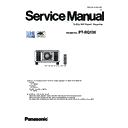Panasonic PT-RQ13K (serv.man2) Service Manual ▷ View online
INF-7
SECTION 1 SERVICE INFORMATION
< RQ13K >
Attention
f
Do not drop the remote control.
f
Avoid contact with liquids or moisture.
f
Do not attempt to modify or disassemble the remote control.
f
Do not swing the remote control holding onto the strap when a strap is attached.
f
Observe the following instructions that are indicated on the caution label at the back of the remote control:
g
Do not use old battery with new one.
g
g
Be sure the batteries are inserted properly.
1.Do not use old battery with new one.
2.Do not use batteries other than the
2.Do not use batteries other than the
type specified.
3.Be sure the batteries are inserted properly.
3.Be sure the batteries are inserted properly.
Made in China
N2QAYB001052
Caution label at the back of the remote control
Note
f
When operating the remote control by directly pointing the remote control signal receiver of the projector, operate the remote control at
a distance approx. 30 m (98'5") or shorter from the remote control signal receiver. The remote control can control at angles of up to ±15°
vertically and ±30° horizontally, but the effective control range may be reduced.
f
If there are any obstacles between the remote control and the remote control signal receiver, the remote control may not operate properly.
f
f
. Use
it in a place distant from the light source.
f
The power indicator <ON (G)/STANDBY (R)> will blink if the projector receives a remote control signal.
INF-8
SECTION 1 SERVICE INFORMATION
< RQ13K >
2. Menu Navigation
Main menu
The following items are in the main menu.
When a main menu item is selected, the screen changes to a sub-menu selection screen.
When a main menu item is selected, the screen changes to a sub-menu selection screen.
Main menu item
[PICTURE]
[POSITION]
[ADVANCED MENU]
[DISPLAY LANGUAGE]
[DISPLAY OPTION]
[PROJECTOR SETUP]
[MULTI DISPLAY]
[TEST PATTERN]
[SIGNAL LIST]
[SECURITY]
[NETWORK]
Sub-menu
The sub-menu of the selected main menu item is displayed, and you can set and adjust items in the sub-menu.
[PICTURE]
Sub-menu item
Factory default
[PICTURE MODE]
[STANDARD]
*1
[CONTRAST]
[0]
*2
[BRIGHTNESS]
[0]
*2
[COLOR]
[0]
*2
[TINT]
[0]
*2
[COLOR TEMPERATURE]
[DEFAULT]
*2
[GAMMA]
[DEFAULT]
*2
[SYSTEM DAYLIGHT VIEW]
[OFF]
*2
[SHARPNESS]
[+8]
*2
[NOISE REDUCTION]
[2]
*2
[DYNAMIC CONTRAST]
[2]
*2
[SYSTEM SELECTOR]
[AUTO]
*1
*1 Depends on the signal input.
*2 Depends on the [PICTURE MODE].
INF-9
SECTION 1 SERVICE INFORMATION
< RQ13K >
[POSITION]
Sub-menu item
Factory default
[SHIFT]
―
[ASPECT]
[DEFAULT]
[ZOOM]
―
[GEOMETRY]
[OFF]
[ADVANCED MENU]
Sub-menu item
Factory default
[DIGITAL CINEMA REALITY]
[AUTO]
*1
[BLANKING]
―
[EDGE BLENDING]
[OFF]
[FRAME RESPONSE]
[NORMAL]
[FRAME CREATION]
―
[QUAD PIXEL DRIVE]
[ON]
[RASTER POSITION]
―
*1 Depends on the signal input.
Note
f Sub-menu items and factory default settings vary depending on the selected input terminal.
[DISPLAY LANGUAGE]
f
Changing the display language.
f
The language can be changed to English, German, French, Spanish, Italian, Portuguese, Japanese, Chinese,
Russian, or Korean.
[DISPLAY OPTION]
Sub-menu item
Factory default
[COLOR MATCHING]
[OFF]
[LARGE SCREEN CORRECTION]
[OFF]
[SCREEN SETTING]
―
[AUTO SIGNAL]
[OFF]
[AUTO SETUP]
―
[BACKUP INPUT SETTING]
―
[SIMUL INPUT SETTING]
―
[SDI IN]
―
[DIGITAL LINK IN]
―
[SLOT IN]
―
[FRAME SYNC SETTING]
―
[ON-SCREEN DISPLAY]
―
[BACK COLOR]
[BLUE]
[STARTUP LOGO]
[DEFAULT LOGO]
[UNIFORMITY]
―
[SHUTTER SETTING]
―
[FREEZE]
―
[WAVEFORM MONITOR]
[OFF]
[CUT OFF]
―
INF-10
SECTION 1 SERVICE INFORMATION
< RQ13K >
[PROJECTOR SETUP]
Sub-menu item
Factory default
[PROJECTOR ID]
[ALL]
[PROJECTION METHOD]
[FRONT/FLOOR]
[OPERATION SETTING]
―
[LIGHT OUTPUT]
[100.0%]
[BRIGHTNESS CONTROL]
[OFF]
[STANDBY MODE]
[NORMAL]
[NO SIGNAL SHUT-OFF]
[DISABLE]
[NO SIGNAL LIGHTS-OUT]
[DISABLE]
[INITIAL STARTUP]
[LAST MEMORY]
[STARTUP INPUT SELECT]
[LAST USED]
[DATE AND TIME]
―
[SCHEDULE]
[OFF]
[RS-232C]
―
[REMOTE2 MODE]
[DEFAULT]
[FUNCTION BUTTON]
―
[LENS CALIBRATION]
[NORMAL]
[LENS MEMORY]
―
[STATUS]
―
[AC VOLTAGE MONITOR]
[OFF]
[SAVE ALL USER DATA]
―
[LOAD ALL USER DATA]
―
[INITIALIZE]
―
[SERVICE PASSWORD]
―
[MULTI DISPLAY]
f
Four images can be displayed simultaneously by dividing the projection screen into four.
[TEST PATTERN]
f
Display the test pattern built-in to the projector.
f
All white, All black, Window, Window(inversion), Color bar(vertical), Color bar(horizontal), 16:9/4:3 aspect frame,
Focus.
[SIGNAL LIST]
f
Registered signal details, Registering new signals, Renaming the registered signal, Deleting the registered signal,
Protecting the registered signal, Expanding signal lock-in range, Registration and delete to the sub memory.
Click on the first or last page to see other PT-RQ13K (serv.man2) service manuals if exist.