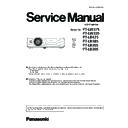Panasonic PT-LW375 / PT-LW335 / PT-LB425 / PT-LB385 / PT-LB355 / PT-LB305 (serv.man3) Service Manual ▷ View online
INF-15
SECTION 1 SERVICE INFORMATION
<LW375/LW335/LB425/LB385/LB355/LB305>
Note
f
If the warning indicator <WARNING> persists to light or blink after taking these measurements such as turn off the projector,
unplug the power cord, please repair it.
f
If the power indicator <ON(G)/STANDBY(R)> persists to light or blink in orange after taking these measurements such as turn
off the projector, unplug the power cord, please repair it.
98 - ENGLISH
Power indica-
tor <ON(G)/
STANDBY(R)>
Warning
indicator
<WARNING>
Status
Cause
Solution
Orange
Lighting
Off
The projector detects an
abnormal condition and
cannot be turned on.
(Warning)
--
f
If the projector is turned
off, unplug the AC power
cord and repair it.
Lighting
Lighting
There is a problem in the
contrast shutter circuit for iris.
(Warning)
--
f
Turn off the projector,
unplug the AC power
cord and repair it.
Blinking
Blinking
The lamp or the power
supply for the lamp detects
an abnormal condition, the
projector cannot be turned
on. (Warning)
f
Have you turned on the
power again immediately
after turning it off?
f
Wait a while until the
luminous lamp cools
off, and then turn on the
power.
f
There is a problem in
the lamp circuit. Have
the source voltage been
changed? (Drop)
f
Turn off the projector,
and unplug the AC power
cord, and repair it.
Blinking
Off
Internal temperature is high.
(Warning)
When the internal
When the internal
temperature rises further
*1
is displayed
on the screen, after a while
the projector can be turned
off automatically.
f
Is the air intake/exhaust
port blocked?
f
Is the room temperature
high?
f
clogged?
f
Remove any objects
that are blocking the air
intake/ exhaust port.
f
Install the projector in a
location with an ambient
temperature of 5 °C (41
°F) to 40 °C (104 °F).
f
Do not use the projector
at high altitudes of
2 700 m (8 858') or
higher above sea level.
f
replace it.
*1
is displayed due
down.
and
repair it.
repair it.
INF-16
SECTION 1 SERVICE INFORMATION
<LW375/LW335/LB425/LB385/LB355/LB305>
4. 2. Shutdown system
This projector provides the shutdown function to set into the standby mode immediately for product safety when the projector
has the fan operation error or lamp lightning error.
LED indication status
Shutdown detection
Probable cause
OSD warning
Not lighting or flashing
Power supply block
Fuse : Rated 6.3A
Blown out of fuse
(with another reason)
–
Thermal switch
Over 120ºC
Blown out of thermal fuse (with another
reason)
Check usage environment
–
ON(G)/STANDBY(R) LED
blinks in Orange
WARNING LED blinks
in Red
Lamp cover switch
Shutdown immediately if
switch is OFF
Lamp cover is not installed securely
–
Lamp igniting error
Lamp error/burning
--
ON(G)/STANDBY(R) LED
blinks in Orange
WARNING LED is Off
Intake air temperature sensor
Intake air temperature error
Filter clogging
High temperature of environment
Ventilation holes are blocked
Sensor error (IC1902)
–
Internal temperature sensor
A(Panel)
Internal temperature sensor A error
Filter clogging
High temperature of environment
Ventilation holes are blocked
Sensor error (IC1002)
Internal temperature sensor B(Lamp)
Internal temperature sensor B error
Filter clogging
High temperature of environment
Ventilation holes are blocked
Sensor error (IC1003)
–
ON(G)/STANDBY(R) LED
lights in Orange
WARNING LED is Off
Each FAN LOCK signal
No signal
FAN A (FN3001/FN3002)
Connector disconnection
Fan rotation error
–
Each FAN LOCK signal
No signal
FAN B (FN3003/FN3004)
Connector disconnection
Fan rotation error
–
Each FAN LOCK signal
No signal
FAN C (FN3005)
Connector disconnection
Fan rotation error
–
Detects Power error signal "P-FAIL". Internal power supply line error
–
ON(G)/STANDBY(R) LED
lights in Orange
WARNING LED lights in
Red
Iris operation error
Iris unit error
Connector disconnection
–
WARNING LED blinks
in Red
Lamp runtime
Over 22 000 hours (It will auto-
matically shutoff in 10 min.)
Lamp runtime is over
Indicate lamp replacing icon
INF-17
SECTION 1 SERVICE INFORMATION
<LW375/LW335/LB425/LB385/LB355/LB305>
4. 3. Error log
This projector provides the error history log function. To check the
logs, you need to enter the service mode and select Group No.
"220" and item No. "0" to "49". The error code is displayed on the
data column. The description of the error code is listed on the table
below.
* How to enter the service mode and select the group, item and
data value, see "Electrical Adjustment".
How to reset the error log
1. Enter the Service Mode, and select Group No. "220" and Item No. "50".
2 The history log will be reset when the data value is set to "10". The value automatically returns to "0".
Getting error log by the service tool
If the projector cannot be turned on, the error log can be gotten by the service tool.
Please download the file "Error Log Acquisition Tool" from the projector service web site.
Group
No.
Item
No.
Data
(Error code)
220
0
1
2
3
:
:
49
1001 ← Latest error code
1002
2000
2001
:
:
2201
Error
Error
code
Error information
0
Normal
Power error
1000
Main Power supply error
1001
FAN A/B Power supply error (FN3001/FN3002/FN3003/FN3004)
1002
FAN C Power supply error (FN3005)
1003
IRIS Power supply error
Power management error
1100
Shutdown on Power management (Depending on the setting)
External temp error
2000
Intake temperature error. Detects error on Intake temp sensor
2001
Intake temperature error. Detects abnormal value on Intake temp sensor
Internal temp A error (PANEL)
2100
Internal temperature error. Detects error on temp sensor A
2101
Internal temperature error. Detects abnormal value on Iemp sensor A
Internal temp B error (LAMP)
2200
Internal temperature error. Detects error on temp sensor B
2201
Internal temperature error. Detects abnormal value on temp sensor B
Lamp error
3000
Lamp on failure
3100
Lamp usage time is over
INF-18
SECTION 1 SERVICE INFORMATION
<LW375/LW335/LB425/LB385/LB355/LB305>
4. 4. Troubleshooting chart
4. 4. 1. Starting Abnormality
Input 100-240V
ON(G)/TANDBY(R)
indicator light?
Check the A board's
16V power input.
Yes
Yes
Yes
No
No
Check 3_3V_MCU and
if ON_MCU (7th pin of
IC1801) is high level.
Power error:
Check if the fuse is melt,
If there is any component damaged
on the power board.
1.1. 3_3V_MCU is low, check
IC1007 is working properly.
2. If the seventh pin of IC1801 is
low, IC1801 is abnormal.
2.1. Reburn Sub CPU and Flash
program.
2.2. IC1801 is abnormal.
1.1. Check if IC1102/IC1009
and IC1008 are working
properly.
2.1. Reburn Sub CPU and
Flash program.
2.2. Replace IC1004.
Power secondly supply error or fan control circuit error
1. Check if IRIS is abnormal when the projector is started.
2. Check if FAN_A, FAN_B and FAN_C are low level when the projector is started.
3. Cooling fans error (FN3001, FN3002, FN3003, FN3004, FN3005), signal FAN_
ERR error.
4. Power drive signal error (LAMP_DC_ON, LAMP_EN), Lamp cover sw error
(P3002)
Projector internal temperature error
1. Check if TEMP. A (P3006) is well connected.
2. Check if IC1002 and IC1003 and their surrounding loops are normal.
3. The intake or exhaust ventilation holes are blocked.
ON(G)STANDBY(R)
indicator lights in
orange.
ON(G)STANDBY(R)
indicator blinks in
orange.
No
No
Yes
Yes
Follow the procedures below.
Click on the first or last page to see other PT-LW375 / PT-LW335 / PT-LB425 / PT-LB385 / PT-LB355 / PT-LB305 (serv.man3) service manuals if exist.