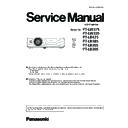Panasonic PT-LW375 / PT-LW335 / PT-LB425 / PT-LB385 / PT-LB355 / PT-LB305 (serv.man3) Service Manual ▷ View online
DIS-5
SECTION 2 DISASSEMBLY PROCEDURE
<LW375/LW335/LB425/LB385/LB355/LB305>
1. Remove 2 screws A(M3x8) and 2 screws B (T3x8) to remove the MAIN board unit.
MAIN board unit
B
A
A
B
1. 4. MAIN board unit removal
(Only for PT-LW375, PT-LW335, PT-LB425, PT-LB385 and PT-LB355)
MAIN board unit removal
1. Remove 2 screws A(M3x8) and 2 screws B (T3x8) to remove the MAIN board unit.
MAIN board unit
B
A
A
B
(Only for PT-LB305)
DIS-6
SECTION 2 DISASSEMBLY PROCEDURE
<LW375/LW335/LB425/LB385/LB355/LB305>
1. Remove 2 screws A (M3x8) and 2 screws B(T3x8) and unhook 6 hooks on the AV panel and remove AV panel.
2. Remove 6 hex screws C and 1 screw D(M3x8) to remove the AV terminal plate from the MAIN board.
B
B
AV panel
MAIN board removal
AV terminal plate
A
A
Hooks
MAIN board
C C
C C
C C
D
(Only for PT-LB305)
1. Remove 2 screws A (M3x8) and 2 screws B(T3x8) and unhook 6 hooks on the AV panel and remove AV panel.
2. Remove 8 hex screws C and 1 screw D(M3x8) to remove the AV terminal plate from the MAIN board.
B
B
AV panel
1. 4. 1. MAIN board removal
AV terminal plate
A
A
Hooks
MAIN board
C C
C C
C C
C C
D
(Only for PT-LW375, PT-LW335, PT-LB425, PT-LB385 and PT-LB355)
DIS-7
SECTION 2 DISASSEMBLY PROCEDURE
<LW375/LW335/LB425/LB385/LB355/LB305>
1. Loosen 3 screws A (T3X8) and remove the lamp unit.
2. Remove 4 screws B (T3x8) and remove the Lighting block.
3. Remove 3 screws C (T3x8) and remove the IRIS unit.
4. Remove 4 screws D (T3x8) and remove the lamp support and lamp cable socket.
5. Remove 1 screw E (T3x8) and remove the lamp switch plate and lamp cover switch.
6. Remove the exhaust fan.
Lamp unit
Lamp support
Lamp switch plate
Lamp cover switch
Lamp cable socket
Lighting block
IRIS Unit
D
E
D D
D
C
C
C
B
B
B
B
A
A A
Exhaust fan
(FN3004)
Exhaust fan
(FN3003)
1. 5. Fan and Lighting block Removal
When removing the iris unit, take
the iris with its blades closed.
When turning the gear on the iris
in arrow direction, the blades of
iris will be closed. Do not touch
the blades because they are pre-
cious parts.
DIS-8
SECTION 2 DISASSEMBLY PROCEDURE
<LW375/LW335/LB425/LB385/LB355/LB305>
1. 6. Duct unit removal
1. Remove 9 screws A (T3x8) and remove the LCD plate top duct and bottom duct.
2. Remove 2 screws B (T3x8) and remove the loudspeaker.
3. Remove 3 screws C (T3x8) and remove the LCD plate cooling fan.
2. Remove 2 screws B (T3x8) and remove the loudspeaker.
3. Remove 3 screws C (T3x8) and remove the LCD plate cooling fan.
4. Remove 3 screws D (T3x8) and remove the lamp duct unit.
5. Remove 2 screws E (T3x8) and remove the lamp cooling fan.
6. Remove 1 screw F (T3x8) and remove the PBS bottom duct.
7. Remove 2 screws G (T3x8) and remove the temperature controlling switch.
7. Remove 2 screws G (T3x8) and remove the temperature controlling switch.
C
C
C
D
D
D
G
G
E
E
F
B
B
A
A
A
A
A
A
A
A
A
LCD plate top duct
LCD plate bottom duct
LCD plate cooling fan
(FN3001)
(FN3001)
LCD plate cooling fan
(FN3002)
(FN3002)
Control plate
Lamp top duct
Temperature
controlling
switch
controlling
switch
PBS bottom duct
Lamp bottom duct
Lamp cooling fan
(FN3005)
(FN3005)
Duct plate
Loudspeaker
Click on the first or last page to see other PT-LW375 / PT-LW335 / PT-LB425 / PT-LB385 / PT-LB355 / PT-LB305 (serv.man3) service manuals if exist.