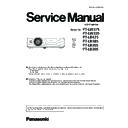Panasonic PT-LW375 / PT-LW335 / PT-LB425 / PT-LB385 / PT-LB355 / PT-LB305 (serv.man3) Service Manual ▷ View online
ADJ-19
SECTION 3 ADJUSTMENTS
<LW375/LW335/LB425/LB385/LB355/LB305>
Connect the AC code to the projector while pressing the <
v/b> button key on the control panel. The LED will not light up this
time. After that, click the [Bootloader Mode] button.
If the communication is established successfully, the software indicates the version of bootloader and information of sub CPU
onto the status bar on the bottom of the window
4. Select menu [File] - [Open], and then choose the firmware hex file to be upgraded.
5. Click the [Write Device] button or select menu [Program]- [Write Device] to write the firmware to the projector.
After finishing, the completing message will be displayed on the status bar.
6. Click the [Run Mode] button, to start the sub CPU application.
The <ON(G)/STANDBY(R)> LED will light in red. This is complete the upgrading and the completing prompt message will
be shown on the window as the blow.
Quit the application and disconnect the AC cord and serial cable.
To confirm the upgraded firmware version, press and hold the <MENU> and [▲]keys more than 3 seconds.
Select the "No." by pressing the <MENU> key and select No. 102 and 103. The sub CPU firmware version will be displayed on
the "Data" column.
How to read the sub firmware version
Group No. Data
999 102 +1 ←indicates single-digit integer
103 +1 ←Indicates after the decimal point
In this case, version is 1.01.
Group
999
No.
102
Data
+1
Ver.
1.00
PT-LB425
Version of sub firmware