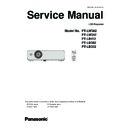Panasonic PT-LW362 / PT-LW312 / PT-LB412 / PT-LB382 / PT-LB332 Service Manual ▷ View online
-61-
Troubleshooting
Error log
This projector provides the error history log function. To
check the logs, you need to enter the service mode and
select Group No. "220" and item No. "0" to "49". The error
code is displayed on the data column. The description of
the error code is listed on the table below.
* How to enter the service mode and select the group, item
and data value, see "Electrical Adjustment".
check the logs, you need to enter the service mode and
select Group No. "220" and item No. "0" to "49". The error
code is displayed on the data column. The description of
the error code is listed on the table below.
* How to enter the service mode and select the group, item
and data value, see "Electrical Adjustment".
Group
No.
Item
No.
Data
(Error code)
(Error code)
220
0
1
2
3
1
2
3
:
:
:
49
1001
← Latest error code
1002
2000
2001
:
:
2201
2000
2001
:
:
2201
Error
Error
code
Error information
0
Normal
Power error
1000
Main Power supply error
1001
FAN A/B Power supply error (F3001/F3002/F3003/F3004)
1002
FAN C Power supply error (F3005)
1003
IRIS Power supply error
Power management error
1100
Shutdown on Power management (Depending on the setting)
External temp error
2000
Intake temperature error. Detects error on Intake temp sensor
2001
Intake temperature error. Detects abnormal value on Intake temp sensor
Internal temp A error
2100
Internal temperature error. Detects error on temp sensor A
2101
Internal temperature error. Detects abnormal value on Iemp sensor A
Internal temp B error
2200
Internal temperature error. Detects error on temp sensor B
2201
Internal temperature error. Detects abnormal value on temp sensor B
Lamp error
3000
Lamp on failure
3100
Lamp usage time is over
1. Enter the Service Mode, and select Group No. "220" and Item No. "50".
2 The history log will be reset when the data value is set to "10". The value automatically returns to "0".
2 The history log will be reset when the data value is set to "10". The value automatically returns to "0".
If the projector cannot be turned on, the error log can be gotten by the service tool.
Please download the file "Error Log Acquisition Tool" from the projector service web site.
Please download the file "Error Log Acquisition Tool" from the projector service web site.
How to reset the error log
Getting error log by the service tool
-62-
Serial control
<SERIAL IN> terminal
The <SERIAL IN> terminal of the projector conforms with RS--232C so that the projector can be connected to
and controlled from a computer.
and controlled from a computer.
J
Connection
J
Pin assignments and signal names
D-Sub 9-pin (female)
Outside view
Pin No.
Signal names
Contents
⋌
⋏
⋇
⋋
—
NC
TXD
Transmitted data
RXD
Received data
—
NC
GND
Earth
—
NC
CTS
Connected internally
RTS
—
NC
J
Communication conditions (Factory default)
Signal level
RS-232C-compliant
Character length
8 bits
Sync. method
Asynchronous
Stop bit
1 bit
Baud rate
19,200 bps
X parameter
None
Parity
None
S parameter
None
D-Sub 9 pin (male)
D-Sub 9 pin (female)
Connecting terminals on projector
Computer
Communication cable (straight)
-63-
J
Basic format
Transmission from the computer starts with STX, then the command, parameter, and ETX are sent in this
order. Add parameters according to the details of control.
STX
C1
C2
C3
:
P1
P2
Pn
ETX
End (1 byte)
Parameter
(undefined length)
Colon(1 byte)
3 command
characters (3
bytes)
Start (1 byte)
*1 When transmitting a command which does not need a parameter, the operation (E) and parameter are not
necessary.
necessary.
Attention
● If a command is transmitted after the lamp starts illuminating, there may be a delay in response or the command may not be
executed. Try sending or receiving any command after 60 seconds.
● When transmitting multiple commands, be sure to wait until 0.5 seconds has elapsed after receiving the response from the
projector before sending the next command. When transmitting a command which does not need a parameter, a colon (:) is
not necessary.
Note
● If a command cannot be executed, the "ER401" response is sent from the projector to the computer.
● If an invalid parameter is sent, the "ER402" response is sent from the projector to the computer.
● STX and ETX are character codes. STX shown in hexadecimal is 02, and ETX shown in hexadecimal is 03.
● If an invalid parameter is sent, the "ER402" response is sent from the projector to the computer.
● STX and ETX are character codes. STX shown in hexadecimal is 02, and ETX shown in hexadecimal is 03.
J
Basic format (with sub command)
Serial control
P5
P6
Operation (1 byte)
"=" (Value specified using parameter is set)
Same as basic format
STX
STX
C1
C2
C3
:
E
P1
P2
P2
P4
S5
S4
S3
S2
S1
Sub command (5 bytes)
Parameter (6 bytes)*1
Symbol "+" or "-" (1 byte) and set value or
ad-justment value (5 bytes)
ad-justment value (5 bytes)
-64-
Serial control
J
Cable specifications
[When connected to a computer]
Projector
(<SERIAL IN>
terminal)
1
NC
NC
1
Computer
(DTE specifications)
(DTE specifications)
2
2
3
3
4
NC
NC
4
5
5
6
NC
NC
6
7
7
8
8
9
NC
NC
9
J
Control commands
When controlling the projector from a computer, the following commands are available.
[Projector control command]
[Projector control command]
Command
Control contents
Parameter/return string
Remark (parameter)
PON
Power on
――――_
――
To check if the power is on, use the “Power query”
command.
command.
POF
Power standby
IIS
Select Input signal
VID
SVD
RG1
RG2
HD1
CP1
MV1
UD1
SVD
RG1
RG2
HD1
CP1
MV1
UD1
NWP
VIDEO
S-VIDEO
RGB1
RGB2
HDMI
COMPONENT
MEMORY VIEWER
USB DISPLAY
S-VIDEO
RGB1
RGB2
HDMI
COMPONENT
MEMORY VIEWER
USB DISPLAY
NETWORK
AUU
Volume up
AUD
Volume down
OSH
AV mute function
_
Sending the command switches on/off. Do not
switch on/off in a short period of time.
switch on/off in a short period of time.
AMT
Mute function
0
Off
1
On
QPW
Power query
000
Standby
001
Power on
Q$S
Lamp condition query
0
1
2
3
1
2
3
Stand-by
Lamp ON control active
Lamp ON
Lamp OFF control active
Lamp ON control active
Lamp ON
Lamp OFF control active
Click on the first or last page to see other PT-LW362 / PT-LW312 / PT-LB412 / PT-LB382 / PT-LB332 service manuals if exist.