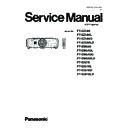Panasonic PT-EZ580 / PT-EZ580L / PT-EZ580D / PT-EZ580LD / PT-EW640 / PT-EW640L / PT-EW640D / PT-EW640LD / PT-EX610 / PT-EX610L / PT-EX610D / PT-EX610LD (serv.man2) Service Manual ▷ View online
7
PREFACE
Chapter 6 Appendix —
ENGLISH - 151
r
Terminal
<RGB 1 IN> terminal
1 set, high-density D-Sub 15 p (female)
RGB signal
RGB signal
0.7 V [p-p] 75 Ω (SYNC ON GREEN: 1.0 V [p-p] 75 Ω)
SYNC/HD
TTL high impedance, automatic positive/negative
polarity compatible
VD
TTL high impedance, automatic positive/negative
polarity compatible
YP
B
P
R
signal
Y: 1.0 V [p-p] including synchronization signal, P
B
P
R
: 0.7 V [p-p] 75 Ω
<RGB 2 IN> terminal
1 set (BNC x 5 (RGB/YP
B
P
R
/YC
B
C
R
/YC/VIDEO x 1))
RGB signal
0.7 V [p-p] 75 Ω (SYNC ON GREEN: 1.0 V [p-p] 75 Ω)
SYNC/HD
TTL high impedance, automatic positive/negative
polarity compatible
VD
TTL high impedance, automatic positive/negative
polarity compatible
YP
B
P
R
signal
Y: 1.0 V [p-p] including synchronization signal, P
B
P
R
: 0.7 V [p-p] 75 Ω
Y/C signal
Y: 1.0 V [p-p], C: 0.286 V [p-p] 75 Ω
Video signal
Y: 1.0 V [p-p] 75 Ω
<MONITOR OUT> terminal
1 set, high-density D-Sub 15 p (female)
RGB signal
RGB signal
0.7 V [p-p] 75 Ω (SYNC ON GREEN: 1.0 V [p-p] 75 Ω)
SYNC/HD
SYNC/HD
TTL high impedance, positive/negative polarity
VD
TTL high impedance, positive/negative polarity
YP
B
P
R
signal
Y: 1.0 V [p-p] including synchronization signal, P
B
P
R
: 0.7 V [p-p] 75 Ω
<DVI-D IN> terminal
1 set, DVI-D 24 p, single link, DVI 1.0 compliant, HDCP compatible
<HDMI IN> terminal
1 set, HDMI 19 pin, HDCP compatible, Deep Color compatible
Audio signal
Audio signal
Linear PCM (Sampling frequency: 48 kHz/44.1 kHz/32 kHz)
<VIDEO IN> terminal
1 set, pin jack 1.0 V [p-p] 75 Ω
<DisplayPort IN> terminal
*1
1 set, DisplayPort 20 pin, HDCP compatible
Audio signal
Audio signal
Linear PCM (Sampling frequency: 48 kHz/44.1 kHz/32 kHz)
<AUDIO IN 1>/<AUDIO IN 2>
terminals
1 set each, M3 stereo mini jack 0.5 V [rms], input impedance 22 kΩ or more
<AUDIO IN 3> terminal
1 set, pin jack x 2 (L-R) 0.5 V [rms], input impedance 22 kΩ or more
<VARIABLE AUDIO OUT>
terminal
1 set, M3 stereo mini jack (monitor output, stereo compatible)
0 V [rms] to 2.0 V [rms] (variable), output impedance 2.2 kΩ or less
<SERIAL IN> terminal
D-Sub 9 p, 1 set, RS-232C compliant, for computer control
<REMOTE 1 IN> terminal
M3 stereo mini jack cable, 1 set, for remote control (wired)
<REMOTE 2 IN> terminal
1 set, D-Sub 9 p, for external control
<DIGITAL LINK/LAN> terminal 1 set, RJ-45, for network, DIGITAL LINK connection, PJLink compatible, 100Base-TX
Note
f
The model numbers of accessories and optional accessories are subject to change without prior notice.
8
PREFACE
INF-1
CONTENTS
Service Information
Model No. PT-EZ580 series
PT-EW640 series
PT-EX610 series
SECTION 1 SERVICE INFORMATION
(2014-04)
SECTION 1 SERVICE INFORMATION
1. The name of each part . . . . . . . . . . . . . . . . . . . . . . . . . . . . . . . . . . . . . . INF-2
1.1 Projector body
1.2 Control panel
1.3 Connecting terminals
1.4 Remote controls
1.2 Control panel
1.3 Connecting terminals
1.4 Remote controls
2. Menu Navigation . . . . . . . . . . . . . . . . . . . . . . . . . . . . . . . . . . . . . . . . . . INF-6
3. Service Mode . . . . . . . . . . . . . . . . . . . . . . . . . . . . . . . . . . . . . . . . . . . . INF-11
3. 1. Setting to Service Mode
3. 2. Resetting to User Mode
3. 3. Functions of Service Mode
3. 2. Resetting to User Mode
3. 3. Functions of Service Mode
4. External Controls . . . . . . . . . . . . . . . . . . . . . . . . . . . . . . . . . . . . . . . . . INF-16
4. 1. Control through Serial terminal
4. 2. Control through LAN terminal
4. 3. Control commands List
4. 2. Control through LAN terminal
4. 3. Control commands List
5. Notes on service . . . . . . . . . . . . . . . . . . . . . . . . . . . . . . . . . . . . . . . . . INF-21
5. 1. Before service operation
5. 2. Service
5. 3. Replacement of consumable parts
5. 4. Initialization for control device password
5. 2. Service
5. 3. Replacement of consumable parts
5. 4. Initialization for control device password
6. Troubleshooting . . . . . . . . . . . . . . . . . . . . . . . . . . . . . . . . . . . . . . . . . . INF-27
6. 1. Shutdown system
6. 2. System log data acquisition method
6. 3. Troubleshooting
6. 2. System log data acquisition method
6. 3. Troubleshooting
INF-2
SECTION 1 SERVICE INFORMATION
1. The name of each part
1.1 Projector body
Chapter 1 Preparation — About your projector
ENGLISH - 27
f
Avoid contact with liquids or moisture.
f
Do not attempt to modify or disassemble the remote control.
Note
f
When operating the remote control by directly pointing the remote control signal receiver of the projector, operate the remote control at
a distance approx. 30 m (98'5") or shorter from the remote control signal receiver. The remote control can control at angles of up to ±30°
vertically and horizontally, but the effective control range may be reduced.
f
If there are any obstacles between the remote control and the remote control signal receiver, the remote control may not operate properly.
f
The signal will be reflected off the screen. However, the operating range may be limited from light reflection loss due to the screen material.
f
If the remote control signal receiver directly receives strong light, such as fluorescent light, the remote control may not operate properly. Use
it in a place distant from the light source.
f
The power indicator <ON (G)/STANDBY (R)> will flash if the projector receives a remote control signal.
Projector body
1 2 3 4 5
6
7
8
6
9
11
15
12
14
13
15
17
9
16
10
Front
Side
Rear
Projection direction
WARNING
Keep your hands and other objects away from the air
exhaust port.
f
Keep your hands and face away.
f
Do not insert your fingers.
f
Keep heat-sensitive objects away.
Heated air from the air exhaust port can cause burns, injury, or
deformations.
1 Remote control signal receiver (front)
2 Power indicator <ON (G)/STANDBY (R)>
2 Power indicator <ON (G)/STANDBY (R)>
Displays the status of the power.
3 Lamp indicator <LAMP>
You can display the status of the lamp.
4 Temperature indicator <TEMP>
Displays the status of the internal temperature.
5 Filter indicator <FILTER>
Displays the status of the air filter unit.
6 Adjustable feet
Adjusts the projection angle.
7 Speaker
8 Projection Lens
8 Projection Lens
(Only models with lens)
9 Air exhaust port
10 Remote control signal receiver (rear)
11 <MAIN POWER> switch
11 <MAIN POWER> switch
Turns off/on the main power.
12 <AC IN> terminal
Connect the supplied power cord.
13 Connecting terminals (x page 29)
14 Security slot
14 Security slot
This security slot is compatible with the Kensington security
cables.
15 Air intake port
16 Air filter cover
16 Air filter cover
The air filter unit is inside.
17 Control panel (x page 28)
Some of the pages on this section are excerpted from the owner's
manual, thus the reference page numbers on pages indicate those
for owner's manual .
Click on the first or last page to see other PT-EZ580 / PT-EZ580L / PT-EZ580D / PT-EZ580LD / PT-EW640 / PT-EW640L / PT-EW640D / PT-EW640LD / PT-EX610 / PT-EX610L / PT-EX610D / PT-EX610LD (serv.man2) service manuals if exist.