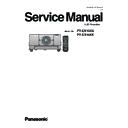Panasonic PT-EX16KU / PT-EX16KE (serv.man4) Service Manual ▷ View online
-49-
Mechanical Disassembly
19 Filter unit rails removal
1 Remove 2 screws-A (T4x10) and 2 screws-B (M4x20) on each rail and remove the
filer unit rails.
A
A
A
A
B
B
B
B
Rail
Rail
Mount rails as the chop marking
on the rail comes upward.
on the rail comes upward.
-50-
Disassembly requires a 2.0mm or 2.5mm hex wrench and a screwdriver.
Optical Parts Disassembly
1 Shutter assy removal
Remove 2 screws-A (M4x6) to remove the shutter assy upward.
A A
Shutter assy
1 Shutter assy removal
2 Panel/Prism assy removal
2 Panel/Prism assy removal
2-1 Polarized glasse(OUT)/pre-polarized glasses removal
2-2 LCD panels removal
3 Polarized glass(IN)/Optical filter assy removal
3-1 Polarized glass(IN)/Optical filter mounting
4 Optical filter (LC-CS) removal
5 Integrator assy removal
6 PBS/Integrator(OUT) assy removal
7 Condenser lens assy removal
8 Relay lens assy removal
9 Optical unit top removal
5 Integrator assy removal
6 PBS/Integrator(OUT) assy removal
7 Condenser lens assy removal
8 Relay lens assy removal
9 Optical unit top removal
9-1 Optical parts locations in the optical unit
10 Optical lamp unit top removal
10-1 Optical parts locations in the optical lamp unit
10-2 Mirror assy removal
10-3 Optical filters assy removal
Order of optical parts disassembly
Guides
Guides
Note on mounting the shutter assy
Mount the shutter assy on the panel/prisml assy
carefully to set the holes of the shutter assy onto
the guides of the panel/prism assy.
Mount the shutter assy on the panel/prisml assy
carefully to set the holes of the shutter assy onto
the guides of the panel/prism assy.
Shutter assy
Panel/prism assy
-51-
Optical Parts Disassembly
A
A
LCD panel/prism
top view
top view
2 Panel/Prism assy removal
Remove 4 hex screws-A (M2.5x8) to remove the panel/prism assy upward.
A
A
Panel/Prism assy
-52-
Optical Parts Disassembly
2-1 Polarized glasses(OUT)/pre-polarized glasses(OUT) removal
Remove 1 screw-B (M2.5x4) on each stopper and take the polarized glasses up-
ward off.
ward off.
B
B
B
Polarized glass(OUT/R)2
Pre-polarized glass(OUT)R
Polarized glass
(OUT/G)2
(OUT/G)2
Polarized glass
(OUT/G)1
(OUT/G)1
Polarized glass
(OUT/B)2
(OUT/B)2
Polarized glass
(OUT/B)1*
(OUT/B)1*
(Green)
(Red)
(Blue)
Mount the pre-polarized glasses and polarized glasses as shown in the figure below.
Mounting direction
LCD panel/prism top view
B-LCD panel
G-LCD panel
R-LCD panel
Prism
Film side
Film side
Film side
Green Marker
Blue Marker
Red Marker
* When removing the outer polar-
ized glass(OUT/B)1, remove the
inner polarized glass(OUT/B)2 first.
Otherwise the edge of the holder
may scratch the surface of polar-
izged glass.
inner polarized glass(OUT/B)2 first.
Otherwise the edge of the holder
may scratch the surface of polar-
izged glass.
Blue Marker
(Behind)
Blue Marker
* Note on handling the polarized glass(OUT/B)1
Polarized glass(OUT/B)1 is a very sensitive parts. Grab the edge of the glass with
new gloves when handling the polarized glass. When removing the dust on the surfac-
es, use a commercial (inert gas) air splay or gently wipe with soft cloth like micro-fiber
cloth for lens cleaner. Never use any liquid cleaner.
(Wipe cleaning is allowed for both surfaces of the polarized glass (OUT/B)1.)
Polarized glass(OUT/B)1 is a very sensitive parts. Grab the edge of the glass with
new gloves when handling the polarized glass. When removing the dust on the surfac-
es, use a commercial (inert gas) air splay or gently wipe with soft cloth like micro-fiber
cloth for lens cleaner. Never use any liquid cleaner.
(Wipe cleaning is allowed for both surfaces of the polarized glass (OUT/B)1.)
Click on the first or last page to see other PT-EX16KU / PT-EX16KE (serv.man4) service manuals if exist.